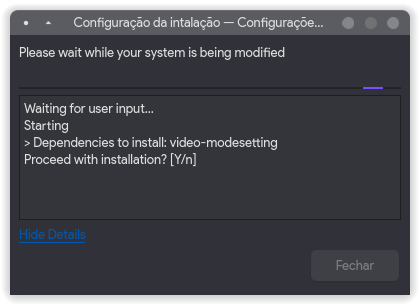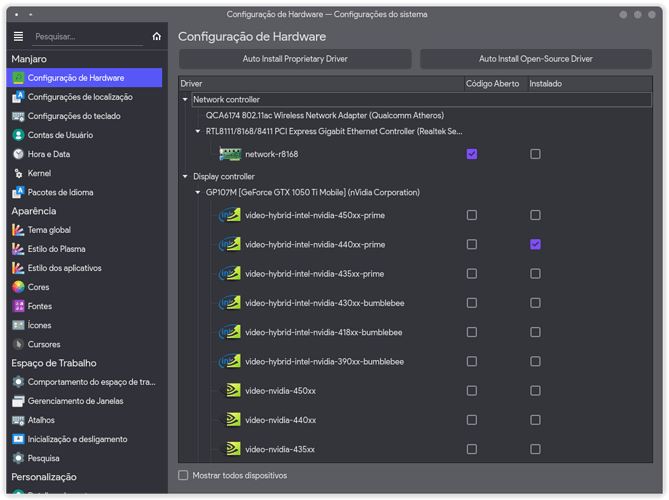Desided to check the nVidia driver and found I was still on the 440.100 even after todays update and a reboot. I attempted to install it and got the below.
Waiting for user input...
Starting
> Installing video-nvidia-450xx...
Sourcing /etc/mhwd-x86_64.conf
Has lib32 support: true
Sourcing /var/lib/mhwd/db/pci/graphic_drivers/nvidia-450xx/MHWDCONFIG
Processing classid: 0300
Sourcing /var/lib/mhwd/scripts/include/0300
Processing classid: 0302
checking dependencies...
error: failed to prepare transaction (could not satisfy dependencies)
:: removing linux57-nvidia-440xx breaks dependency 'linux57-nvidia-440xx' required by linux-latest-nvidia-440xx
Error: pacman failed!
Error: script failed!
Done ...
[alienprober@TheMothership ~]$ inxi -Fxz
System: Kernel: 5.8.1-3-MANJARO x86_64 bits: 64 compiler: N/A Desktop: KDE Plasma 5.19.4
Distro: Manjaro Linux
Machine: Type: Desktop Mobo: ASUSTeK model: ROG STRIX B450-F GAMING v: Rev 1.xx
serial: <filter> UEFI: American Megatrends v: 3103 date: 06/17/2020
Battery: Device-1: hidpp_battery_0 model: Logitech Wireless Mouse
charge: 55% (should be ignored) status: Discharging
Device-2: hidpp_battery_1 model: Logitech Wireless Keyboard K360
charge: 100% (should be ignored) status: Discharging
CPU: Topology: Quad Core model: AMD Ryzen 3 3200G with Radeon Vega Graphics bits: 64
type: MCP arch: Zen+ rev: 1 L2 cache: 2048 KiB
flags: avx avx2 lm nx pae sse sse2 sse3 sse4_1 sse4_2 sse4a ssse3 svm
bogomips: 28756
Speed: 1231 MHz min/max: 1400/3600 MHz Core speeds (MHz): 1: 1231 2: 2951 3: 1350
4: 1231
Graphics: Device-1: NVIDIA TU116 [GeForce GTX 1650 SUPER] vendor: eVga.com. driver: nvidia
v: 440.100 bus ID: 01:00.0
Display: x11 server: X.Org 1.20.8 driver: nvidia resolution: 2560x1080~60Hz
OpenGL: renderer: GeForce GTX 1650 SUPER/PCIe/SSE2 v: 4.6.0 NVIDIA 440.100
direct render: Yes
Audio: Device-1: NVIDIA TU116 High Definition Audio vendor: eVga.com. driver: snd_hda_intel
v: kernel bus ID: 01:00.1
Device-2: AMD Family 17h HD Audio vendor: ASUSTeK driver: snd_hda_intel v: kernel
bus ID: 0a:00.6
Sound Server: ALSA v: k5.8.1-3-MANJARO
Network: Device-1: Intel I211 Gigabit Network vendor: ASUSTeK driver: igb v: 5.6.0-k
port: d000 bus ID: 04:00.0
IF: enp4s0 state: up speed: 1000 Mbps duplex: full mac: <filter>
Drives: Local Storage: total: 9.21 TiB used: 3.68 TiB (39.9%)
ID-1: /dev/nvme0n1 model: Viper M.2 VPN100 size: 238.47 GiB
ID-2: /dev/sda vendor: Samsung model: SSD 850 EVO 120GB size: 111.79 GiB
ID-3: /dev/sdb vendor: Western Digital model: WD10EARS-00Y5B1 size: 931.51 GiB
ID-4: /dev/sdc vendor: Seagate model: ST3000DM001-1E6166 size: 2.73 TiB
ID-5: /dev/sdd type: USB vendor: Seagate model: Expansion size: 1.82 TiB
ID-6: /dev/sde type: USB vendor: MediaMax model: WL3000GSA6454 size: 3.41 TiB
Partition: ID-1: / size: 233.44 GiB used: 60.20 GiB (25.8%) fs: ext4 dev: /dev/nvme0n1p2
Swap: Alert: No Swap data was found.
Sensors: System Temperatures: cpu: 44.6 C mobo: N/A gpu: nvidia temp: 47 C
Fan Speeds (RPM): N/A gpu: nvidia fan: 0%
Info: Processes: 265 Uptime: 32m Memory: 7.76 GiB used: 2.70 GiB (34.8%) Init: systemd
Compilers: gcc: 10.1.0 Packages: 1373 Shell: Bash v: 5.0.18 inxi: 3.1.05
1 Like
Starting
> Removing video-nvidia-440xx...
Sourcing /etc/mhwd-x86_64.conf
Has lib32 support: true
Sourcing /var/lib/mhwd/local/pci/video-nvidia-440xx/MHWDCONFIG
Processing classid: 0300
Sourcing /var/lib/mhwd/scripts/include/0300
Processing classid: 0302
checking dependencies...
error: failed to prepare transaction (could not satisfy dependencies)
:: removing linux57-nvidia-440xx breaks dependency 'linux57-nvidia-440xx' required by linux-latest-nvidia-440xx
Error: pacman failed!
Error: script failed!
That is weird… i just updated with manjaro-settings-manager without problems.
Update log
Waiting for user input...
Starting
> Installing video-nvidia-450xx...
Sourcing /etc/mhwd-x86_64.conf
Has lib32 support: true
Sourcing /var/lib/mhwd/db/pci/graphic_drivers/nvidia-450xx/MHWDCONFIG
Processing classid: 0300
Sourcing /var/lib/mhwd/scripts/include/0300
Processing classid: 0302
checking dependencies...
:: ffmpeg optionally requires nvidia-utils: Nvidia NVDEC/NVENC support
:: lib32-vulkan-icd-loader optionally requires lib32-vulkan-driver: packaged vulkan driver
:: steam-manjaro optionally requires vulkan-driver: packaged vulkan driver
:: steam-manjaro optionally requires lib32-vulkan-driver: packaged vulkan driver (32bit)
:: steam-native optionally requires vulkan-driver: packaged vulkan driver
:: steam-native optionally requires lib32-vulkan-driver: packaged vulkan driver (32bit)
:: vulkan-icd-loader optionally requires vulkan-driver: packaged vulkan driver
Packages (5) lib32-nvidia-440xx-utils-440.100-1 linux54-nvidia-440xx-440.100-11 linux57-nvidia-440xx-440.100-12 linux58-nvidia-440xx-440.100-4 nvidia-440xx-utils-440.100-1
Total Removed Size: 431.72 MiB
:: Do you want to remove these packages? [Y/n]
:: Processing package changes...
removing linux58-nvidia-440xx...
removing linux57-nvidia-440xx...
removing linux54-nvidia-440xx...
removing lib32-nvidia-440xx-utils...
xorg configuration symlink valid...
removing nvidia-440xx-utils...
xorg configuration symlink valid...
:: Running post-transaction hooks...
(1/4) Reloading system manager configuration...
(2/4) Arming ConditionNeedsUpdate...
(3/4) Updating module dependencies...
(4/4) Updating the desktop file MIME type cache...
:: Synchronizing package databases...
core is up to date
extra is up to date
community is up to date
multilib is up to date
resolving dependencies...
looking for conflicting packages...
Packages (5) lib32-nvidia-450xx-utils-450.57-1 linux54-nvidia-450xx-450.57-1 linux57-nvidia-450xx-450.57-1 linux58-nvidia-450xx-450.57-1 nvidia-450xx-utils-450.57-2
Total Download Size: 157.79 MiB
Total Installed Size: 394.16 MiB
:: Proceed with installation? [Y/n]
:: Retrieving packages...
downloading nvidia-450xx-utils-450.57-2-x86_64.pkg.tar.zst...
downloading linux54-nvidia-450xx-450.57-1-x86_64.pkg.tar.zst...
downloading linux57-nvidia-450xx-450.57-1-x86_64.pkg.tar.zst...
downloading linux58-nvidia-450xx-450.57-1-x86_64.pkg.tar.zst...
downloading lib32-nvidia-450xx-utils-450.57-1-x86_64.pkg.tar.zst...
checking keyring...
checking package integrity...
loading package files...
checking for file conflicts...
checking available disk space...
:: Processing package changes...
installing nvidia-450xx-utils...
xorg configuration symlink valid...
==> If you run into trouble with CUDA not being available, run nvidia-modprobe first.
Optional dependencies for nvidia-450xx-utils
gtk3: nvidia-settings [installed]
xorg-server-devel: nvidia-xconfig
opencl-nvidia: OpenCL support [installed]
installing lib32-nvidia-450xx-utils...
xorg configuration symlink valid...
Optional dependencies for lib32-nvidia-450xx-utils
lib32-opencl-nvidia-450xx
installing linux54-nvidia-450xx...
In order to use nvidia module, reboot the system.
installing linux57-nvidia-450xx...
In order to use nvidia module, reboot the system.
installing linux58-nvidia-450xx...
In order to use nvidia module, reboot the system.
:: Running post-transacti
on hooks...
(1/6) Creating system user accounts...
(2/6) Reloading system manager configuration...
(3/6) Arming ConditionNeedsUpdate...
(4/6) Updating module dependencies...
(5/6) Updating Kernel initcpios for Nvidia-DRM...
==> Building image from preset: /etc/mkinitcpio.d/linux54.preset: 'default'
-> -k /boot/vmlinuz-5.4-x86_64 -c /etc/mkinitcpio.conf -g /boot/initramfs-5.4-x86_64.img
==> Starting build: 5.4.58-1-MANJARO
-> Running build hook: [base]
-> Running build hook: [udev]
-> Running build hook: [autodetect]
-> Running build hook: [modconf]
-> Running build hook: [block]
-> Running build hook: [keyboard]
-> Running build hook: [keymap]
-> Running build hook: [lvm2]
-> Running build hook: [filesystems]
==> Generating module dependencies
==> Creating gzip-compressed initcpio image: /boot/initramfs-5.4-x86_64.img
==> Image generation successful
==> Building image from preset: /etc/mkinitcpio.d/linux54.preset: 'fallback'
-> -k /boot/vmlinuz-5.4-x86_64 -c /etc/mkinitcpio.conf -g /boot/initramfs-5.4-x86_64-fallback.img -S autodetect
==> Starting build: 5.4.58-1-MANJARO
-> Running build hook: [base]
-> Running build hook: [udev]
-> Running build hook: [modconf]
-> Running build hook: [block]
-> Running build hook: [keyboard]
-> Running build hook: [keymap]
-> Running build hook: [lvm2]
-> Running build hook: [filesystems]
==> Generating module dependencies
==> Creating gzip-compressed initcpio image: /boot/initramfs-5.4-x86_64-fallback.img
==> Image generation successful
==> Building image from preset: /etc/mkinitcpio.d/linux57.preset: 'default'
-> -k /boot/vmlinuz-5.7-x86_64 -c /etc/mkinitcpio.conf -g /boot/initramfs-5.7-x86_64.img
==> Starting build: 5.7.15-1-MANJARO
-> Running build hook: [base]
-> Running build hook: [udev]
-> Running build hook: [autodetect]
-> Running build hook: [modconf]
-> Running build hook: [block]
-> Running build hook: [keyboard]
-> Running build hook: [keymap]
-> Running build hook: [lvm2]
-> Running build hook: [filesystems]
==> Generating module dependencies
==> Creating gzip-compressed initcpio image: /boot/initramfs-5.7-x86_64.img
==> Image generation successful
==> Building image from preset: /etc/mkinitcpio.d/linux57.preset: 'fallback'
-> -k /boot/vmlinuz-5.7-x86_64 -c /etc/mkinitcpio.conf -g /boot/initramfs-5.7-x86_64-fallback.img -S autodetect
==> Starting build: 5.7.15-1-MANJARO
-> Running build hook: [base]
-> Running build hook: [udev]
-> Running build hook: [modconf]
-> Running build hook: [block]
-> Running build hook: [keyboard]
-> Running build hook: [keymap]
-> Running build hook: [lvm2]
-> Running build hook: [filesystems]
==> Generating module dependencies
==> Creating gzip-compressed initcpio image: /boot/initramfs-5.7-x86_64-fallback.img
==> Image generation successful
==> Building image from preset: /etc/mkinitcpio.d/linux58.preset: 'default'
-> -k /boot/vmlinuz-5.8-x86_64 -c /etc/mkinitcpio.conf -g /boot/initramfs-5.8-x86_64.img
==> Starting build: 5.8.1-3-MANJARO
-> Running build hook: [base]
-> Running build hook: [udev]
-> Running build hook: [autodetect]
-> Running build hook: [modconf]
-> Running build hook: [block]
-> Running build hook: [keyboard]
-> Running build hook: [keymap]
-> Running build hook: [lvm2]
-> Running build hook:
[filesystems]
==> Generating module dependencies
==> Creating gzip-compressed initcpio image: /boot/initramfs-5.8-x86_64.img
==> Image generation successful
==> Building image from preset: /etc/mkinitcpio.d/linux58.preset: 'fallback'
-> -k /boot/vmlinuz-5.8-x86_64 -c /etc/mkinitcpio.conf -g /boot/initramfs-5.8-x86_64-fallback.img -S autodetect
==> Starting build: 5.8.1-3-MANJARO
-> Running build hook: [base]
-> Running build hook: [udev]
-> Running build hook: [modconf]
-> Running build hook: [block]
==> WARNING: Possibly missing firmware for module: xhci_pci
-> Running build hook: [keyboard]
-> Running build hook: [keymap]
-> Running build hook: [lvm2]
-> Running build hook: [filesystems]
==> Generating module dependencies
==> Creating gzip-compressed initcpio image: /boot/initramfs-5.8-x86_64-fallback.img
==> Image generation successful
(6/6) Updating the desktop file MIME type cache...
xorg configuration file: '/etc/X11/mhwd.d/nvidia.conf'
> Successfully installed video-nvidia-450xx
Fertig ...
I am using testing branch
sudo pacman-mirrors -G
testing
omano
18 August 2020 01:50
4
If you read the error message it is clearly explained why it can not install
:: removing linux57-nvidia-440xx breaks dependency 'linux57-nvidia-440xx' required by linux-latest-nvidia-440xx
You have installed package linux-latest-nvidia-440xx so you require its dependencies, you can not remove the dependencies without removing the package.
1 Like
Same issue here. I see the problem, but don’t know what I need to do to resolve it.
omano
18 August 2020 01:59
6
For now wait someone smarter to find the solution for us lol (or rollback your update, or go back to Nvidia 440.xx).
1 Like
I’m having a similar issue, where if I go to the hardware settings and try to install it from there all I get is this, which I cannot interact with to proceed.
If I try to sudo “mhwd -a pci nonfree 0300” or “mhwd -i pci video-hybrid-intel-nvidia-450xx-prime” I get the same prompt, which I can interact with but does basically nothing, just gives me the “it’s done” look
~ >>> sudo mhwd -a pci nonfree 0300
but in the hardware settings it still shows as using the nvidia-440xx drivers.
It’s probably a noob error, but hey, I’m a noob
3 Likes
That’s a plan. The rest of the update seems to have installed successfully, and the 440.100 driver is still sailing along on both X.org and Wayland, so I guess I’ll just wait it out.
omano
18 August 2020 02:14
9
I replied thinking I was in the wrong thread.
As I said what needs to be done is to remove the package that is conflicting because of the dependencies. In this case the user is using meta packages which auto install pre configured versions.
you are 0 for 2 being wrong. We are stuck on the 440 driver so nothing to rollback to. Second I have not installed anything that requires anything special driver wise.
omano
18 August 2020 02:23
12
Am I?
So, why can’t you install Nvidia 450? Pretty sure I’m spot on. Uninstall Nvidia 440 before, you see same errors? Now Uninstall the meta package linux-latest-nvidia-440xx (which is only installed manually by the user, or because the user kept an EOL kernel which was replaced by this meta package). Try again for installing Nvidia 450.
Also I replied to say my previous reply was made thinking I was in the wrong thread so don’t know what you’re talking about ‘0 for 2 being wrong’.
1 Like
I attempted to uninstall the 440 driver and it wouldn’t uninstall. I did not keep any old kernels. I always let the updates handle the kernel updates. The only things I’ve done since this install is add a handful of programs and tweak KDE. I stated both things you were wrong on.
omano
18 August 2020 02:35
14
Ok you definitely do not read (and want the fight so no thanks have fun with yourself). Sorry can’t help more you have solution in multiple replies.
sudo pacman -R linux-latest-nvidia-440xx
did the trick. Was able to install the 450 driver after pacman did it’s thing.
3 Likes
I’m just dumb again. All I needed to do was run sudo mhwd -i pci video-modesetting and then run the same command for the 450xx-prime and everything installed correctly.
I did read. Ir’s you that can’t seem to comprehend what’s being said. I removed the one file, installed the 450, uninstalled the 440 and other than a minor couple of flickers at bootup or login all looks good. Now that said what I called you out on is telling peeps and me that I had to expressly install something to cause this, cause that is not the case. From what I’m seeing it the maion testing thread, other threads here and elsewhere looks like the 450 drive was not ready for primetime.
omano
18 August 2020 12:10
18
The 450 driver is not on Stable if this is what you call ‘Prime Time’, it is on Testing branch. Packages
Also, I didn’t say what you’re trying to imply. Quoting myself if this can help:
So did I say what you’re trying to imply I said?
Spoiler alert
nope
I think you could still re-read what I wrote because apparently it helped the people who replied or liked the post. Maybe give it a shot?
1 Like
xAndre
18 August 2020 12:31
19
Steiner, the driver didn’t appear in mine as on your ‘Hardware Configuration’ screen. As you did? I have the same ‘GTX 1050 Ti Mobile’ card…
In the future please also include the English translation. Thanks
Steiner, the driver didn’t appear in mine as on your ‘Hardware Configuration’ screen. As you did? I have the same ‘GTX 1050 Ti Mobile’ card.
1 Like
Are you using the stable or testing branch? I don’t think the 450 are on the stable repos yet, specially with all the issues with Steam we’re having.
1 Like