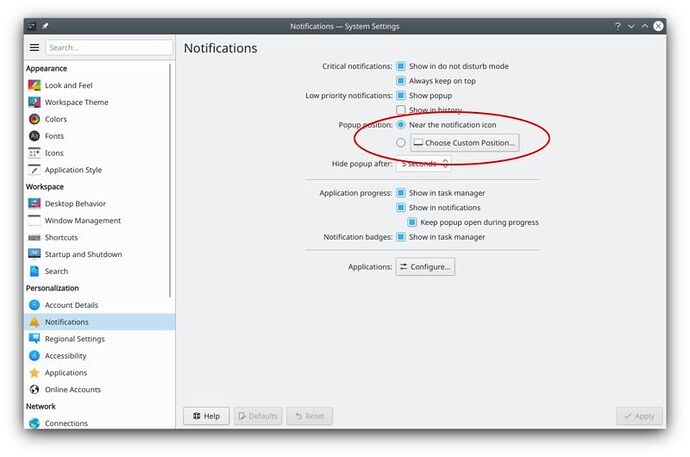Hi all,
I’m relatively new to Manjaro and Arch-Based systems, however before this I had spent some time on debian-based distros, so please be patient if I exert some nooby-arch energy.
Previously, when using the “Breath Dark” global style, notifications appeared in the top-right of whichever monitor was active. I’ve since installed MMcK Launcher with the “Amethyst” global theme, utilising the built-in front-end for the KDE Store in System Settings -> Global Theme -> Get New Global Themes...
For whatever reason, my notifications now appear in the centre of whichever monitor is active.
They arn’t always in the same place either, it seems that with every notification the location shifts slightly downwards. One worry of mine is that they may, with time, shift down far enough to be off the screen entirely.
I’ve researched and read some other articles describing this exact, but none of them have solved my issue.
I have two monitors, both 1080p, side by side.
I’m running an AMD Ryzen 5 4500 and an NVIDIA 3050.
If any other questions about my system are needed then i will be more than happy to share.
Please help! Thanks in advance <3