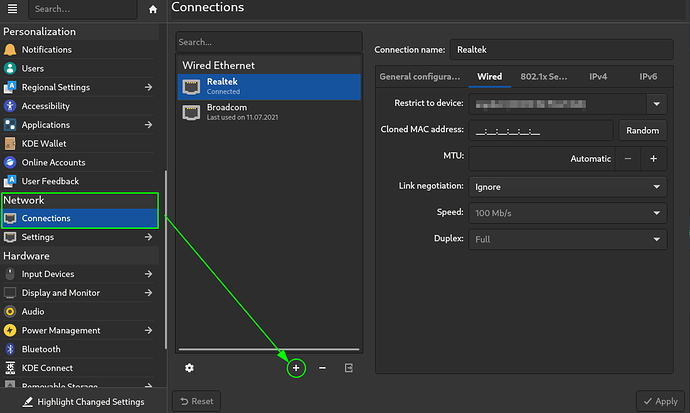Hi, I am using ASUS Vivobook X441UA Laptop
My Laptop’s built in Wi-Fi doesn’t work properly. So I use an external USB Wi-Fi adapter.
The Xiaomi MediaTek MT7601U
Whenever I plug this into Manjaro it does not show anything. But it shows in inxi -Nazy command list. Here is the output
Network:
Device-1: Realtek RTL810xE PCI Express Fast Ethernet vendor: ASUSTeK
driver: r8169 v: kernel port: d000 bus-ID: 02:00.0 chip-ID: 10ec:8136
class-ID: 0200
Device-2: Qualcomm Atheros QCA9565 / AR9565 Wireless Network Adapter
vendor: AzureWave driver: ath9k v: kernel port: d000 bus-ID: 03:00.0
chip-ID: 168c:0036 class-ID: 0280
Device-3: Xiaomi MediaTek MT7601U [MI WiFi] type: USB driver: mt7601u
bus-ID: 1-2:7 chip-ID: 2717:4106 class-ID: 0000 serial: <filter>
I am not sure what causing this no to work. But I think it’s a driver issue. Unfortunately, I did not find any working driver installation guide for the latest kernel.
Experts help needed.
Thank You
Your title with this
considering is the output from Manjaro install, state two contradictory things.
Have you added a new wifi connection in Network Manager that points to that device and set is as the default one ?
There is nothing updates after plug in USB Wi-Fi adapter.
Could you please guide me through how to add new wifi connection in Network Manager ?
I am new to manjaro and not very familiar with network setup.
CGA
23 August 2021 17:55
4
Doubt it’s a driver issue, I have the exact same chipset and it’s working perfectly fine.
Edit: Scratch that, turns out I have the MT7610U.
What updates do you expect ?
Open up Settings > Connections and from there hit the + button to add a new connection for your USB wifi
From there you set it up …
My USB Wi-Fi dongle does not present in the list. But…nmtui-connect works for me… It shows available Wi-Fi devices separately for both PCI and USB.
Is part of networkmanager … so it should work with any of the UI configurator, depending on your DE.