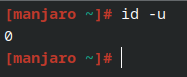Are those “tutorials” for manjaro linux. If not then you can follow Reset lost root password - ArchWiki. Also note that manjaro comes with a preconfigured bashrc for both the user and the root. If you are not sure if you are running as root run id -u. Output 0 means root.
Screenshot