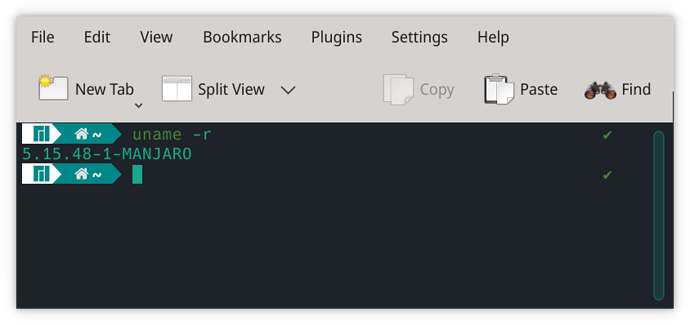I looked through all of the posts and do not see the solve for my problem sadly. I am a student and really need the use of several screens so that I can have my text on one screen, notes on another and my IDE on another and so on. So, I would like to set up my DisplayLink driver in order to navigate through things easier. However, after reading and trying all of the suggestions, I keep getting this one screen blocker. I wonder if it is because this is yr 2022 and things have changed? Or I am just too much of a noob or overlooking something here. Here are the steps I followed prior to the screen I get:
Made sure evdi is installed
pamac build displaylink
systemctl enable displaylink.service
systemctl start displaylink.service
In which I get:
Job for displaylink.service failed because the control process exited with error code.
See "systemctl status displaylink.service"
In which I get:
● displaylink.service - DisplayLink Manager Service
Loaded: loaded (/usr/lib/systemd/system/displaylink.service; enabled; vendor preset: disabled)
Drop-In: /usr/lib/systemd/system/displaylink.service.d
└─displaylink-connect.conf
Active: deactivating (stop-post) (Result: exit-code)
Process: 2537228 ExecStartPre=/sbin/modprobe evdi (code=exited, status=1/FAILURE)
Cntrl PID: 2537229 (run_as_users_wi)
Tasks: 3 (limit: 9357)
Memory: 1.7M
CPU: 22ms
CGroup: /system.slice/displaylink.service
├─2537229 /bin/bash /usr/bin/run_as_users_with_display systemctl --user --no-block stop displaylink-connect.service
├─2537234 /bin/bash /usr/bin/run_as_users_with_display systemctl --user --no-block stop displaylink-connect.service
└─2537237 "[loginctl]"
Jun 23 10:16:27 CrystalLC systemd[1]: Starting DisplayLink Manager Service...
Jun 23 10:16:27 CrystalLC modprobe[2537228]: modprobe: FATAL: Module evdi not found in directory /lib/modules/5.15.48-1-MANJARO
Jun 23 10:16:27 CrystalLC systemd[1]: displaylink.service: Control process exited, code=exited, status=1/FAILURE
and “journalctl -xeu displaylink.service” for details.
In which I get:
zsh: command not found: journalctl-xeu
But then, I try to enter:
sudo nano etc/X11/xorg.conf.d/99-evdi.conf
(in another suggestion on another site 99 was 20 and have tried both)
I get this screen where at the top it says:
GNU nano 6.3
and below a bunch of options that I have no idea how or what to do with those. Again, sadly, noob. Such as ^G Help and so on.