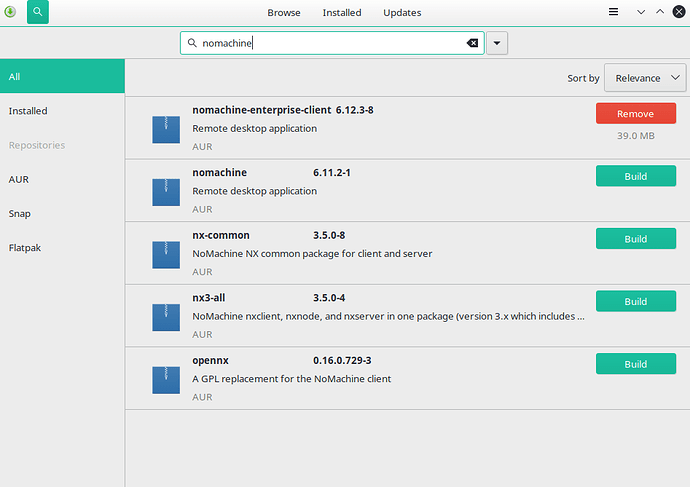I had nomachine working but it is not working any longer and I cannot even uninstall it.
Please help.
$ inxi --admin --verbosity=7 --filter --no-host
System: Kernel: 5.8.11-1-MANJARO x86_64 bits: 64 compiler: N/A
parameters: BOOT_IMAGE=/boot/vmlinuz-5.8-x86_64 root=UUID=3d96d0d8-ce6c-403c-bf6a-f35f7bcfd655 rw quiet
apparmor=1 security=apparmor resume=UUID=e0b067e4-e8a9-493e-a687-61168dcc472f udev.log_priority=3
Desktop: KDE Plasma 5.19.5 tk: Qt 5.15.1 wm: kwin_x11 dm: SDDM Distro: Manjaro Linux
Machine: Type: Desktop Mobo: ASUSTeK model: SABERTOOTH 990FX R2.0 v: Rev 1.xx serial: <filter>
UEFI: American Megatrends v: 2901 date: 05/04/2016
Battery: Device-1: hidpp_battery_0 model: Logitech Wireless Mouse MX Master 2S serial: <filter>
charge: 100% (should be ignored) rechargeable: yes status: Discharging
Device-2: hidpp_battery_1 model: Logitech K800 serial: <filter> charge: 70% (should be ignored)
rechargeable: yes status: Discharging
Memory: RAM: total: 15.53 GiB used: 7.96 GiB (51.3%)
RAM Report: permissions: Unable to run dmidecode. Root privileges required.
CPU: Topology: 8-Core model: AMD FX-9370 bits: 64 type: MCP arch: Bulldozer family: 15 (21) model-id: 2
stepping: N/A microcode: 6000852 L2 cache: 2048 KiB bogomips: 76307
Speed: 2559 MHz min/max: N/A Core speeds (MHz): 1: 2559 2: 2554 3: 1777 4: 2127 5: 3651 6: 1928 7: 2270
8: 1768
Flags: 3dnowprefetch abm aes aperfmperf apic arat avx bmi1 clflush cmov cmp_legacy constant_tsc cpb cpuid
cr8_legacy cx16 cx8 de decodeassists extapic extd_apicid f16c flushbyasid fma fma4 fpu fxsr fxsr_opt ht
hw_pstate ibpb ibs lahf_lm lbrv lm mca mce misalignsse mmx mmxext monitor msr mtrr nodeid_msr nonstop_tsc
nopl npt nrip_save nx osvw pae pat pausefilter pclmulqdq pdpe1gb perfctr_core perfctr_nb pfthreshold pge
pni popcnt pse pse36 rdtscp rep_good sep skinit ssbd sse sse2 sse4_1 sse4_2 sse4a ssse3 svm svm_lock
syscall tbm tce topoext tsc tsc_scale vmcb_clean vme vmmcall wdt xop xsave
Vulnerabilities: Type: itlb_multihit status: Not affected
Type: l1tf status: Not affected
Type: mds status: Not affected
Type: meltdown status: Not affected
Type: spec_store_bypass mitigation: Speculative Store Bypass disabled via prctl and seccomp
Type: spectre_v1 mitigation: usercopy/swapgs barriers and __user pointer sanitization
Type: spectre_v2 mitigation: Full AMD retpoline, IBPB: conditional, STIBP: disabled, RSB filling
Type: srbds status: Not affected
Type: tsx_async_abort status: Not affected
Graphics: Device-1: Advanced Micro Devices [AMD/ATI] Pitcairn XT [Radeon HD 7870 GHz Edition] vendor: XFX Pine
driver: radeon v: kernel alternate: amdgpu bus ID: 07:00.0 chip ID: 1002:6818
Display: x11 server: X.Org 1.20.9 compositor: kwin_x11 driver: radeon FAILED: ati unloaded: modesetting
alternate: fbdev,vesa display ID: :0 screens: 1
Screen-1: 0 s-res: 3840x1080 s-dpi: 96 s-size: 1016x285mm (40.0x11.2") s-diag: 1055mm (41.5")
Monitor-1: DisplayPort-0 res: 1920x1080 dpi: 70 size: 698x393mm (27.5x15.5") diag: 801mm (31.5")
Monitor-2: DisplayPort-1 res: 1920x1080 dpi: 70 size: 698x393mm (27.5x15.5") diag: 801mm (31.5")
OpenGL: renderer: AMD PITCAIRN (DRM 2.50.0 5.8.11-1-MANJARO LLVM 10.0.1) v: 4.5 Mesa 20.1.8
direct render: Yes
Audio: Device-1: Advanced Micro Devices [AMD/ATI] SBx00 Azalia vendor: ASUSTeK driver: snd_hda_intel v: kernel
bus ID: 00:14.2 chip ID: 1002:4383
Device-2: AMD Oland/Hainan/Cape Verde/Pitcairn HDMI Audio [Radeon HD 7000 Series] vendor: XFX Pine
driver: snd_hda_intel v: kernel bus ID: 07:00.1 chip ID: 1002:aab0
Device-3: Logitech HD Pro Webcam C920 type: USB driver: snd-usb-audio,uvcvideo bus ID: 5-2:2
chip ID: 046d:082d serial: <filter>
Sound Server: ALSA v: k5.8.11-1-MANJARO
Network: Device-1: Realtek RTL8111/8168/8411 PCI Express Gigabit Ethernet vendor: ASUSTeK P8 series driver: r8169
v: kernel port: b000 bus ID: 0a:00.0 chip ID: 10ec:8168
IF: enp10s0 state: up speed: 1000 Mbps duplex: full mac: <filter>
IP v4: <filter> type: dynamic noprefixroute scope: global broadcast: <filter>
IP v6: <filter> type: dynamic noprefixroute scope: global
IP v6: <filter> type: dynamic noprefixroute scope: global
IP v6: <filter> type: noprefixroute scope: link
WAN IP: <filter>
Drives: Local Storage: total: 931.51 GiB used: 381.22 GiB (40.9%)
SMART Message: Unable to run smartctl. Root privileges required.
ID-1: /dev/sda vendor: Smart Modular Tech. model: SHGS31-1000GS-2 size: 931.51 GiB block size:
physical: 4096 B logical: 512 B speed: 6.0 Gb/s serial: <filter> rev: 0Q00 scheme: GPT
Optical-1: /dev/sr0 vendor: ATAPI model: iHAS124 W rev: HL05 dev-links: cdrom
Features: speed: 125 multisession: yes audio: yes dvd: yes rw: cd-r,cd-rw,dvd-r,dvd-ram state: running
RAID: Message: No RAID data was found.
Partition: ID-1: / raw size: 911.48 GiB size: 896.17 GiB (98.32%) used: 381.10 GiB (42.5%) fs: ext4 dev: /dev/sda3
label: N/A uuid: 3d96d0d8-ce6c-403c-bf6a-f35f7bcfd655
ID-2: /boot/efi raw size: 512.0 MiB size: 511.0 MiB (99.80%) used: 280 KiB (0.1%) fs: vfat dev: /dev/sda1
label: N/A uuid: 493E-3CA7
ID-3: /run/timeshift/backup raw size: 911.48 GiB size: <superuser/root required>
used: <superuser/root required> fs: ext4 dev: /dev/sda3 label: N/A
uuid: 3d96d0d8-ce6c-403c-bf6a-f35f7bcfd655
Swap: Kernel: swappiness: 60 (default) cache pressure: 100 (default)
ID-1: swap-1 type: partition size: 19.53 GiB used: 125.2 MiB (0.6%) priority: -2 dev: /dev/sda2 label: N/A
uuid: e0b067e4-e8a9-493e-a687-61168dcc472f
Unmounted: Message: No unmounted partitions found.
USB: Hub: 1-0:1 info: Full speed (or root) Hub ports: 5 rev: 2.0 speed: 480 Mb/s chip ID: 1d6b:0002
Hub: 2-0:1 info: Full speed (or root) Hub ports: 2 rev: 2.0 speed: 480 Mb/s chip ID: 1d6b:0002
Device-1: 2-1:2 info: Logitech Unifying Receiver type: Keyboard,Mouse,HID
driver: logitech-djreceiver,usbhid interfaces: 3 rev: 2.0 speed: 12 Mb/s chip ID: 046d:c52b
Hub: 3-0:1 info: Full speed (or root) Hub ports: 5 rev: 2.0 speed: 480 Mb/s chip ID: 1d6b:0002
Hub: 4-0:1 info: Full speed (or root) Hub ports: 2 rev: 3.0 speed: 5 Gb/s chip ID: 1d6b:0003
Hub: 5-0:1 info: Full speed (or root) Hub ports: 2 rev: 2.0 speed: 480 Mb/s chip ID: 1d6b:0002
Device-1: 5-2:2 info: Logitech HD Pro Webcam C920 type: Video,Audio driver: snd-usb-audio,uvcvideo
interfaces: 4 rev: 2.0 speed: 480 Mb/s chip ID: 046d:082d serial: <filter>
Hub: 6-0:1 info: Full speed (or root) Hub ports: 4 rev: 2.0 speed: 480 Mb/s chip ID: 1d6b:0002
Hub: 7-0:1 info: Full speed (or root) Hub ports: 2 rev: 3.0 speed: 5 Gb/s chip ID: 1d6b:0003
Hub: 8-0:1 info: Full speed (or root) Hub ports: 2 rev: 2.0 speed: 480 Mb/s chip ID: 1d6b:0002
Hub: 9-0:1 info: Full speed (or root) Hub ports: 5 rev: 1.1 speed: 12 Mb/s chip ID: 1d6b:0001
Hub: 10-0:1 info: Full speed (or root) Hub ports: 2 rev: 3.0 speed: 5 Gb/s chip ID: 1d6b:0003
Hub: 11-0:1 info: Full speed (or root) Hub ports: 5 rev: 1.1 speed: 12 Mb/s chip ID: 1d6b:0001
Hub: 12-0:1 info: Full speed (or root) Hub ports: 2 rev: 1.1 speed: 12 Mb/s chip ID: 1d6b:0001
Hub: 13-0:1 info: Full speed (or root) Hub ports: 4 rev: 1.1 speed: 12 Mb/s chip ID: 1d6b:0001
Device-1: 13-4:2 info: Corsair Controller for Corsair Link type: <vendor specific> driver: cp210x
interfaces: 1 rev: 1.1 speed: 12 Mb/s chip ID: 1b1c:1c00 serial: <filter>
Sensors: System Temperatures: cpu: 39.8 C mobo: N/A gpu: radeon temp: 41 C
Fan Speeds (RPM): N/A
Info: Processes: 325 Uptime: 14h 56m Init: systemd v: 246 Compilers: gcc: 10.2.0 Packages: 1449 pacman: 1429
lib: 388 flatpak: 12 snap: 8 Shell: Bash v: 5.0.18 running in: konsole inxi: 3.1.05