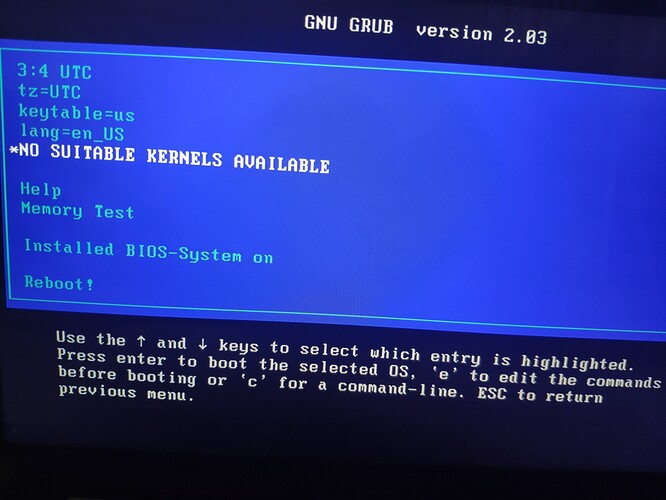Latest version 21 ISO burned to U disk start, cannot install, how to solve
Hello @xilou 
Did you really “burn” (flash) it on the flash drive? Looks more like you copy the files from the ISO to fat32 partition on the usb stick?! Otherwise i would suggest using ventoy, which is fully compatible with Manjaro:
Just install it in the usb disk (it will wipe the whole usb stick) and then you are ready. You just have to put the *.iso file on the ventoy partition on it and you are done.
thanks you !
The problem was solved successfully!
This topic was automatically closed 15 days after the last reply. New replies are no longer allowed.