Hi there, I am using KDE Plasma desktop and I found out that there are no more available Special Window Settings and Special Application Settings via popup menu on Icons-only Task Manager, am I right?
I’m sorry, I have used Icons-only Task Manager for a few years, I don’t recall those specific words.
I remember ‘Behaviour’.
Was there anything specific you wanted to achieve?
Perhaps this isn’t the same as it used to be under Plasma 5, I can’t remember.
You can find ‘Window Behaviour’ in the settings, however - call that up from the menu.
You can access those settings by left-clicking the application icon on the title bar, or by right-clicking anywhere else on the title bar:
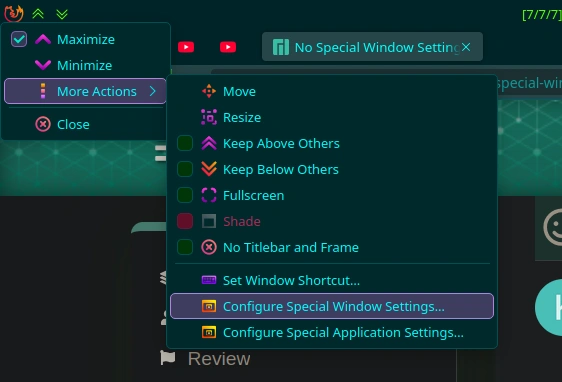
In as far as I can recall, these settings have never been related to the Icons-Only Task Manager. Perhaps you were thinking of Title Bars, as suggested by @scotty65 .
Regards.
I am pretty sure it was available from icons-only task manager.
Never mind, thanks for the tip with Title Bar, but what about apps like PyCharm where is Title Icon but no options available there

Then you gotta fiddle with it and try different spots.
Some poorly designed or wonky applications… or just Gnome/GTK 4… may not have full window real estate.
If you cannot manage to find a location that does activate the menu then you can try creating the rule manually.
System Settings > Apps & Windows > Window Management > Window Rules
Now that it’s pointed out I remember it only too well … to adjust a window, click the window… just how stupid are we ![]()
That title takes you to the subsection of Window Rules in the settings.
Then you try AltF3 to pull down the Window menu.
Ah right, of course. Dunno why I forgot about the shortcut. ![]()
Because we’re all human, and subject to making mistakes or omissions? ![]()