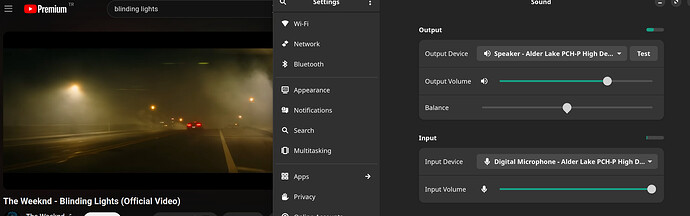Hello all!
A little incidance that occured: I tried to switch while bluetooth speaker working and it didn’t work again. But weirdly when I switch back to bluetooth speaker, it didn’t work either. I had to pair them again in order for them to work.
I have seen some similar issues and possible solutions with enabling s3 sleep. However those threads are old and I can’t understand the relation between the s3 sleep and the sound issue.aplay -l
**** List of PLAYBACK Hardware Devices ****
card 0: sofhdadsp [sof-hda-dsp], device 0: HDA Analog (*) []
Subdevices: 1/1
Subdevice #0: subdevice #0
card 0: sofhdadsp [sof-hda-dsp], device 3: HDMI1 (*) []
Subdevices: 1/1
Subdevice #0: subdevice #0
card 0: sofhdadsp [sof-hda-dsp], device 4: HDMI2 (*) []
Subdevices: 1/1
Subdevice #0: subdevice #0
card 0: sofhdadsp [sof-hda-dsp], device 5: HDMI3 (*) []
Subdevices: 1/1
Subdevice #0: subdevice #0
card 0: sofhdadsp [sof-hda-dsp], device 31: HDA Analog Deep Buffer (*) []
Subdevices: 1/1
Subdevice #0: subdevice #0
and alsamixer only shows master setting.
lspci -k|grep -iA2 audio
00:1f.3 Multimedia audio controller: Intel Corporation Alder Lake PCH-P High Definition Audio Controller (rev 01)
Subsystem: Lenovo Alder Lake PCH-P High Definition Audio Controller
Kernel driver in use: sof-audio-pci-intel-tgl
Kernel modules: snd_hda_intel, snd_sof_pci_intel_tgl
00:1f.4 SMBus: Intel Corporation Alder Lake PCH-P SMBus Host Controller (rev 01)
to see ALSA mixer controls for onboard audio device
alsamixer --card=0 --view=all
But if you need further help with ALSA settings, it is better to post information here in text format rather than a screenshot of alsamixer
amixer --card=0
amixer settings should look like this:https://linux-hardware.org/?probe=9b4b9b9d59&log=amixer
to see ALSA mixer controls for onboard audio device
I see speaker setting now. Here the output of amixer --card=0
Simple mixer control 'Master',0
Capabilities: pvolume pvolume-joined pswitch pswitch-joined
Playback channels: Mono
Limits: Playback 0 - 87
Mono: Playback 87 [100%] [0.00dB] [on]
Simple mixer control 'Headphone',0
Capabilities: pvolume pswitch
Playback channels: Front Left - Front Right
Limits: Playback 0 - 87
Mono:
Front Left: Playback 52 [60%] [-26.25dB] [off]
Front Right: Playback 52 [60%] [-26.25dB] [off]
Simple mixer control 'Speaker',0
Capabilities: pvolume pswitch
Playback channels: Front Left - Front Right
Limits: Playback 0 - 87
Mono:
Front Left: Playback 81 [93%] [-4.50dB] [on]
Front Right: Playback 81 [93%] [-4.50dB] [on]
Simple mixer control 'Mic Boost',0
Capabilities: volume
Playback channels: Front Left - Front Right
Capture channels: Front Left - Front Right
Limits: 0 - 3
Front Left: 0 [0%] [0.00dB]
Front Right: 0 [0%] [0.00dB]
Simple mixer control 'IEC958',0
Capabilities: pswitch pswitch-joined
Playback channels: Mono
Mono: Playback [off]
Simple mixer control 'IEC958',1
Capabilities: pswitch pswitch-joined
Playback channels: Mono
Mono: Playback [off]
Simple mixer control 'IEC958',2
Capabilities: pswitch pswitch-joined
Playback channels: Mono
Mono: Playback [off]
Simple mixer control 'Capture',0
Capabilities: cvolume cswitch
Capture channels: Front Left - Front Right
Limits: Capture 0 - 63
Front Left: Capture 38 [60%] [11.25dB] [on]
Front Right: Capture 38 [60%] [11.25dB] [on]
Simple mixer control 'Auto-Mute Mode',0
Capabilities: enum
Items: 'Disabled' 'Enabled'
Item0: 'Disabled'
Simple mixer control 'Dmic0',0
Capabilities: cvolume cswitch
Capture channels: Front Left - Front Right
Limits: Capture 0 - 70
Front Left: Capture 70 [100%] [20.00dB] [on]
Front Right: Capture 70 [100%] [20.00dB] [on]
Simple mixer control 'Dmic1 2nd',0
Capabilities: cvolume
Capture channels: Front Left - Front Right
Limits: Capture 0 - 70
Front Left: Capture 50 [71%] [0.00dB]
Front Right: Capture 50 [71%] [0.00dB]
Simple mixer control 'PGA1.0 1 Master',0
Capabilities: pvolume
Playback channels: Front Left - Front Right
Limits: Playback 0 - 32
Mono:
Front Left: Playback 32 [100%] [0.00dB]
Front Right: Playback 32 [100%] [0.00dB]
Simple mixer control 'PGA2.0 2 Master',0
Capabilities: cvolume
Capture channels: Front Left - Front Right
Limits: Capture 0 - 80
Front Left: Capture 50 [62%] [0.00dB]
Front Right: Capture 50 [62%] [0.00dB]
Simple mixer control 'PGA30.0 30',0
Capabilities: pvolume
Playback channels: Front Left - Front Right
Limits: Playback 0 - 32
Mono:
Front Left: Playback 32 [100%] [0.00dB]
Front Right: Playback 32 [100%] [0.00dB]
Simple mixer control 'PGA31.0 31',0
Capabilities: pvolume
Playback channels: Front Left - Front Right
Limits: Playback 0 - 32
Mono:
Front Left: Playback 32 [100%] [0.00dB]
Front Right: Playback 32 [100%] [0.00dB]
Simple mixer control 'PGA7.0 7 Master',0
Capabilities: pvolume
Playback channels: Front Left - Front Right
Limits: Playback 0 - 32
Mono:
Front Left: Playback 32 [100%] [0.00dB]
Front Right: Playback 32 [100%] [0.00dB]
Simple mixer control 'PGA8.0 8 Master',0
Capabilities: pvolume
Playback channels: Front Left - Front Right
Limits: Playback 0 - 32
Mono:
Front Left: Playback 32 [100%] [0.00dB]
Front Right: Playback 32 [100%] [0.00dB]
Simple mixer control 'PGA9.0 9 Master',0
Capabilities: pvolume
Playback channels: Front Left - Front Right
Limits: Playback 0 - 32
Mono:
Front Left: Playback 32 [100%] [0.00dB]
Front Right: Playback 32 [100%] [0.00dB]
I have compared the text in the link with mine and there are some options that are checked off instead of on.
The only discrepancy I see for playback controls is the Headphone output is [off]
amixer -c0 sset 'Headphone' unmute
Another control that might affect audio playbck to speakers is Auto-Mute Mode
amixer -c0 sset 'Auto-Mute Mode' Enabled
amixer -c0 sset 'Auto-Mute Mode' Disabled
Hey, thanks for the reply. Still not working. By the way system sees it is outputting audio I think. Attaching a screenshot.
turquoise bar on the top right shows its playing audio. Also mic works fine, its amplitude bar shows movement when I speak too.
Archwiki has a comment from about a year ago for this model laptop
Laptop/Lenovo - ArchWiki ThinkBook 13x Gen 2
But I can not find any mention of a patch for smart amplifiers on this laptop model upstream
I suggest you get more information about ALSA configuration: sudo alsa-info.sh --no-uploadbugzilla.kernel.org to request a patch for the smart amplifiers
There has been a recent bug report about the same laptop. They say they will support the laptop. I think there is nothing to do but wait.
1 Like
system
25 April 2024 08:08
8
This topic was automatically closed 36 hours after the last reply. New replies are no longer allowed.