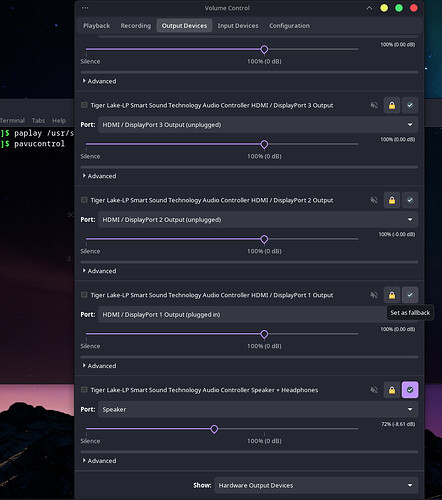Dear all,
I have an odd issue : On Manjaro Xfce, sometimes, when my Dell XPS 13 boots up, I cannot get any audio. and sometimes it will work.
Although the issue seems to be random, I can force the issue being 100% reproducible , depending on the settings of my previous boot and the headphones being plugged in or not currently.
Notes: I only use the laptop speakers or eventually the headphones attached to the laptop (same source)
01. Sound Test
paplay /usr/share/sounds/freedesktop/stereo/audio-test-signal.oga
-
When it works:
Sound could be heard successfully -
When it does NOT work:
No sound could be heard, andpaplaygives:
Connection failure: Connection refused
pa_context_connect() failed: Connection refused
02. Audio Mixer to change the output
pavucontrol
-
When it works:
pavucontrol GUI loaded successfully, and I can change the volume or the outputs for instance:
-
When it does NOT work:
pavucontrol GUI loaded, but it would not work:
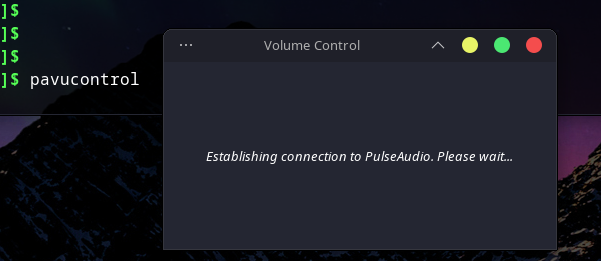
03. The pulseaudio service
systemctl --user status pulseaudio.service
- When it works:
● pulseaudio.service - Sound Service
Loaded: loaded (/usr/lib/systemd/user/pulseaudio.service; enabled; preset: enabled)
Active: active (running) since Sun 2023-03-05 09:43:45 GMT; 8min ago
Main PID: 1701 (pulseaudio)
Tasks: 11 (limit: 18822)
Memory: 40.8M
CPU: 18.473s
CGroup: /user.slice/user-1000.slice/user@1000.service/session.slice/pulseaudio.service
├─1701 /usr/bin/pulseaudio --daemonize=no --log-target=journal
└─1803 /usr/lib/pulse/gsettings-helper
Mar 05 09:43:44 Loki systemd[1694]: Starting Sound Service...
Mar 05 09:43:45 Loki pulseaudio[1701]: stat('/etc/pulse/default.pa.d'): No such file or directory
Mar 05 09:43:45 Loki systemd[1694]: Started Sound Service.
Mar 05 09:43:45 Loki pulseaudio[1701]: Could not find org.bluez.BatteryProviderManager1.RegisterBatteryProvider(), is bluetoothd started with experimental features enabled (-E flag)?
- When it does NOT work:
● pulseaudio.service - Sound Service
Loaded: loaded (/usr/lib/systemd/user/pulseaudio.service; enabled; preset: enabled)
Active: deactivating (stop-sigkill) (Result: timeout)
Main PID: 1608 (pulseaudio)
Tasks: 1 (limit: 18822)
Memory: 8.6M
CPU: 128ms
CGroup: /user.slice/user-1000.slice/user@1000.service/session.slice/pulseaudio.service
└─1608 /usr/bin/pulseaudio --daemonize=no --log-target=journal
Mar 06 11:08:52 Loki systemd[1601]: Starting Sound Service...
Mar 06 11:10:22 Loki systemd[1601]: pulseaudio.service: start operation timed out. Terminating.
Mar 06 11:11:52 Loki systemd[1601]: pulseaudio.service: State 'stop-sigterm' timed out. Killing.
Mar 06 11:11:52 Loki systemd[1601]: pulseaudio.service: Killing process 1608 (pulseaudio) with signal SIGKILL.
04. The pipewire service
systemctl --user status pipewire.service
- When it works:
● pipewire.service - PipeWire Multimedia Service
Loaded: loaded (/usr/lib/systemd/user/pipewire.service; disabled; preset: enabled)
Active: active (running) since Sun 2023-03-05 09:43:47 GMT; 8min ago
TriggeredBy: ● pipewire.socket
Main PID: 2137 (pipewire)
Tasks: 2 (limit: 18822)
Memory: 2.0M
CPU: 16ms
CGroup: /user.slice/user-1000.slice/user@1000.service/session.slice/pipewire.service
└─2137 /usr/bin/pipewire
Mar 05 09:43:47 Loki systemd[1694]: Started PipeWire Multimedia Service.
Mar 05 09:43:47 Loki pipewire[2137]: mod.rt: Can't find org.freedesktop.portal.Desktop. Is xdg-desktop-portal running?
Mar 05 09:43:47 Loki pipewire[2137]: mod.rt: found session bus but no portal
- When it does NOT work:
● pipewire.service - PipeWire Multimedia Service
Loaded: loaded (/usr/lib/systemd/user/pipewire.service; disabled; preset: enabled)
Active: active (running) since Mon 2023-03-06 11:08:55 GMT; 3min 29s ago
TriggeredBy: ● pipewire.socket
Main PID: 1986 (pipewire)
Tasks: 2 (limit: 18822)
Memory: 1.9M
CPU: 12ms
CGroup: /user.slice/user-1000.slice/user@1000.service/session.slice/pipewire.service
└─1986 /usr/bin/pipewire
Mar 06 11:08:55 Loki systemd[1601]: Started PipeWire Multimedia Service.
Mar 06 11:08:55 Loki pipewire[1986]: mod.rt: Can't find org.freedesktop.portal.Desktop. Is xdg-desktop-portal running?
Mar 06 11:08:55 Loki pipewire[1986]: mod.rt: found session bus but no portal
05. The pulseaudio journalctl
journalctl --user -xeu pulseaudio.service
- When it works:
Mar 05 09:43:44 Loki systemd[1694]: Starting Sound Service...
░░ Subject: A start job for unit UNIT has begun execution
░░ Defined-By: systemd
░░ Support: https://forum.manjaro.org/c/support
░░
░░ A start job for unit UNIT has begun execution.
░░
░░ The job identifier is 25.
Mar 05 09:43:45 Loki pulseaudio[1701]: stat('/etc/pulse/default.pa.d'): No such file or directory
Mar 05 09:43:45 Loki systemd[1694]: Started Sound Service.
░░ Subject: A start job for unit UNIT has finished successfully
░░ Defined-By: systemd
░░ Support: https://forum.manjaro.org/c/support
░░
░░ A start job for unit UNIT has finished successfully.
░░
░░ The job identifier is 25.
Mar 05 09:43:45 Loki pulseaudio[1701]: Could not find org.bluez.BatteryProviderManager1.RegisterBatteryProvider(), is bluetoothd started with experimental features enabled (-E flag)?
- When it does NOT work:
Mar 06 11:08:52 Loki systemd[1601]: Starting Sound Service...
░░ Subject: A start job for unit UNIT has begun execution
░░ Defined-By: systemd
░░ Support: https://forum.manjaro.org/c/support
░░
░░ A start job for unit UNIT has begun execution.
░░
░░ The job identifier is 26.
Mar 06 11:10:22 Loki systemd[1601]: pulseaudio.service: start operation timed out. Terminating.
Mar 06 11:11:52 Loki systemd[1601]: pulseaudio.service: State 'stop-sigterm' timed out. Killing.
Mar 06 11:11:52 Loki systemd[1601]: pulseaudio.service: Killing process 1608 (pulseaudio) with signal SIGKILL.
06. Check Pulseaudio
pulseaudio -v --check
- When it works:
I: [pulseaudio] main.c: Daemon running as PID 1701
- When it does NOT work:
I: [pulseaudio] main.c: Daemon running as PID 1608
10. Additional details
The command inxi -A gives:
Audio:
Device-1: Intel Tiger Lake-LP Smart Sound Audio
driver: sof-audio-pci-intel-tgl
Device-2: Realtek USB Audio type: USB driver: snd-usb-audio
Sound API: ALSA v: k6.1.9-1-MANJARO running: yes
Sound Server-1: PulseAudio v: 16.1 running: yes
Sound Server-2: PipeWire v: 0.3.65 running: yes