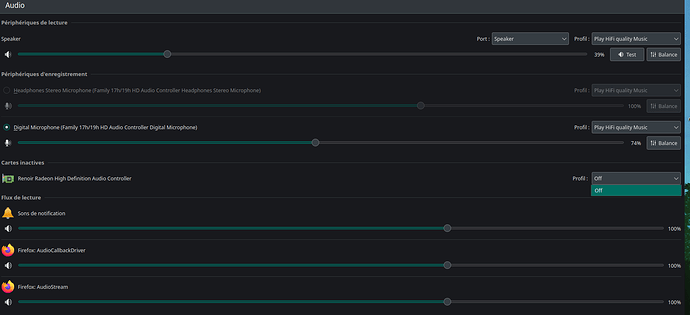Hi all,
I’m asking for help as I’m not familiar with hardware/system issue.
I’m using Manjaro with KDE all up to date on a Lenovo Thinkpad 14.
Sound is working normally on the laptop, but when I connect it to my Samsung TV (bought in ~2010) via HDMI the image is OK but the sound still comes out of the laptop.
It’s working fine on my external screen at work via hdmi using linux. Also image and sound are both OK on windows with the same TV.
The only thing I tried so far is installing manjaro-pipewire, hoping for a miracle but nothing so far.
Below you can see the result of inxi -Gza , also nothing is showing in KDE Audio System Settings (even with show inactives devices checked).
Let me know which command output would be needed to have more information and a possible solution.
Thanks a lot !
inxi -Gza
Graphics:
Device-1: AMD Renoir vendor: Lenovo driver: amdgpu v: kernel arch: GCN-5.1
code: Vega-2 process: TSMC n7 (7nm) built: 2018-21 pcie: gen: 4
speed: 16 GT/s lanes: 16 ports: active: HDMI-A-1,eDP-1 empty: DP-1,DP-2
bus-ID: 07:00.0 chip-ID: 1002:1636 class-ID: 0300 temp: 45.0 C
Device-2: Chicony Integrated Camera type: USB driver: uvcvideo
bus-ID: 2-2:2 chip-ID: 04f2:b6d9 class-ID: 0e02 serial: <filter>
Display: x11 server: X.Org v: 21.1.6 compositor: kwin_x11 driver: X:
loaded: amdgpu unloaded: modesetting alternate: fbdev,vesa dri: radeonsi
gpu: amdgpu display-ID: :0 screens: 1
Screen-1: 0 s-res: 3840x1080 s-dpi: 96 s-size: 1013x285mm (39.88x11.22")
s-diag: 1052mm (41.43")
Monitor-1: HDMI-A-1 mapped: HDMI-A-0 pos: right model: Samsung built: 2008
res: 1920x1080 hz: 60 dpi: 305 gamma: 1.2 size: 160x90mm (6.3x3.54")
diag: 184mm (7.2") ratio: 16:9 modes: max: 1920x1080 min: 640x480
Monitor-2: eDP-1 mapped: eDP pos: primary,left model: LG Display 0x0676
built: 2020 res: 1920x1080 hz: 60 dpi: 158 gamma: 1.2
size: 309x174mm (12.17x6.85") diag: 355mm (14") ratio: 16:9 modes:
max: 1920x1080 min: 640x480
API: OpenGL v: 4.6 Mesa 22.3.1 renderer: AMD Radeon Graphics (renoir LLVM
14.0.6 DRM 3.49 6.1.1-1-MANJARO) direct render: Yes
inxi -Aaz
Audio:
Device-1: AMD Renoir Radeon High Definition Audio vendor: Lenovo
driver: snd_hda_intel v: kernel pcie: gen: 4 speed: 16 GT/s lanes: 16
bus-ID: 07:00.1 chip-ID: 1002:1637 class-ID: 0403
Device-2: AMD ACP/ACP3X/ACP6x Audio Coprocessor vendor: Lenovo
driver: snd_rn_pci_acp3x v: kernel
alternate: snd_pci_acp3x,snd_pci_acp5x,snd_pci_acp6x,snd_acp_pci,snd_rpl_pci_acp6x,snd_pci_ps,snd_sof_amd_renoir,snd_sof_amd_rembrandt
pcie: gen: 4 speed: 16 GT/s lanes: 16 bus-ID: 07:00.5 chip-ID: 1022:15e2
class-ID: 0480
Device-3: AMD Family 17h/19h HD Audio vendor: Lenovo driver: snd_hda_intel
v: kernel pcie: gen: 4 speed: 16 GT/s lanes: 16 bus-ID: 07:00.6
chip-ID: 1022:15e3 class-ID: 0403
Sound API: ALSA v: k6.1.1-1-MANJARO running: yes
Sound Server-1: JACK v: 1.9.21 running: no
Sound Server-2: PulseAudio v: 16.1 running: no
Sound Server-3: PipeWire v: 0.3.63 running: yes