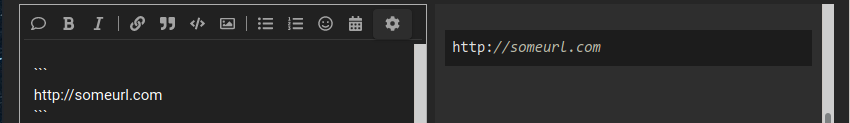I installed Manjaro KDE on my laptop alongside Windows on a seperate SSD, and the sound output flat-out doesn’t work, neither from the speakers or the headphone jack. I check the audio devices, and I see the “GP107GL High Definition Audio Controller” listed under “Inactive Cards”, and a “Dummy Output” was created in its place. The built in microphone also doesn’t show up, but my external USB ones do.
I’ve tried doing plenty of troubleshooting here on the forums, such as upgrading and downgrading the kernel (currently on 5.15.2-2), disabling PipeWare because it allegedly interferes with PulseAudio, reinstalling sof, and nothing has worked.
My inxi Fazy’s audio section:
Edit (12/11/2021): I have upgraded the kernel to 5.15.6-2, but my audio issues persist.
Welcome to Manjaro forum
Audio device NVIDIA GP107GL is usually set to profile Off because most users do not use HDMI digital audio output to an external monitor
Device Intel Cannon Lake PCH should support the internal digital microphone array; analog built-in speakers and analog audio to the headphone/headset/microphone jacksof-audio-pci-intel-cnl is in use
Please post more information about audio devices and drivers in ALSA
sudo alsa-info.sh --upload
You will need to use the preformatted text button </> to post the link to the data
The forum spam filter does not allow new users to post active link to the data, but an inactive link is ok
http://alsa-project.org/db/?f=2953310598f9e08fc47807071ead7a7579edd60a
The device is detected as card 0 in ALSA and all the output connections are unmuted
!!-------Mixer controls for card NVidia
Card sysdefault:0 'NVidia'/'HDA NVidia at 0xb4000000 irq 17'
Mixer name : 'Nvidia GPU 80 HDMI/DP'
Components : 'HDA:10de0080,103c8478,00100100'
Controls : 28
Simple ctrls : 4
Simple mixer control 'IEC958',0
Capabilities: pswitch pswitch-joined
Playback channels: Mono
Mono: Playback [on]
Simple mixer control 'IEC958',1
Capabilities: pswitch pswitch-joined
Playback channels: Mono
Mono: Playback [on]
Simple mixer control 'IEC958',2
Capabilities: pswitch pswitch-joined
Playback channels: Mono
Mono: Playback [on]
Simple mixer control 'IEC958',3
Capabilities: pswitch pswitch-joined
Playback channels: Mono
Mono: Playback [on]
There are no errors or anything unexpected for this device showing in ALSA so this is probably an issue with PulseAudio
Please post more information about PulseAudio configuration
pacmd dump && pacmd list-sinks
### Configuration dump generated at Sun Dec 12 14:39:52 2021
load-module module-device-restore
load-module module-stream-restore
load-module module-card-restore
load-module module-augment-properties
load-module module-switch-on-port-available
load-module module-udev-detect
load-module module-alsa-card device_id="0" name="pci-0000_01_00.1" card_name="alsa_card.pci-0000_01_00.1" namereg_fail=false tsched=yes fixed_latency_range=no ignore_dB=no deferred_volume=yes use_ucm=yes avoid_resampling=no card_properties="module-udev-detect.discovered=1"
load-module module-alsa-card device_id="1" name="usb-046d_HD_Pro_Webcam_C920_BD98016F-02" card_name="alsa_card.usb-046d_HD_Pro_Webcam_C920_BD98016F-02" namereg_fail=false tsched=yes fixed_latency_range=no ignore_dB=no deferred_volume=yes use_ucm=yes avoid_resampling=no card_properties="module-udev-detect.discovered=1"
load-module module-alsa-card device_id="2" name="usb-0c76_USB_PnP_Audio_Device-00" card_name="alsa_card.usb-0c76_USB_PnP_Audio_Device-00" namereg_fail=false tsched=yes fixed_latency_range=no ignore_dB=no deferred_volume=yes use_ucm=yes avoid_resampling=no card_properties="module-udev-detect.discovered=1"
load-module module-alsa-card device_id="3" name="usb-AVerMedia_TECHNOLOGIES__Inc._AVerMedia_C039_USB_Pure_Capture_202588000157-01" card_name="alsa_card.usb-AVerMedia_TECHNOLOGIES__Inc._AVerMedia_C039_USB_Pure_Capture_202588000157-01" namereg_fail=false tsched=yes fixed_latency_range=no ignore_dB=no deferred_volume=yes use_ucm=yes avoid_resampling=no card_properties="module-udev-detect.discovered=1"
load-module module-jackdbus-detect channels=2
load-module module-bluetooth-policy
load-module module-bluetooth-discover
load-module module-bluez5-discover
load-module module-dbus-protocol
load-module module-native-protocol-unix
load-module module-gsettings
load-module module-default-device-restore
load-module module-always-sink
load-module module-null-sink sink_name=auto_null sink_properties='device.description="Dummy Output"'
load-module module-intended-roles
load-module module-suspend-on-idle
load-module module-console-kit
load-module module-systemd-login
load-module module-position-event-sounds
load-module module-role-cork
load-module module-filter-heuristics
load-module module-filter-apply
load-module module-x11-publish display=:0 xauthority=/home/gennuki/.Xauthority
load-module module-x11-xsmp display=:0 xauthority=/home/gennuki/.Xauthority session_manager=local/genmanjaro:@/tmp/.ICE-unix/1432,unix/genmanjaro:/tmp/.ICE-unix/1432
load-module module-cli-protocol-unix
set-sink-volume auto_null 0x10000
set-sink-mute auto_null no
suspend-sink auto_null yes
set-source-volume alsa_input.usb-046d_HD_Pro_Webcam_C920_BD98016F-02.analog-stereo 0xbc51
set-source-mute alsa_input.usb-046d_HD_Pro_Webcam_C920_BD98016F-02.analog-stereo no
suspend-source alsa_input.usb-046d_HD_Pro_Webcam_C920_BD98016F-02.analog-stereo yes
set-source-volume alsa_input.usb-0c76_USB_PnP_Audio_Device-00.mono-fallback 0xcf49
set-source-mute alsa_input.usb-0c76_USB_PnP_Audio_Device-00.mono-fallback no
suspend-source alsa_input.usb-0c76_USB_PnP_Audio_Device-00.mono-fallback yes
set-source-volume alsa_input.usb-AVerMedia_TECHNOLOGIES__Inc._AVerMedia_C039_USB_Pure_Capture_202588000157-01.stereo-fallback 0x10000
set-source-mute alsa_input.usb-AVerMedia_TECHNOLOGIES__Inc._AVerMedia_C039_USB_Pure_Capture_202588000157-01.stereo-fallback no
suspend-source alsa_input.usb-AVerMedia_TECHNOLOGIES__Inc._AVerMedia_C039_USB_Pure_Capture_202588000157-01.stereo-fallback yes
set-source-volume auto_null.monitor 0x10000
set-source-mute auto_null.monitor no
suspend-source auto_null.monitor yes
set-card-profile alsa_card.pci-0000_01_00.1 off
set-card-profile alsa_card.usb-046d_HD_Pro_Webcam_C920_BD98016F-02 input:analog-stereo
set-card-profile alsa_card.usb-0c76_USB_PnP_Audio_Device-00 input:mono-fallback
set-card-profile alsa_card.usb-AVerMedia_TECHNOLOGIES__Inc._AVerMedia_C039_USB_Pure_Capture_202588000157-01 input:stereo-fallback
set-default-sink auto_null
set-default-source alsa_input.usb-0c76_USB_PnP_Audio_Device-00.mono-fallback
### EOF
1 sink(s) available.
* index: 0
name: <auto_null>
driver: <module-null-sink.c>
flags: DECIBEL_VOLUME LATENCY DYNAMIC_LATENCY
state: SUSPENDED
suspend cause: IDLE
priority: 1000
volume: front-left: 65536 / 100% / 0.00 dB, front-right: 65536 / 100% / 0.00 dB
balance 0.00
base volume: 65536 / 100% / 0.00 dB
volume steps: 65537
muted: no
current latency: 0.00 ms
max request: 375 KiB
max rewind: 375 KiB
monitor source: 3
sample spec: s16le 2ch 48000Hz
channel map: front-left,front-right
Stereo
used by: 0
linked by: 0
configured latency: 0.00 ms; range is 0.50 .. 2000.00 ms
module: 19
properties:
device.description = "Dummy Output"
device.class = "abstract"
device.icon_name = "audio-card"
The data confirms that the HDMI card profile is set to Off set-card-profile alsa_card.pci-0000_01_00.1 off
The other device for analog audio is not detected in PulseAudio,auto_null so software packages do not freeze or crash when trying to play audio
Please post more information about PulseAudio cards to show if any other audio Profiles are available for the HDMI card
pacmd list-cards
4 card(s) available.
index: 0
name: <alsa_card.pci-0000_01_00.1>
driver: <module-alsa-card.c>
owner module: 6
properties:
alsa.card = "0"
alsa.card_name = "HDA NVidia"
alsa.long_card_name = "HDA NVidia at 0xb4000000 irq 17"
alsa.driver_name = "snd_hda_intel"
device.bus_path = "pci-0000:01:00.1"
sysfs.path = "/devices/pci0000:00/0000:00:01.0/0000:01:00.1/sound/card0"
device.bus = "pci"
device.vendor.id = "10de"
device.vendor.name = "NVIDIA Corporation"
device.product.id = "0fb9"
device.product.name = "GP107GL High Definition Audio Controller"
device.string = "0"
device.description = "GP107GL High Definition Audio Controller"
module-udev-detect.discovered = "1"
device.icon_name = "audio-card-pci"
profiles:
output:hdmi-stereo: Digital Stereo (HDMI) Output (priority 5900, available: no)
output:hdmi-surround: Digital Surround 5.1 (HDMI) Output (priority 800, available: no)
output:hdmi-surround71: Digital Surround 7.1 (HDMI) Output (priority 800, available: no)
output:hdmi-stereo-extra1: Digital Stereo (HDMI 2) Output (priority 5700, available: no)
output:hdmi-surround-extra1: Digital Surround 5.1 (HDMI 2) Output (priority 600, available: no)
output:hdmi-surround71-extra1: Digital Surround 7.1 (HDMI 2) Output (priority 600, available: no)
output:hdmi-stereo-extra2: Digital Stereo (HDMI 3) Output (priority 5700, available: no)
output:hdmi-surround-extra2: Digital Surround 5.1 (HDMI 3) Output (priority 600, available: no)
output:hdmi-surround71-extra2: Digital Surround 7.1 (HDMI 3) Output (priority 600, available: no)
output:hdmi-stereo-extra3: Digital Stereo (HDMI 4) Output (priority 5700, available: no)
output:hdmi-surround-extra3: Digital Surround 5.1 (HDMI 4) Output (priority 600, available: no)
output:hdmi-surround71-extra3: Digital Surround 7.1 (HDMI 4) Output (priority 600, available: no)
off: Off (priority 0, available: unknown)
active profile: <off>
ports:
hdmi-output-0: HDMI / DisplayPort (priority 5900, latency offset 0 usec, available: no)
properties:
device.icon_name = "video-display"
hdmi-output-1: HDMI / DisplayPort 2 (priority 5800, latency offset 0 usec, available: no)
properties:
device.icon_name = "video-display"
hdmi-output-2: HDMI / DisplayPort 3 (priority 5700, latency offset 0 usec, available: no)
properties:
device.icon_name = "video-display"
hdmi-output-3: HDMI / DisplayPort 4 (priority 5600, latency offset 0 usec, available: no)
properties:
device.icon_name = "video-display"
index: 2
name: <alsa_card.usb-0c76_USB_PnP_Audio_Device-00>
driver: <module-alsa-card.c>
owner module: 8
properties:
alsa.card = "2"
alsa.card_name = "USB PnP Audio Device"
alsa.long_card_name = "USB PnP Audio Device at usb-0000:00:14.0-3.3, full speed"
alsa.driver_name = "snd_usb_audio"
device.bus_path = "pci-0000:00:14.0-usb-0:3.3:1.0"
sysfs.path = "/devices/pci0000:00/0000:00:14.0/usb1/1-3/1-3.3/1-3.3:1.0/sound/card2"
udev.id = "usb-0c76_USB_PnP_Audio_Device-00"
device.bus = "usb"
device.vendor.id = "0c76"
device.vendor.name = "JMTek, LLC."
device.product.id = "161e"
device.product.name = "USB PnP Audio Device"
device.serial = "0c76_USB_PnP_Audio_Device"
device.string = "2"
device.description = "USB PnP Audio Device"
module-udev-detect.discovered = "1"
device.icon_name = "audio-card-usb"
profiles:
input:mono-fallback: Mono Input (priority 1, available: unknown)
off: Off (priority 0, available: unknown)
active profile: <input:mono-fallback>
sources:
alsa_input.usb-0c76_USB_PnP_Audio_Device-00.mono-fallback/#1: USB PnP Audio Device Mono
ports:
analog-input-mic: Microphone (priority 8700, latency offset 0 usec, available: unknown)
properties:
device.icon_name = "audio-input-microphone"
index: 10
name: <alsa_card.usb-AVerMedia_TECHNOLOGIES__Inc._AVerMedia_C039_USB_Pure_Capture_202588000157-01>
driver: <module-alsa-card.c>
owner module: 36
properties:
alsa.card = "1"
alsa.card_name = "Cx231xx Audio"
alsa.long_card_name = "Conexant cx231xx Audio"
alsa.driver_name = "cx231xx"
device.bus_path = "pci-0000:00:14.0-usb-0:3.4:1.1"
sysfs.path = "/devices/pci0000:00/0000:00:14.0/usb1/1-3/1-3.4/1-3.4:1.1/sound/card1"
udev.id = "usb-AVerMedia_TECHNOLOGIES__Inc._AVerMedia_C039_USB_Pure_Capture_202588000157-01"
device.bus = "usb"
device.vendor.id = "07ca"
device.vendor.name = "AVerMedia Technologies, Inc."
device.product.id = "c039"
device.product.name = "AVerMedia C039 USB Pure Capture"
device.serial = "AVerMedia_TECHNOLOGIES__Inc._AVerMedia_C039_USB_Pure_Capture_202588000157"
device.string = "1"
device.description = "AVerMedia C039 USB Pure Capture"
module-udev-detect.discovered = "1"
device.icon_name = "audio-card-usb"
profiles:
input:stereo-fallback: Stereo Input (priority 51, available: unknown)
off: Off (priority 0, available: unknown)
active profile: <input:stereo-fallback>
sources:
alsa_input.usb-AVerMedia_TECHNOLOGIES__Inc._AVerMedia_C039_USB_Pure_Capture_202588000157-01.stereo-fallback/#10: AVerMedia C039 USB Pure Capture Stereo
ports:
analog-input: Analog Input (priority 10000, latency offset 0 usec, available: unknown)
properties:
index: 11
name: <alsa_card.usb-046d_HD_Pro_Webcam_C920_BD98016F-02>
driver: <module-alsa-card.c>
owner module: 37
properties:
alsa.card = "3"
alsa.card_name = "HD Pro Webcam C920"
alsa.long_card_name = "HD Pro Webcam C920 at usb-0000:00:14.0-2, high speed"
alsa.driver_name = "snd_usb_audio"
device.bus_path = "pci-0000:00:14.0-usb-0:2:1.2"
sysfs.path = "/devices/pci0000:00/0000:00:14.0/usb1/1-2/1-2:1.2/sound/card3"
udev.id = "usb-046d_HD_Pro_Webcam_C920_BD98016F-02"
device.bus = "usb"
device.vendor.id = "046d"
device.vendor.name = "Logitech, Inc."
device.product.id = "082d"
device.product.name = "HD Pro Webcam C920"
device.serial = "046d_HD_Pro_Webcam_C920_BD98016F"
device.form_factor = "webcam"
device.string = "3"
device.description = "HD Pro Webcam C920"
module-udev-detect.discovered = "1"
device.icon_name = "camera-web-usb"
profiles:
input:analog-stereo: Analog Stereo Input (priority 65, available: unknown)
input:iec958-stereo: Digital Stereo (IEC958) Input (priority 55, available: unknown)
off: Off (priority 0, available: unknown)
active profile: <input:analog-stereo>
sources:
alsa_input.usb-046d_HD_Pro_Webcam_C920_BD98016F-02.analog-stereo/#11: HD Pro Webcam C920 Analog Stereo
ports:
analog-input-mic: Microphone (priority 8700, latency offset 0 usec, available: unknown)
properties:
device.icon_name = "audio-input-microphone"
iec958-stereo-input: Digital Input (S/PDIF) (priority 0, latency offset 0 usec, available: unknown)
properties:
All the HDMI profiles and ports (except for Off ) are showing as unavailable – available: noavailable: unknown and would avoid connecting to
You should consider updating system BIOSHP Pavilion Gaming 15-cx0000 Laptop PC Software and Driver Downloads | HP® Customer Support
Then Unplug the USB audio devices and clear user settings for PulseAudio
rm ~/.config/pulse/cookie ~/.config/pulse/*.tdb
and reboot system
If audio is still not working, please post the full response for system information
ìnxi -Fazy
and
sudo alsa-info.sh --upload
Well, HP doesn’t have any available drivers for my laptop on Manjaro (or even Windows 11 which I’m dual booting), but I removed the configuration file anyways and no dice after a reboot.
So here’s the full inxi -Fazy
System:
Host: genmanjaro Kernel: 5.15.6-2-MANJARO x86_64 bits: 64 compiler: gcc
v: 11.1.0
parameters: BOOT_IMAGE=/boot/vmlinuz-5.15-x86_64
root=UUID=993e126e-a9f3-471a-930b-53026a314373 rw quiet apparmor=1
security=apparmor udev.log_priority=3
Desktop: KDE Plasma 5.23.4 tk: Qt 5.15.2 wm: kwin_x11 vt: 1 dm: SDDM
Distro: Manjaro Linux base: Arch Linux
Machine:
Type: Laptop System: HP product: HP Pavilion Gaming Laptop 15-cx0xxx
v: Type1ProductConfigId serial: <superuser required> Chassis: type: 10
serial: <superuser required>
Mobo: HP model: 8478 v: 70.36 serial: <superuser required> UEFI: Insyde
v: F.08 date: 06/11/2018
CPU:
Info: Quad Core model: Intel Core i5-8300H bits: 64 type: MT MCP
arch: Kaby Lake note: check family: 6 model-id: 9E (158) stepping: A (10)
microcode: EA cache: L1: 256 KiB L2: 1024 KiB L3: 8 MiB
flags: avx avx2 ht lm nx pae sse sse2 sse3 sse4_1 sse4_2 ssse3 vmx
bogomips: 36812
Speed: 900 MHz min/max: 800/4000 MHz Core speeds (MHz): 1: 900 2: 900 3: 900
4: 900 5: 900 6: 900 7: 900 8: 900
Vulnerabilities: Type: itlb_multihit status: KVM: VMX disabled
Type: l1tf
mitigation: PTE Inversion; VMX: conditional cache flushes, SMT vulnerable
Type: mds mitigation: Clear CPU buffers; SMT vulnerable
Type: meltdown mitigation: PTI
Type: spec_store_bypass
mitigation: Speculative Store Bypass disabled via prctl and seccomp
Type: spectre_v1
mitigation: usercopy/swapgs barriers and __user pointer sanitization
Type: spectre_v2 mitigation: Full generic retpoline, IBPB: conditional,
IBRS_FW, STIBP: conditional, RSB filling
Type: srbds mitigation: Microcode
Type: tsx_async_abort status: Not affected
Graphics:
Device-1: Intel CoffeeLake-H GT2 [UHD Graphics 630] vendor: Hewlett-Packard
driver: i915 v: kernel bus-ID: 00:02.0 chip-ID: 8086:3e9b class-ID: 0300
Device-2: NVIDIA GP107M [GeForce GTX 1050 Ti Mobile] vendor: Hewlett-Packard
driver: nvidia v: 495.44 alternate: nouveau,nvidia_drm bus-ID: 01:00.0
chip-ID: 10de:1c8c class-ID: 0300
Device-3: Quanta HP Wide Vision HD Camera type: USB driver: uvcvideo
bus-ID: 1-5:5 chip-ID: 0408:5300 class-ID: 0e02 serial: 200901010001
Display: x11 server: X.Org 1.21.1.1 compositor: kwin_x11 driver:
loaded: modesetting,nvidia unloaded: nouveau alternate: fbdev,nv,vesa
display-ID: :0 screens: 1
Screen-1: 0 s-res: 3840x1080 s-dpi: 96 s-size: 1013x285mm (39.9x11.2")
s-diag: 1052mm (41.4")
Monitor-1: eDP-1 res: 1920x1080 hz: 60 dpi: 142 size: 344x193mm (13.5x7.6")
diag: 394mm (15.5")
Monitor-2: HDMI-1-0 res: 1920x1080 hz: 75 dpi: 102
size: 476x268mm (18.7x10.6") diag: 546mm (21.5")
OpenGL: renderer: Mesa Intel UHD Graphics 630 (CFL GT2) v: 4.6 Mesa 21.2.5
direct render: Yes
Audio:
Device-1: Intel Cannon Lake PCH cAVS vendor: Hewlett-Packard
driver: sof-audio-pci-intel-cnl
alternate: snd_hda_intel,snd_soc_skl,snd_sof_pci_intel_cnl bus-ID: 00:1f.3
chip-ID: 8086:a348 class-ID: 0403
Device-2: NVIDIA GP107GL High Definition Audio driver: snd_hda_intel
v: kernel bus-ID: 01:00.1 chip-ID: 10de:0fb9 class-ID: 0403
Sound Server-1: ALSA v: k5.15.6-2-MANJARO running: yes
Sound Server-2: sndio v: N/A running: no
Sound Server-3: JACK v: 1.9.19 running: no
Sound Server-4: PulseAudio v: 15.0 running: yes
Sound Server-5: PipeWire v: 0.3.40 running: no
Network:
Device-1: Intel Cannon Lake PCH CNVi WiFi driver: iwlwifi v: kernel
bus-ID: 00:14.3 chip-ID: 8086:a370 class-ID: 0280
IF: wlo1 state: up mac: c0:b6:f9:82:5b:a4
Device-2: Realtek RTL8111/8168/8411 PCI Express Gigabit Ethernet
vendor: Hewlett-Packard driver: r8169 v: kernel port: 3000 bus-ID: 04:00.0
chip-ID: 10ec:8168 class-ID: 0200
IF: eno1 state: up speed: 1000 Mbps duplex: full mac: 10:62:e5:e3:94:18
Bluetooth:
Device-1: Intel Bluetooth 9460/9560 Jefferson Peak (JfP) type: USB
driver: btusb v: 0.8 bus-ID: 1-14:8 chip-ID: 8087:0aaa class-ID: e001
Report: rfkill ID: hci0 rfk-id: 1 state: up address: see --recommends
Drives:
Local Storage: total: 709.84 GiB used: 27.74 GiB (3.9%)
SMART Message: Unable to run smartctl. Root privileges required.
ID-1: /dev/nvme0n1 maj-min: 259:0 vendor: Samsung
model: SSD 970 EVO Plus 250GB size: 232.89 GiB block-size: physical: 512 B
logical: 512 B speed: 31.6 Gb/s lanes: 4 type: SSD serial: S59BNM0R907763T
rev: 2B2QEXM7 temp: 43.9 C scheme: GPT
ID-2: /dev/sda maj-min: 8:0 vendor: Samsung model: SSD 850 PRO 256GB
size: 238.47 GiB block-size: physical: 512 B logical: 512 B speed: 6.0 Gb/s
type: SSD serial: S39KNX0J907124M rev: 4B6Q scheme: GPT
ID-3: /dev/sdb maj-min: 8:16 type: USB vendor: JMicron Tech model: N/A
size: 238.47 GiB block-size: physical: 4096 B logical: 512 B type: N/A
serial: 010017630729 rev: 0504 scheme: MBR
Partition:
ID-1: / raw-size: 232.59 GiB size: 227.88 GiB (97.98%)
used: 27.74 GiB (12.2%) fs: ext4 dev: /dev/nvme0n1p2 maj-min: 259:2
ID-2: /boot/efi raw-size: 300 MiB size: 299.4 MiB (99.80%)
used: 292 KiB (0.1%) fs: vfat dev: /dev/nvme0n1p1 maj-min: 259:1
Swap:
Alert: No swap data was found.
Sensors:
System Temperatures: cpu: 57.0 C pch: 52.0 C mobo: 27.8 C
Fan Speeds (RPM): N/A
Info:
Processes: 303 Uptime: 1m wakeups: 1 Memory: 15.52 GiB
used: 4.09 GiB (26.4%) Init: systemd v: 249 tool: systemctl Compilers:
gcc: 11.1.0 Packages: pacman: 1397 lib: 427 flatpak: 0 Shell: Zsh v: 5.8
default: Bash v: 5.1.12 running-in: yakuake inxi: 3.3.09
And ALSA:http://alsa-project.org/db/?f=0fd38d990572a6156e771568882e803e13248750
ALSA data is showing the same errors as before & fails to detect any playback or capture devices for the onboard audio
Arch Wiki page for this laptop suggests audio should work without problemsHP Pavilion 15-cx0xxx - ArchWiki
Linux hardware scans for this laptop model show some systems with older BIOS versions have similar problems with missing audio devices in ALSA
https://linux-hardware.org/?probe=d3ab28e58e Mobo: HP model: 8478 v: 70.38 UEFI: Insyde v: F.10 date: 08/07/2018
HW probe of HP Pavilion Gaming Lapt... #d77bb0aa31 Mobo: HP model: 8478 v: 70.36 UEFI: Insyde v: F.08 date: 06/11/2018
But hardware scans for systems with later BIOS versions show both audio devices detected correctly
HW probe of HP Pavilion Gaming Lapt... #39edd5fcd9 Mobo: HP model: 8478 v: 70.55 UEFI: Insyde v: F.20 date: 05/07/2019
**** List of PLAYBACK Hardware Devices ****
card 0: PCH [HDA Intel PCH], device 0: ALC295 Analog [ALC295 Analog]
Subdevices: 1/1
Subdevice #0: subdevice #0
card 0: PCH [HDA Intel PCH], device 3: HDMI 0 [HDMI 0]
Subdevices: 1/1
Subdevice #0: subdevice #0
card 0: PCH [HDA Intel PCH], device 7: HDMI 1 [HDMI 1]
Subdevices: 1/1
Subdevice #0: subdevice #0
card 0: PCH [HDA Intel PCH], device 8: HDMI 2 [HDMI 2]
Subdevices: 1/1
Subdevice #0: subdevice #0
card 0: PCH [HDA Intel PCH], device 9: HDMI 3 [HDMI 3]
Subdevices: 1/1
Subdevice #0: subdevice #0
card 0: PCH [HDA Intel PCH], device 10: HDMI 4 [HDMI 4]
Subdevices: 1/1
Subdevice #0: subdevice #0
card 1: NVidia [HDA NVidia], device 3: HDMI 0 [HDMI 0]
Subdevices: 1/1
Subdevice #0: subdevice #0
card 1: NVidia [HDA NVidia], device 7: HDMI 1 [HDMI 1]
Subdevices: 1/1
Subdevice #0: subdevice #0
card 1: NVidia [HDA NVidia], device 8: HDMI 2 [HDMI 2]
Subdevices: 1/1
Subdevice #0: subdevice #0
card 1: NVidia [HDA NVidia], device 9: HDMI 3 [HDMI 3]
Subdevices: 1/1
Subdevice #0: subdevice #0
**** List of CAPTURE Hardware Devices ****
card 0: PCH [HDA Intel PCH], device 0: ALC295 Analog [ALC295 Analog]
Subdevices: 1/1
Subdevice #0: subdevice #0
This system needs a BIOS firmware update to get audio working
BIOS updates are only accessible from HP website if Win10 OS is selectedHP Notebook System BIOS Update - HP Pavilion Gaming 15-cx0000 Laptop PC | HP® Customer Support
system
17 December 2021 00:20
11
This topic was automatically closed 2 days after the last reply. New replies are no longer allowed.