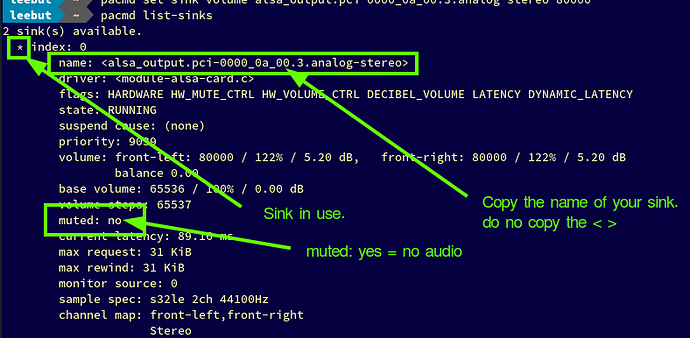Hello, people I having no sound from my laptop from both speakers and 3.5mm jack.
I searched forum and found similar problems and followed some solutions:
inxi -Fazy
I ran the above command and it showed both PulseAudio and PipeWire running.
So followed some solution from this forum to uninstall PulseAudio as follows :
sudo pacman -Ru --nodeps pulseaudio pulseaudio-equalizer pulseaudio-jack pulseaudio-lirc pulseaudio-rtp pulseaudio-zeroconf pulseaudio-bluetooth pulseaudio-pa pulseaudio-alsa pulseaudio-ctl manjaro-pulse
and rebooted the laptop, this seemed to work momentarily but next day when I turned on my laptop sound was missing once again.
inxi -Fazy showed following result:
~
❯ inxi -Fazy
System:
Kernel: 5.15.78-1-MANJARO arch: x86_64 bits: 64 compiler: gcc v: 12.2.0
parameters: ro root=UUID=d82ff309-3490-4328-8bd1-6bc709c854cb
initrd=boot\initramfs-5.15-x86_64.img
Desktop: KDE Plasma v: 5.26.3 tk: Qt v: 5.15.7 wm: kwin_x11 vt: 1 dm: SDDM
Distro: Manjaro Linux base: Arch Linux
Machine:
Type: Laptop System: ASUSTeK product: X542UQ v: 1.0
serial: <superuser required>
Mobo: ASUSTeK model: X542UQ v: 1.0 serial: <superuser required>
UEFI: American Megatrends v: X542UQ.309 date: 05/24/2019
Battery:
ID-1: BAT0 charge: 13.9 Wh (98.6%) condition: 14.1/38.0 Wh (37.1%) volts: 7.6
min: 7.6 model: ASUSTeK ASUS Battery type: Li-ion serial: N/A
status: not charging cycles: 647
Device-1: hidpp_battery_0 model: Logitech Wireless Keyboard
serial: <filter> charge: 5% (should be ignored) rechargeable: yes
status: discharging
Device-2: hidpp_battery_1 model: Logitech Wireless Mouse serial: <filter>
charge: 55% (should be ignored) rechargeable: yes status: discharging
CPU:
Info: model: Intel Core i5-7200U bits: 64 type: MT MCP arch: Amber/Kaby Lake
note: check gen: core 7 level: v3 note: check built: 2017 process: Intel 14nm
family: 6 model-id: 0x8E (142) stepping: 9 microcode: 0xB4
Topology: cpus: 1x cores: 2 tpc: 2 threads: 4 smt: enabled cache:
L1: 128 KiB desc: d-2x32 KiB; i-2x32 KiB L2: 512 KiB desc: 2x256 KiB
L3: 3 MiB desc: 1x3 MiB
Speed (MHz): avg: 499 high: 500 min/max: 400/3100 scaling:
driver: intel_pstate governor: powersave cores: 1: 500 2: 500 3: 499 4: 500
bogomips: 21607
Flags: avx avx2 ht lm nx pae sse sse2 sse3 sse4_1 sse4_2 ssse3 vmx
Vulnerabilities:
Type: itlb_multihit status: KVM: VMX disabled
Type: l1tf mitigation: PTE Inversion; VMX: conditional cache flushes, SMT
vulnerable
Type: mds mitigation: Clear CPU buffers; SMT vulnerable
Type: meltdown mitigation: PTI
Type: mmio_stale_data mitigation: Clear CPU buffers; SMT vulnerable
Type: retbleed mitigation: IBRS
Type: spec_store_bypass mitigation: Speculative Store Bypass disabled via
prctl and seccomp
Type: spectre_v1 mitigation: usercopy/swapgs barriers and __user pointer
sanitization
Type: spectre_v2 mitigation: IBRS, IBPB: conditional, RSB filling,
PBRSB-eIBRS: Not affected
Type: srbds status: Vulnerable: No microcode
Type: tsx_async_abort status: Not affected
Graphics:
Device-1: Intel HD Graphics 620 vendor: ASUSTeK driver: i915 v: kernel
arch: Gen-9.5 process: Intel 14nm built: 2016-20 ports: active: eDP-1
empty: DP-1,HDMI-A-1,HDMI-A-2 bus-ID: 00:02.0 chip-ID: 8086:5916
class-ID: 0300
Device-2: NVIDIA GM108M [GeForce 940MX] vendor: ASUSTeK driver: nvidia
v: 520.56.06 alternate: nouveau,nvidia_drm non-free: 520.xx+
status: current (as of 2022-10) arch: Maxwell code: GMxxx
process: TSMC 28nm built: 2014-19 pcie: gen: 1 speed: 2.5 GT/s lanes: 4
link-max: gen: 3 speed: 8 GT/s bus-ID: 01:00.0 chip-ID: 10de:134d
class-ID: 0302
Device-3: IMC Networks USB2.0 VGA UVC WebCam type: USB driver: uvcvideo
bus-ID: 1-6:3 chip-ID: 13d3:5a01 class-ID: 0e02 serial: <filter>
Display: x11 server: X.Org v: 21.1.4 compositor: kwin_x11 driver: X:
loaded: modesetting,nvidia alternate: fbdev,nouveau,nv,vesa dri: iris
gpu: i915 display-ID: :0 screens: 1
Screen-1: 0 s-res: 1920x1080 s-dpi: 96 s-size: 508x285mm (20.00x11.22")
s-diag: 582mm (22.93")
Monitor-1: eDP-1 model: BOE Display 0x069c built: 2015 res: 1920x1080
hz: 60 dpi: 142 gamma: 1.2 size: 344x193mm (13.54x7.6") diag: 394mm (15.5")
ratio: 16:9 modes: 1920x1080
API: OpenGL v: 4.6 Mesa 22.2.3 renderer: Mesa Intel HD Graphics 620 (KBL
GT2) direct render: Yes
Audio:
Device-1: Intel Sunrise Point-LP HD Audio vendor: ASUSTeK
driver: snd_hda_intel v: kernel alternate: snd_soc_skl bus-ID: 00:1f.3
chip-ID: 8086:9d71 class-ID: 0403
Sound API: ALSA v: k5.15.78-1-MANJARO running: yes
Sound Server-1: JACK v: 1.9.21 running: no
Sound Server-2: PulseAudio v: 16.1 running: no
Sound Server-3: PipeWire v: 0.3.59 running: yes
Network:
Device-1: Realtek RTL8111/8168/8411 PCI Express Gigabit Ethernet
vendor: ASUSTeK driver: r8169 v: kernel pcie: gen: 1 speed: 2.5 GT/s lanes: 1
port: d000 bus-ID: 02:00.0 chip-ID: 10ec:8168 class-ID: 0200
IF: enp2s0 state: down mac: <filter>
Device-2: Qualcomm Atheros QCA9565 / AR9565 Wireless Network Adapter
vendor: Lite-On driver: ath9k v: kernel pcie: gen: 1 speed: 2.5 GT/s lanes: 1
bus-ID: 03:00.0 chip-ID: 168c:0036 class-ID: 0280
IF: wlp3s0 state: up mac: <filter>
Bluetooth:
Device-1: Lite-On type: USB driver: btusb v: 0.8 bus-ID: 1-8:5
chip-ID: 04ca:3018 class-ID: e001
Report: rfkill ID: hci0 rfk-id: 1 state: up address: see --recommends
Drives:
Local Storage: total: 1.14 TiB used: 753.03 GiB (64.7%)
SMART Message: Unable to run smartctl. Root privileges required.
ID-1: /dev/sda maj-min: 8:0 vendor: Samsung model: SSD 850 EVO 250GB
size: 232.89 GiB block-size: physical: 512 B logical: 512 B speed: 6.0 Gb/s
type: SSD serial: <filter> rev: 3B6Q scheme: GPT
ID-2: /dev/sdb maj-min: 8:16 vendor: Toshiba model: MQ01ABD100
size: 931.51 GiB block-size: physical: 4096 B logical: 512 B speed: 6.0 Gb/s
type: HDD rpm: 5400 serial: <filter> rev: 5J scheme: GPT
Partition:
ID-1: / raw-size: 121.3 GiB size: 118.33 GiB (97.56%) used: 36.48 GiB (30.8%)
fs: ext4 dev: /dev/sda6 maj-min: 8:6
ID-2: /boot/efi raw-size: 600 MiB size: 598.8 MiB (99.80%)
used: 261.2 MiB (43.6%) fs: vfat dev: /dev/sda1 maj-min: 8:1
Swap:
Alert: No swap data was found.
Sensors:
System Temperatures: cpu: 47.0 C pch: 41.0 C mobo: N/A
Fan Speeds (RPM): cpu: 3600
Info:
Processes: 197 Uptime: 1m wakeups: 8 Memory: 7.65 GiB used: 1.54 GiB (20.1%)
Init: systemd v: 251 default: graphical tool: systemctl Compilers:
gcc: 12.2.0 clang: 14.0.6 Packages: pm: pacman pkgs: 1280 libs: 325
tools: pamac,yay pm: flatpak pkgs: 0 Shell: fish v: 3.5.1 default: Bash
v: 5.1.16 running-in: alacritty inxi: 3.3.23