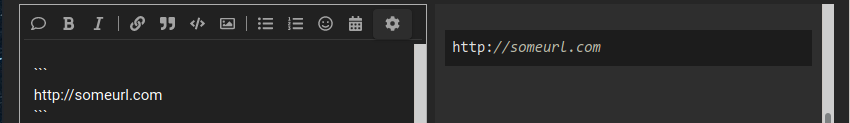Hi all.
I’m on an ASUS laptop, Manjaro dual booting with Windows 10. The external speakers work fine in Windows but no sound comes out in Manjaro. I do get audio when I plug in headphones. I actually had this same issue in Ubuntu as well. (Oddly, speaker sound worked when live-booting Ubuntu from USB, but not once I installed it …)
I’ve tried going into Alsamixer - the default settings didn’t show any outputs besides master volume but I switched to “HDA Intel PCH” and that shows speakers, internal mic and headphones. I’ve confirmed that the master volume and speakers aren’t muted. Resetting alsa and pulseaudio doesn’t help.
In pavucontrol it looks as if sound is playing from the speakers but again no actual audio comes out. Again made sure speakers weren’t muted, headphones still fine.
Also tried changing kernels to see if that would help any because I’d seen a few mentions of that helping others. Didn’t help.
Any idea what I might be doing wrong/missing? Thank you in advance!
inxi output:
Generated on 2021-02-01 08:20:1612185627
#################### inxi -Fxzc0 ########################
System: Kernel: 5.10.7-3-MANJARO x86_64 bits: 64 compiler: gcc v: 10.2.1
Desktop: KDE Plasma 5.20.5 Distro: Manjaro Linux
Machine: Type: Laptop System: ASUSTeK product: ROG Strix G732LWS_G732LWS v: 1.0 serial: <filter>
Mobo: ASUSTeK model: G732LWS v: 1.0 serial: <filter> UEFI: American Megatrends
v: G732LWS.310 date: 07/14/2020
Battery: ID-1: BAT0 charge: 62.6 Wh condition: 63.9/66.0 Wh (97%) model: ASUSTeK ASUS Battery
status: Not charging
CPU: Info: 8-Core model: Intel Core i7-10875H bits: 64 type: MT MCP arch: Comet Lake rev: 2
L2 cache: 16 MiB
flags: avx avx2 lm nx pae sse sse2 sse3 sse4_1 sse4_2 ssse3 vmx bogomips: 73625
Speed: 800 MHz min/max: 800/5100 MHz Core speeds (MHz): 1: 800 2: 800 3: 800 4: 800
5: 800 6: 800 7: 800 8: 800 9: 800 10: 800 11: 800 12: 800 13: 800 14: 800 15: 800
16: 800
Graphics: Device-1: Intel UHD Graphics vendor: ASUSTeK driver: i915 v: kernel bus ID: 00:02.0
Device-2: NVIDIA TU104M [GeForce RTX 2070 SUPER Mobile / Max-Q] vendor: ASUSTeK
driver: nvidia v: 460.32.03 bus ID: 01:00.0
Display: x11 server: X.Org 1.20.10 driver: loaded: modesetting,nvidia
resolution: 1920x1080~60Hz
OpenGL: renderer: Mesa Intel UHD Graphics (CML GT2) v: 4.6 Mesa 20.3.3
direct render: Yes
Audio: Device-1: Intel Comet Lake PCH cAVS vendor: ASUSTeK driver: snd_hda_intel v: kernel
bus ID: 00:1f.3
Sound Server: ALSA v: k5.10.7-3-MANJARO
Network: Device-1: Intel Wireless-AC 9462/9560 driver: iwlwifi v: kernel port: 5000
bus ID: 00:14.3
IF: wlo1 state: up mac: <filter>
Device-2: Realtek RTL8111/8168/8411 PCI Express Gigabit Ethernet vendor: ASUSTeK
driver: r8169 v: kernel port: 3000 bus ID: 03:00.0
IF: eno2 state: down mac: <filter>
Drives: Local Storage: total: 953.87 GiB used: 15.54 GiB (1.6%)
ID-1: /dev/nvme0n1 vendor: Intel model: SSDPEKNW010T8 size: 953.87 GiB temp: 31.9 C
Partition: ID-1: / size: 546.42 GiB used: 15.54 GiB (2.8%) fs: ext4 dev: /dev/nvme0n1p4
ID-2: /boot/efi size: 1.5 GiB used: 312 KiB (0.0%) fs: vfat dev: /dev/nvme0n1p7
Swap: Alert: No Swap data was found.
Sensors: System Temperatures: cpu: 44.0 C mobo: N/A
Fan Speeds (RPM): cpu: 2600
Info: Processes: 311 Uptime: 5m Memory: 15.42 GiB used: 2.34 GiB (15.1%) Init: systemd
Compilers: gcc: N/A Packages: 1329 Client: KDE Plasma v: 5.20.5 inxi: 3.2.02
and pacmd list-cards output:
1 card(s) available.
index: 0
name: <alsa_card.pci-0000_00_1f.3>
driver: <module-alsa-card.c>
owner module: 6
properties:
alsa.card = "0"
alsa.card_name = "HDA Intel PCH"
alsa.long_card_name = "HDA Intel PCH at 0xc5418000 irq 155"
alsa.driver_name = "snd_hda_intel"
device.bus_path = "pci-0000:00:1f.3"
sysfs.path = "/devices/pci0000:00/0000:00:1f.3/sound/card0"
device.bus = "pci"
device.vendor.id = "8086"
device.vendor.name = "Intel Corporation"
device.product.id = "06c8"
device.product.name = "Comet Lake PCH cAVS"
device.form_factor = "internal"
device.string = "0"
device.description = "Built-in Audio"
module-udev-detect.discovered = "1"
device.icon_name = "audio-card-pci"
profiles:
input:analog-stereo: Analog Stereo Input (priority 65, available: unknown)
output:analog-stereo: Analog Stereo Output (priority 6500, available: unknown)
output:analog-stereo+input:analog-stereo: Analog Stereo Duplex (priority 6565, available: unknown)
output:hdmi-stereo: Digital Stereo (HDMI) Output (priority 5900, available: no)
output:hdmi-stereo+input:analog-stereo: Digital Stereo (HDMI) Output + Analog Stereo Input (priority 5965, available: no)
output:hdmi-surround: Digital Surround 5.1 (HDMI) Output (priority 800, available: no)
output:hdmi-surround+input:analog-stereo: Digital Surround 5.1 (HDMI) Output + Analog Stereo Input (priority 865, available: no)
output:hdmi-surround71: Digital Surround 7.1 (HDMI) Output (priority 800, available: no)
output:hdmi-surround71+input:analog-stereo: Digital Surround 7.1 (HDMI) Output + Analog Stereo Input (priority 865, available: no)
output:hdmi-stereo-extra1: Digital Stereo (HDMI 2) Output (priority 5700, available: no)
output:hdmi-stereo-extra1+input:analog-stereo: Digital Stereo (HDMI 2) Output + Analog Stereo Input (priority 5765, available: no)
output:hdmi-surround-extra1: Digital Surround 5.1 (HDMI 2) Output (priority 600, available: no)
output:hdmi-surround-extra1+input:analog-stereo: Digital Surround 5.1 (HDMI 2) Output + Analog Stereo Input (priority 665, available: no)
output:hdmi-surround71-extra1: Digital Surround 7.1 (HDMI 2) Output (priority 600, available: no)
output:hdmi-surround71-extra1+input:analog-stereo: Digital Surround 7.1 (HDMI 2) Output + Analog Stereo Input (priority 665, available: no)
output:hdmi-stereo-extra2: Digital Stereo (HDMI 3) Output (priority 5700, available: no)
output:hdmi-stereo-extra2+input:analog-stereo: Digital Stereo (HDMI 3) Output + Analog Stereo Input (priority 5765, available: no)
output:hdmi-surround-extra2: Digital Surround 5.1 (HDMI 3) Output (priority 600, available: no)
output:hdmi-surround-extra2+input:analog-stereo: Digital Surround 5.1 (HDMI 3) Output + Analog Stereo Input (priority 665, available: no)
output:hdmi-surround71-extra2: Digital Surround 7.1 (HDMI 3) Output (priority 600, available: no)
output:hdmi-surround71-extra2+input:analog-stereo: Digital Surround 7.1 (HDMI 3) Output + Analog Stereo Input (priority 665, available: no)
output:hdmi-stereo-extra3: Digital Stereo (HDMI 4) Output (priority 5700, available: no)
output:hdmi-stereo-extra3+input:analog-stereo: Digital Stereo (HDMI 4) Output + Analog Stereo Input (priority 5765, available: no)
output:hdmi-surround-extra3: Digital Surround 5.1 (HDMI 4) Output (priority 600, available: no)
output:hdmi-surround-extra3+input:analog-stereo: Digital Surround 5.1 (HDMI 4) Output + Analog Stereo Input (priority 665, available: no)
output:hdmi-surround71-extra3: Digital Surround 7.1 (HDMI 4) Output (priority 600, available: no)
output:hdmi-surround71-extra3+input:analog-stereo: Digital Surround 7.1 (HDMI 4) Output + Analog Stereo Input (priority 665, available: no)
output:hdmi-stereo-extra4: Digital Stereo (HDMI 5) Output (priority 5700, available: no)
output:hdmi-stereo-extra4+input:analog-stereo: Digital Stereo (HDMI 5) Output + Analog Stereo Input (priority 5765, available: no)
output:hdmi-surround-extra4: Digital Surround 5.1 (HDMI 5) Output (priority 600, available: no)
output:hdmi-surround-extra4+input:analog-stereo: Digital Surround 5.1 (HDMI 5) Output + Analog Stereo Input (priority 665, available: no)
output:hdmi-surround71-extra4: Digital Surround 7.1 (HDMI 5) Output (priority 600, available: no)
output:hdmi-surround71-extra4+input:analog-stereo: Digital Surround 7.1 (HDMI 5) Output + Analog Stereo Input (priority 665, available: no)
off: Off (priority 0, available: unknown)
active profile: <output:analog-stereo+input:analog-stereo>
sinks:
alsa_output.pci-0000_00_1f.3.analog-stereo/#0: Built-in Audio Analog Stereo
sources:
alsa_output.pci-0000_00_1f.3.analog-stereo.monitor/#0: Monitor of Built-in Audio Analog Stereo
alsa_input.pci-0000_00_1f.3.analog-stereo/#1: Built-in Audio Analog Stereo
ports:
analog-input-internal-mic: Internal Microphone (priority 8900, latency offset 0 usec, available: unknown)
properties:
device.icon_name = "audio-input-microphone"
analog-input-headset-mic: Headset Microphone (priority 8800, latency offset 0 usec, available: no)
properties:
device.icon_name = "audio-input-microphone"
analog-output-speaker: Speakers (priority 10000, latency offset 0 usec, available: unknown)
properties:
device.icon_name = "audio-speakers"
analog-output-headphones: Headphones (priority 9900, latency offset 0 usec, available: no)
properties:
device.icon_name = "audio-headphones"
hdmi-output-0: HDMI / DisplayPort (priority 5900, latency offset 0 usec, available: no)
properties:
device.icon_name = "video-display"
hdmi-output-1: HDMI / DisplayPort 2 (priority 5800, latency offset 0 usec, available: no)
properties:
device.icon_name = "video-display"
hdmi-output-2: HDMI / DisplayPort 3 (priority 5700, latency offset 0 usec, available: no)
properties:
device.icon_name = "video-display"
hdmi-output-3: HDMI / DisplayPort 4 (priority 5600, latency offset 0 usec, available: no)
properties:
device.icon_name = "video-display"
hdmi-output-4: HDMI / DisplayPort 5 (priority 5500, latency offset 0 usec, available: no)
properties:
device.icon_name = "video-display"