Hello, I’ve just bought Trackball Kensington Expert Wired, which works fine with KensingtonWorks on Windows, though, this programme doesn’t exist on Linux.
I just want to make my sensitivity a little lower; with current sensitivity the device is hardly called “usable”. There is a topic, explaining how to configurate Kensington Expert Wired without their software. It is true, that you can configure buttons with xinput, but you cannot set sensitivity, again. There is nothing wrong with my trackball or drivers as it seems to be: all buttons are detectable, acceleration works fine, no complains. Only sensitivity is missed, which I’ve been trying to find for a few days. There are sensitivities for the other mices, but not for this one, for some reason. Do you know where sensitivity for the Trackball Kensington Expert Wired is?
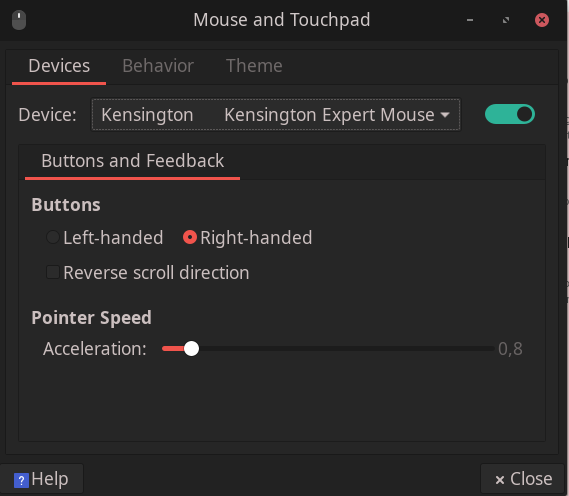
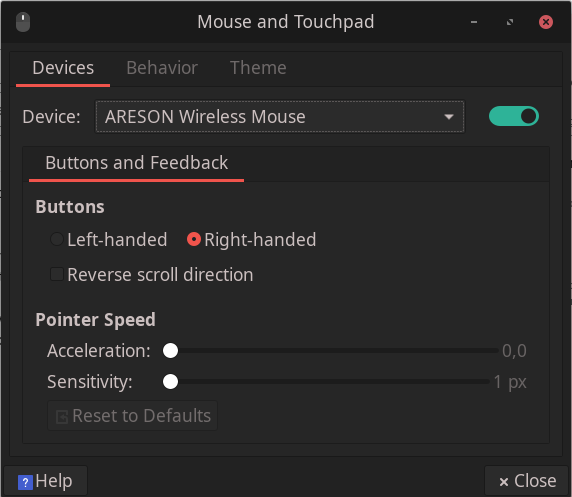
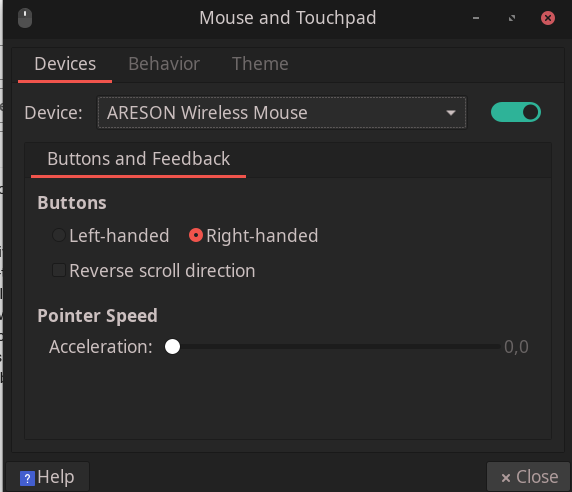
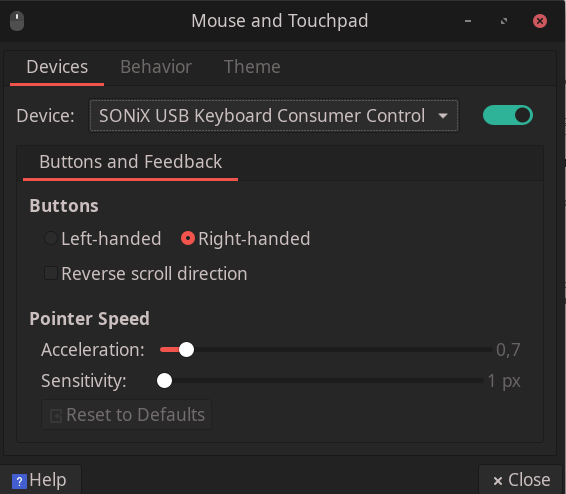
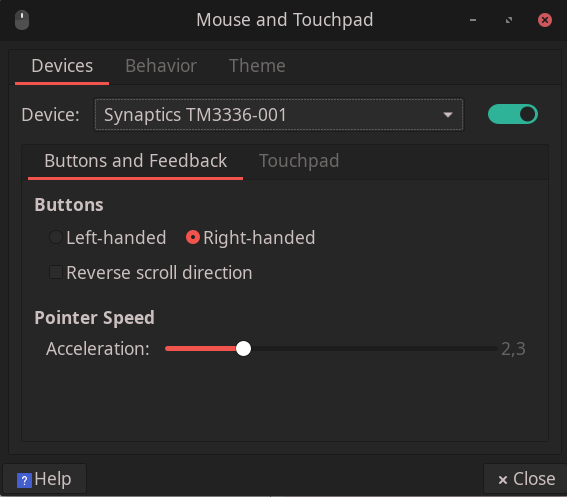
xinput configs for this mouse:
xinput list-props
# Device 'Kensington Kensington Expert Mouse':
# Device Enabled (153): 1
# Coordinate Transformation Matrix (155): 1.000000, 0.000000, 0.000000, 0.000000, 1.000000, 0.000000, 0.000000, 0.000000, 1.000000
# libinput Natural Scrolling Enabled (289): 0
# libinput Natural Scrolling Enabled Default (290): 0
# libinput Scroll Methods Available (291): 0, 0, 1
# libinput Scroll Method Enabled (292): 0, 0, 0
# libinput Scroll Method Enabled Default (293): 0, 0, 0
# libinput Button Scrolling Button (294): 2
# libinput Button Scrolling Button Default (295): 2
# libinput Button Scrolling Button Lock Enabled (296): 0
# libinput Button Scrolling Button Lock Enabled Default (297): 0
# libinput Middle Emulation Enabled (298): 0
# libinput Middle Emulation Enabled Default (299): 0
# libinput Accel Speed (300): 0.000000
# libinput Accel Speed Default (301): 0.000000
# libinput Accel Profiles Available (302): 1, 1
# libinput Accel Profile Enabled (303): 1, 0
# libinput Accel Profile Enabled Default (304): 1, 0
# libinput Left Handed Enabled (305): 0
# libinput Left Handed Enabled Default (306): 0
# libinput Send Events Modes Available (274): 1, 0
# libinput Send Events Mode Enabled (275): 0, 0
# libinput Send Events Mode Enabled Default (276): 0, 0
# Device Node (277): "/dev/input/event9"
# Device Product ID (278): 1149, 32792
# libinput Drag Lock Buttons (307): <no items>
# libinput Horizontal Scroll Enabled (308): 1