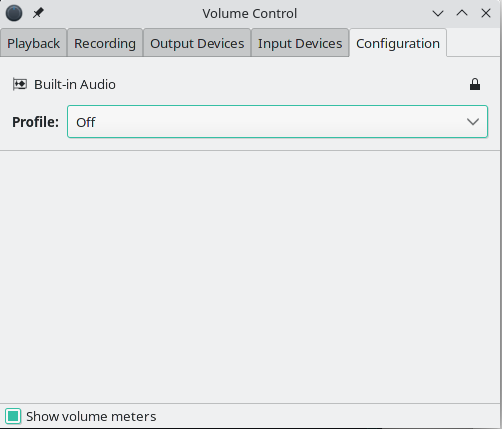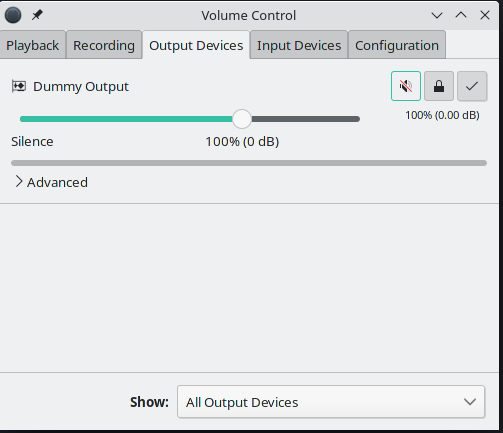Hello all,
New to linux and am still learning everything, I Just installed Manjaro KDE last week and everything has been working perfectly except for this sound issue. I have no sound at all when working in Manjaro. It says no input or output devices found.
If I go into the audio settings, I see that I have a built-in audio card which is inactive, and I cannot change the profile from anything other than off.
Please let me know if you need any other information to help 
inxi -Aa
Audio:
Device-1: Intel Sunrise Point-LP HD Audio driver: snd_hda_intel v: kernel
alternate: snd_soc_skl bus-ID: 00:1f.3 chip-ID: 8086:9d71 class-ID: 0403
Device-2: Broadcom 720p FaceTime HD Camera driver: N/A bus-ID: 03:00.0
chip-ID: 14e4:1570 class-ID: 0480
Sound Server-1: ALSA v: k5.15.19-1-MANJARO running: yes
Sound Server-2: JACK v: 1.9.20 running: no
Sound Server-3: PulseAudio v: 15.0 running: yes
Sound Server-4: PipeWire v: 0.3.45 running: yes
hwinfo --sound
18: PCI 1f.3: 0403 Audio device
[Created at pci.386]
Unique ID: nS1_.W+AMVqUgGp9
SysFS ID: /devices/pci0000:00/0000:00:1f.3
SysFS BusID: 0000:00:1f.3
Hardware Class: sound
Model: "Intel Sunrise Point-LP HD Audio"
Vendor: pci 0x8086 "Intel Corporation"
Device: pci 0x9d71 "Sunrise Point-LP HD Audio"
SubVendor: pci 0x8086 "Intel Corporation"
SubDevice: pci 0x7270
Revision: 0x21
Driver: "snd_hda_intel"
Driver Modules: "snd_hda_intel"
Memory Range: 0x92820000-0x92823fff (rw,non-prefetchable)
Memory Range: 0x4000000000-0x400000ffff (rw,non-prefetchable)
IRQ: 59 (420 events)
Module Alias: "pci:v00008086d00009D71sv00008086sd00007270bc04sc03i00"
Driver Info #0:
Driver Status: snd_hda_intel is active
Driver Activation Cmd: "modprobe snd_hda_intel"
Driver Info #1:
Driver Status: snd_soc_skl is active
Driver Activation Cmd: "modprobe snd_soc_skl"
Config Status: cfg=new, avail=yes, need=no, active=unknown