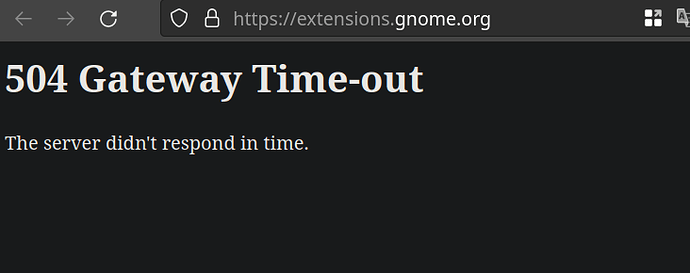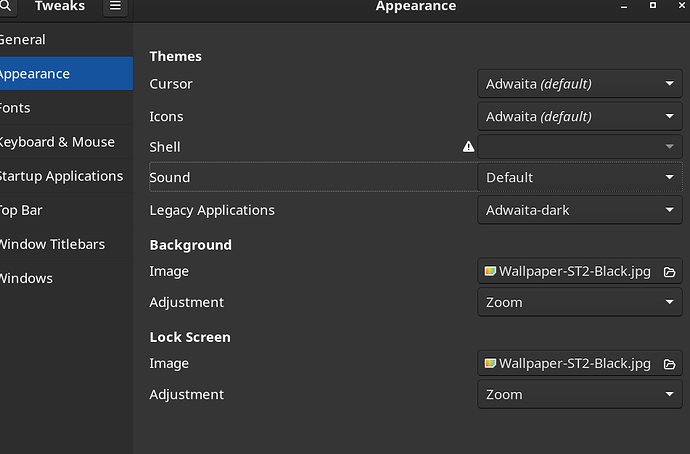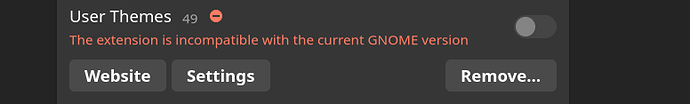After the latest updates I noticed my desktop looks different.
First of most of the extentions are no longer compatible with gnome.https://extensions.gnome.org is down, so there is no way to update from there.
Second , when I go to tweaks tool, I get a warning sign and there is no shell theme set.
So I tried reinstalling the following:
sudo pacman -S manjaro-gnome-settings manjaro-settings-manager
To no avail.
any hints?
Hi @aljazzair ,
aljazzair:
any hints?
Yes. Open a terminal and set your default shell with:
chsh
To see a list of available shells, run:
chsh --list-shells
To set a new shell, use:
chsh --shell <shell>
Where, <shell> is one of the shells obtained from the list output above.
Hope this helps!
2 Likes
Thank you, but I just realized in the tweak tool, the shell line refers to shell themes .
Apparently what is going on is the user themes extension is not available as an update was not shipped with the latest release.
Therefore there is no way to set a shell theme using the tool.
Ah OK. That makes sense, I guess. Not using Gnome, I wouldn’t know.
But I’m glad you managed.
Thank you.
Looks that way this side of the world as well. Welp, only 1 thing to be done when that happens:
Wait for it.
What extensions?
Some systems are experiencing a major outage: https://status.gnome.org/
That’s normal when the default theme is set.
User Themes is part of gnome-shell-extensions and should already be installed under the Built-In section. Remove the version under Manually Installed.
Riquez
17 November 2022 17:14
8
In my case User Themes is still working, extensions are still working. But extensions.gnome.org is down.
system
23 December 2022 08:27
9
This topic was automatically closed 2 days after the last reply. New replies are no longer allowed.