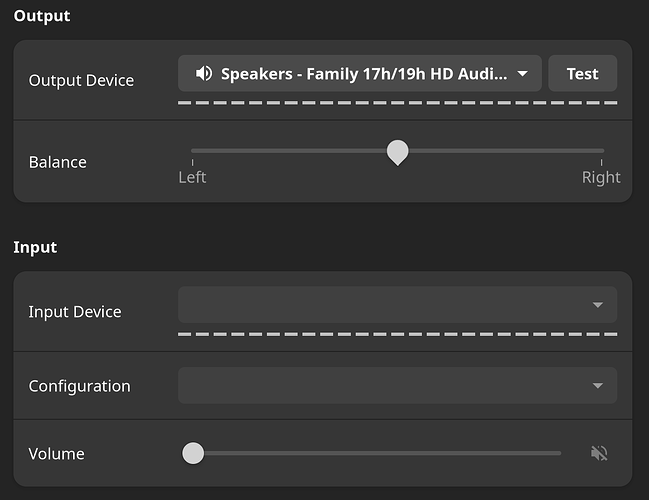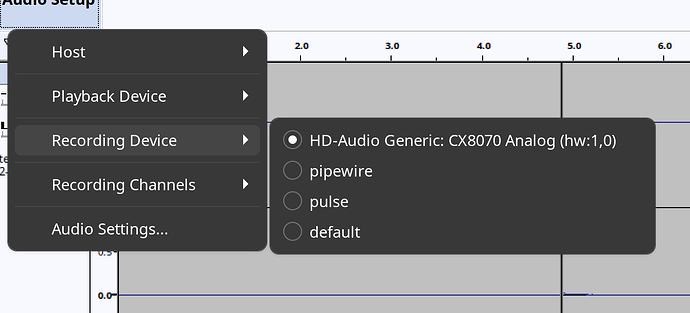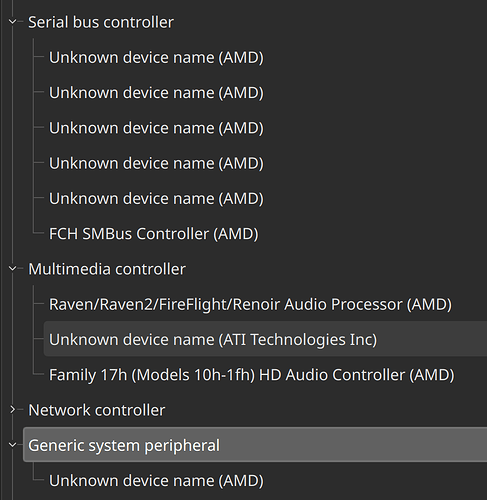Audio:
Device-1: AMD Rembrandt Radeon High Definition Audio driver: snd_hda_intel
Device-2: AMD ACP/ACP3X/ACP6x Audio Coprocessor driver: snd_pci_acp6x
Device-3: AMD Family 17h/19h HD Audio driver: snd_hda_intel
API: ALSA v: k6.3.0-1-MANJARO status: kernel-api
Server-1: PulseAudio v: 16.1 status: active
System:
Host: NUMERA-WORLD Kernel: 6.3.0-1-MANJARO arch: x86_64 bits: 64
compiler: gcc v: 12.2.1 Desktop: GNOME v: 43.5 Distro: Manjaro Linux
base: Arch Linux
Machine:
Type: Laptop System: TIMI product: Xiaomi Book Pro 14 2022 v: N/A
serial: <superuser required>
Mobo: TIMI model: TM2119 v: V24H1 serial: <superuser required> UEFI: TIMI
v: XMARB4B0P0B0B date: 12/08/2022
Battery:
ID-1: BAT0 charge: 14.3 Wh (25.3%) condition: 56.5/56.0 Wh (100.8%)
volts: 7.5 min: 7.7 model: SCUD R14B07W status: discharging
Device-1: hidpp_battery_0 model: Logitech Wireless Mouse MX Master 3
charge: 100% (should be ignored) status: discharging
CPU:
Info: 6-core model: AMD Ryzen 5 6600H with Radeon Graphics bits: 64
type: MT MCP arch: Zen 3+ rev: 1 cache: L1: 384 KiB L2: 3 MiB L3: 16 MiB
Speed (MHz): avg: 1600 min/max: 1600/4563 boost: enabled cores: 1: 1600
2: 1600 3: 1600 4: 1600 5: 1600 6: 1600 7: 1600 8: 1600 9: 1600 10: 1600
11: 1600 12: 1600 bogomips: 79080
Flags: avx avx2 ht lm nx pae sse sse2 sse3 sse4_1 sse4_2 sse4a ssse3 svm
Graphics:
Device-1: AMD Rembrandt [Radeon 680M] vendor: Xiaomi driver: amdgpu
v: kernel arch: RDNA-2 bus-ID: 03:00.0 temp: 42.0 C
Device-2: Sunplus Innovation XiaoMi WebCam driver: uvcvideo type: USB
bus-ID: 5-1:2
Display: wayland server: X.org v: 1.21.1.8 with: Xwayland v: 23.1.1
compositor: gnome-shell driver: gpu: amdgpu resolution: 2880x1800~90Hz
API: OpenGL v: 4.6 Mesa 23.0.3 renderer: AMD Radeon Graphics (rembrandt
LLVM 15.0.7 DRM 3.52 6.3.0-1-MANJARO) direct-render: Yes
Network:
Device-1: Intel Wi-Fi 6 AX200 driver: iwlwifi v: kernel bus-ID: 01:00.0
IF: wlp1s0 state: up mac: 3c:21:9c:50:48:53
Drives:
Local Storage: total: 476.94 GiB used: 14.84 GiB (3.1%)
Info:
Processes: 330 Uptime: 16m Memory: available: 14.33 GiB
used: 2.16 GiB (15.1%) Init: systemd Compilers: gcc: 12.2.1 clang: 15.0.7
Packages: 1199 Shell: Zsh v: 5.9 inxi: 3.3.27
I suggest check capture hardware devices detected in ALSA
arecord -l
and ALSA mixer controls for onboard audio
amixer --card=2
arecord -l ✔
**** List of CAPTURE Hardware Devices ****
card 1: Generic_1 [HD-Audio Generic], device 0: CX8070 Analog [CX8070 Analog]
Subdevices: 1/1
Subdevice #0: subdevice #0
amixer --card=0 1 ✘
Simple mixer control 'IEC958',0
Capabilities: pswitch pswitch-joined
Playback channels: Mono
Mono: Playback [on]
Simple mixer control 'IEC958',1
Capabilities: pswitch pswitch-joined
Playback channels: Mono
Mono: Playback
amixer --card=1 ✔
Simple mixer control 'Master',0
Capabilities: pvolume pvolume-joined pswitch pswitch-joined
Playback channels: Mono
Limits: Playback 0 - 74
Mono: Playback 25 [34%] [-49.00dB] [on]
Simple mixer control 'Headphone',0
Capabilities: pvolume pswitch
Playback channels: Front Left - Front Right
Limits: Playback 0 - 74
Mono:
Front Left: Playback 0 [0%] [-74.00dB] [off]
Front Right: Playback 0 [0%] [-74.00dB] [off]
Simple mixer control 'Speaker',0
Capabilities: pvolume pswitch
Playback channels: Front Left - Front Right
Limits: Playback 0 - 74
Mono:
Front Left: Playback 74 [100%] [0.00dB] [on]
Front Right: Playback 74 [100%] [0.00dB] [on]
Simple mixer control 'PCM',0
Capabilities: pvolume
Playback channels: Front Left - Front Right
Limits: Playback 0 - 255
Mono:
Front Left: Playback 255 [100%] [0.00dB]
Front Right: Playback 255 [100%] [0.00dB]
Simple mixer control 'Mic Boost',0
Capabilities: volume
Playback channels: Front Left - Front Right
Capture channels: Front Left - Front Right
Limits: 0 - 3
Front Left: 0 [0%] [0.00dB]
Front Right: 0 [0%] [0.00dB]
Simple mixer control 'Beep',0
Capabilities: pvolume pvolume-joined pswitch pswitch-joined
Playback channels: Mono
Limits: Playback 0 - 7
Mono: Playback 3 [43%] [-16.00dB] [on]
Simple mixer control 'Capture',0
Capabilities: cvolume cswitch
Capture channels: Front Left - Front Right
Limits: Capture 0 - 80
Front Left: Capture 80 [100%] [6.00dB] [on]
Front Right: Capture 80 [100%] [6.00dB] [on]
Simple mixer control 'Auto-Mute Mode',0
Capabilities: enum
Items: 'Disabled' 'Enabled'
Item0: 'Disabled'
And
amixer --card=2 ✔
Invalid card number '2'.
Audio device is detected correctly and audio Capture is turned on
Conexant CX8070 does not have option for microphone monitoring in ALSA but it should be possible to test if microphone is working in ALSA with Audacity whilst it is not used by PulseAudio
Please post more information about audio devices detected in PulseAudio
pactl list cards
Card #373
Name: alsa_card.pci-0000_03_00.1
Driver: alsa
Owner Module: n/a
Properties:
api.acp.auto-port = "false"
api.acp.auto-profile = "false"
api.alsa.card = "0"
api.alsa.card.longname = "HD-Audio Generic at 0xc07c8000 irq 110"
api.alsa.card.name = "HD-Audio Generic"
api.alsa.path = "hw:0"
api.alsa.use-acp = "true"
api.dbus.ReserveDevice1 = "Audio0"
device.api = "alsa"
device.bus = "pci"
device.bus_path = "pci-0000:03:00.1"
device.description = "Rembrandt Radeon High Definition Audio Controller"
device.enum.api = "udev"
device.icon_name = "audio-card-analog-pci"
device.name = "alsa_card.pci-0000_03_00.1"
device.nick = "HD-Audio Generic"
device.plugged.usec = "2568716"
device.product.id = "0x1640"
device.product.name = "Rembrandt Radeon High Definition Audio Controller"
device.subsystem = "sound"
sysfs.path = "/devices/pci0000:00/0000:00:08.1/0000:03:00.1/sound/card0"
device.vendor.id = "0x1002"
device.vendor.name = "Advanced Micro Devices, Inc. [AMD/ATI]"
media.class = "Audio/Device"
factory.id = "14"
client.id = "33"
object.id = "47"
object.serial = "373"
object.path = "alsa:pcm:0"
alsa.card = "0"
alsa.card_name = "HD-Audio Generic"
alsa.long_card_name = "HD-Audio Generic at 0xc07c8000 irq 110"
alsa.driver_name = "snd_hda_intel"
device.string = "0"
Profiles:
off: Off (sinks: 0, sources: 0, priority: 0, available: yes)
output:hdmi-stereo: Digital Stereo (HDMI) Output (sinks: 1, sources: 0, priority: 5900, available: yes)
output:hdmi-stereo-extra1: Digital Stereo (HDMI 2) Output (sinks: 1, sources: 0, priority: 5700, available: no)
output:hdmi-surround: Digital Surround 5.1 (HDMI) Output (sinks: 1, sources: 0, priority: 800, available: yes)
output:hdmi-surround71: Digital Surround 7.1 (HDMI) Output (sinks: 1, sources: 0, priority: 800, available: yes)
output:hdmi-surround-extra1: Digital Surround 5.1 (HDMI 2) Output (sinks: 1, sources: 0, priority: 600, available: no)
output:hdmi-surround71-extra1: Digital Surround 7.1 (HDMI 2) Output (sinks: 1, sources: 0, priority: 600, available: no)
pro-audio: Pro Audio (sinks: 2, sources: 0, priority: 1, available: yes)
Active Profile: output:hdmi-stereo
Ports:
hdmi-output-0: HDMI / DisplayPort (type: HDMI, priority: 5900, latency offset: 0 usec, availability group: Legacy 1, available)
Properties:
port.type = "hdmi"
port.availability-group = "Legacy 1"
device.icon_name = "video-display"
card.profile.port = "0"
device.product.name = "Mi TV"
Part of profile(s): output:hdmi-stereo, output:hdmi-surround, output:hdmi-surround71
hdmi-output-1: HDMI / DisplayPort 2 (type: HDMI, priority: 5800, latency offset: 0 usec, availability group: Legacy 2, not available)
Properties:
port.type = "hdmi"
port.availability-group = "Legacy 2"
device.icon_name = "video-display"
card.profile.port = "1"
Part of profile(s): output:hdmi-stereo-extra1, output:hdmi-surround-extra1, output:hdmi-surround71-extra1
Card #374
Name: alsa_card.pci-0000_03_00.6
Driver: alsa
Owner Module: n/a
Properties:
api.acp.auto-port = "false"
api.acp.auto-profile = "false"
api.alsa.card = "1"
api.alsa.card.longname = "HD-Audio Generic at 0xc07c0000 irq 111"
api.alsa.card.name = "HD-Audio Generic"
api.alsa.path = "hw:1"
api.alsa.use-acp = "true"
api.dbus.ReserveDevice1 = "Audio1"
device.api = "alsa"
device.bus = "pci"
device.bus_path = "pci-0000:03:00.6"
device.description = "Family 17h/19h HD Audio Controller"
device.enum.api = "udev"
device.icon_name = "audio-card-analog-pci"
device.name = "alsa_card.pci-0000_03_00.6"
device.nick = "HD-Audio Generic"
device.plugged.usec = "2612362"
device.product.id = "0x15e3"
device.product.name = "Family 17h/19h HD Audio Controller"
device.subsystem = "sound"
sysfs.path = "/devices/pci0000:00/0000:00:08.1/0000:03:00.6/sound/card1"
device.vendor.id = "0x1022"
device.vendor.name = "Advanced Micro Devices, Inc. [AMD]"
media.class = "Audio/Device"
factory.id = "14"
client.id = "33"
object.id = "48"
object.serial = "374"
object.path = "alsa:pcm:1"
alsa.card = "1"
alsa.card_name = "HD-Audio Generic"
alsa.long_card_name = "HD-Audio Generic at 0xc07c0000 irq 111"
alsa.driver_name = "snd_hda_intel"
device.string = "1"
Profiles:
off: Off (sinks: 0, sources: 0, priority: 0, available: yes)
output:analog-stereo+input:analog-stereo: Analog Stereo Duplex (sinks: 1, sources: 1, priority: 6565, available: yes)
output:analog-stereo: Analog Stereo Output (sinks: 1, sources: 0, priority: 6500, available: yes)
input:analog-stereo: Analog Stereo Input (sinks: 0, sources: 1, priority: 65, available: no)
pro-audio: Pro Audio (sinks: 1, sources: 1, priority: 1, available: yes)
Active Profile: output:analog-stereo+input:analog-stereo
Ports:
analog-input-mic: Microphone (type: Mic, priority: 8700, latency offset: 0 usec, availability group: Legacy 1, not available)
Properties:
port.type = "mic"
port.availability-group = "Legacy 1"
device.icon_name = "audio-input-microphone"
card.profile.port = "0"
Part of profile(s): input:analog-stereo, output:analog-stereo+input:analog-stereo
analog-output-speaker: Speakers (type: Speaker, priority: 10000, latency offset: 0 usec, availability group: Legacy 2, not available)
Properties:
port.type = "speaker"
port.availability-group = "Legacy 2"
device.icon_name = "audio-speakers"
card.profile.port = "1"
Part of profile(s): output:analog-stereo, output:analog-stereo+input:analog-stereo
analog-output-headphones: Headphones (type: Headphones, priority: 9900, latency offset: 0 usec, availability group: Legacy 3, available)
Properties:
port.type = "headphones"
port.availability-group = "Legacy 3"
device.icon_name = "audio-headphones"
card.profile.port = "2"
Part of profile(s): output:analog-stereo, output:analog-stereo+input:analog-stereo
Yes Audacity detect CX8070 device but while recording is no input sound at all
Data in post#1 shows only PulseAudio active, no mention of PipeWire.
Audacity should not be showing both pipewire and pulse plugins for ALSA.
pipewire-alsa that provides pipewire plugin for use as ALSA default is marked as conflicting with pulseaudio-alsa that provides pulse plugin for ALSA default
Audacity usually shows more plugins for upmixing, downmixing and resampling of audio
Absence of additional plugins suggests ALSA packages have been removed or modified
Please post more information about ALSA configuration
aplay -L; sudo alsa-info.sh --upload
I change it pulse to pipewire recently
Audio:
Device-1: AMD Rembrandt Radeon High Definition Audio driver: snd_hda_intel
Device-2: AMD ACP/ACP3X/ACP6x Audio Coprocessor driver: snd_pci_acp6x
Device-3: AMD Family 17h/19h HD Audio driver: snd_hda_intel
API: ALSA v: k6.3.0-1-MANJARO status: kernel-api
Server-1: PipeWire v: 0.3.70 status: active
Its no matter which sound processing system used
aplay -L ✔
null
Discard all samples (playback) or generate zero samples (capture)
lavrate
Rate Converter Plugin Using Libav/FFmpeg Library
samplerate
Rate Converter Plugin Using Samplerate Library
speexrate
Rate Converter Plugin Using Speex Resampler
jack
JACK Audio Connection Kit
oss
Open Sound System
pipewire
PipeWire Sound Server
pulse
PulseAudio Sound Server
speex
Plugin using Speex DSP (resample, agc, denoise, echo, dereverb)
upmix
Plugin for channel upmix (4,6,8)
vdownmix
Plugin for channel downmix (stereo) with a simple spacialization
default
Default ALSA Output (currently PulseAudio Sound Server)
hdmi:CARD=Generic,DEV=0
HD-Audio Generic, HDMI 0
HDMI Audio Output
hdmi:CARD=Generic,DEV=1
HD-Audio Generic, HDMI 1
HDMI Audio Output
usbstream:CARD=Generic
HD-Audio Generic
USB Stream Output
sysdefault:CARD=Generic_1
HD-Audio Generic, CX8070 Analog
Default Audio Device
front:CARD=Generic_1,DEV=0
HD-Audio Generic, CX8070 Analog
Front output / input
surround21:CARD=Generic_1,DEV=0
HD-Audio Generic, CX8070 Analog
2.1 Surround output to Front and Subwoofer speakers
surround40:CARD=Generic_1,DEV=0
HD-Audio Generic, CX8070 Analog
4.0 Surround output to Front and Rear speakers
surround41:CARD=Generic_1,DEV=0
HD-Audio Generic, CX8070 Analog
4.1 Surround output to Front, Rear and Subwoofer speakers
surround50:CARD=Generic_1,DEV=0
HD-Audio Generic, CX8070 Analog
5.0 Surround output to Front, Center and Rear speakers
surround51:CARD=Generic_1,DEV=0
HD-Audio Generic, CX8070 Analog
5.1 Surround output to Front, Center, Rear and Subwoofer speakers
surround71:CARD=Generic_1,DEV=0
HD-Audio Generic, CX8070 Analog
7.1 Surround output to Front, Center, Side, Rear and Woofer speakers
usbstream:CARD=Generic_1
HD-Audio Generic
USB Stream Output
sudo alsa-info.sh --upload ✔
/usr/bin/alsa-info.sh: line 661: tree: command not found
/usr/bin/alsa-info.sh: line 661: tree: command not found
Uploading information to www.alsa-project.org ... Done!
Your ALSA information is located at http://alsa-project.org/db/?f=31991847a7973e4886959a6529eb8b1f2206df3f
Please inform the person helping you.
latest inxi and alsa-info show PipeWire is active, but aplay shows Default ALSA Output is set to use PulseAudio rather than PipeWire
I suggest either install metapackage manjaro-pipewire to ensure PipeWire packages replace PulseAudio correctly
Or install pulseaudio and pulseaudio-alsa to revert to PulseAudio
inxi is showing 3 audio devices detected on system, but alsa-info and amixer shows 2 devices only
The absent device AMD Audio Coprocessor is needed to support the internal digital microphone array. If the device is detected correctly there should be a DMIC digital capture device like this:
**** List of CAPTURE Hardware Devices **** card 1: Generic_1 [HD-Audio Generic], device 0: CX8070 Analog [CX8070 Analog] Subdevices: 1/1 Subdevice #0: subdevice #0 card 2: acp [acp], device 0: DMIC capture dmic-hifi-0 [] Subdevices: 1/1 Subdevice #0: subdevice #0
Analog audio device AMD Family 17h/19h HD Audio [CX8070 Analog] is for an external microphone connected via headset jack
Latest v6.3.0 kernel might have an issue with the acp device or acp6x driver
But there is only one line in alsa-info relating to the driver
!!ALSA/HDA dmesg !!-------------- [ 2.543408] snd_pci_acp6x 0000:03:00.5: enabling device (0000 -> 0002)
I suggest boot system with LTS kernel v6.1 and check if DMIC is detected in arecord -l
or further information is available in alsa-info.sh
So I install manjaro-pipewire
Linux NUMERA-WORLD 6.1.26-1-MANJARO #1 SMP PREEMPT_DYNAMIC Wed Apr 26 22:07:35 UTC 2023 x86_64 GNU/Linux
**** List of CAPTURE Hardware Devices ****
card 1: Generic_1 [HD-Audio Generic], device 0: CX8070 Analog [CX8070 Analog]
Subdevices: 1/1
Subdevice #0: subdevice #0
/usr/bin/alsa-info.sh: line 661: tree: command not found
/usr/bin/alsa-info.sh: line 661: tree: command not found
Uploading information to www.alsa-project.org ... Done!
Your ALSA information is located at http://alsa-project.org/db/?f=4d387d62ad5ecb214c8f6887a4287ab78e268e25
Please inform the person helping you.
I thinks i need to wait a new kernel