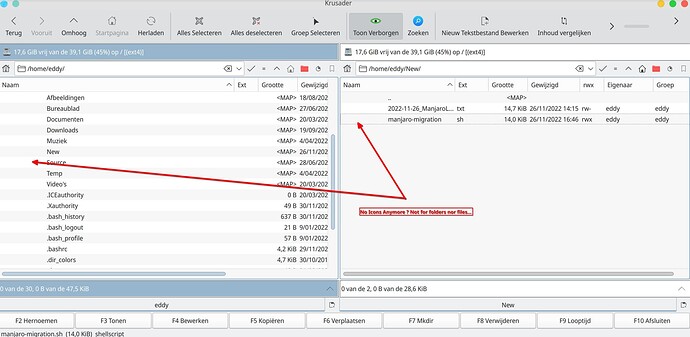Hi fellows, after updating Krusader 2.7.2 to 2.8.0-1 I no longer see icons for folders or files in the main filelist window. Already tried several standard KDE themes to no avail. All was good with the old version of Krusader. In attash a screenshot of the problem. Same problem also occurs in my Debian unstable/SID installation, thus I think it must be some problem in the source file ? Also tried the Krusader-git version in aur, same thing happening there…
My systeminfo
System:
Host: imac Kernel: 5.10.155-1-MANJARO arch: x86_64 bits: 64
Desktop: KDE Plasma v: 5.24.7 Distro: Manjaro Linux
Machine:
Type: Desktop System: Apple product: iMac16,2 v: 1.0
serial: <superuser required>
Mobo: Apple model: Mac-FFE5EF870D7BA81A v: iMac16,2
serial: <superuser required> UEFI: Apple v: 428.60.3.0.0 date: 10/27/2021
CPU:
Info: quad core model: Intel Core i5-5675R bits: 64 type: MCP cache:
L2: 1024 KiB
Speed (MHz): avg: 2982 min/max: 800/3600 cores: 1: 2936 2: 2687 3: 3284
4: 3022
Graphics:
Device-1: Intel Iris Pro Graphics 6200 driver: i915 v: kernel
Device-2: Apple FaceTime HD Camera (Built-in) type: USB driver: uvcvideo
Display: x11 server: X.Org v: 21.1.4 driver: X: loaded: modesetting
dri: iris gpu: i915 resolution: 4096x2304~60Hz
API: OpenGL v: 4.6 Mesa 22.1.7 renderer: Mesa Intel Iris Pro Graphics
6200 (BDW GT3)
Audio:
Device-1: Intel Broadwell-U Audio driver: snd_hda_intel
Device-2: Intel 9 Series Family HD Audio driver: snd_hda_intel
Sound API: ALSA v: k5.10.155-1-MANJARO running: yes
Sound Server-1: PulseAudio v: 16.1 running: yes
Network:
Device-1: Broadcom BCM43602 802.11ac Wireless LAN SoC driver: brcmfmac
IF: wlp3s0 state: up mac: 28:f0:76:77:58:72
Device-2: Broadcom NetXtreme BCM57766 Gigabit Ethernet PCIe driver: tg3
IF: eno1 state: down mac: a8:60:b6:1e:2f:b3
Bluetooth:
Device-1: Apple Bluetooth USB Host Controller type: USB
driver: btusb,hid-generic,usbhid
Report: bt-adapter ID: hci0 state: up address: N/A
Drives:
Local Storage: total: 1.36 TiB used: 493.72 GiB (35.3%)
ID-1: /dev/sda vendor: Apple model: HDD HTS541010A9E662 size: 931.51 GiB
ID-2: /dev/sdb type: USB vendor: Samsung model: Portable SSD T3
size: 465.76 GiB
Partition:
ID-1: / size: 182.36 GiB used: 94.63 GiB (51.9%) fs: ext4 dev: /dev/sdb3
ID-2: /boot/efi size: 196.9 MiB used: 1.1 MiB (0.6%) fs: vfat
dev: /dev/sdb1
Swap:
ID-1: swap-1 type: file size: 4 GiB used: 256 KiB (0.0%) file: /swapfile
Sensors:
System Temperatures: cpu: 48.0 C mobo: N/A
Fan Speeds (RPM): N/A
Info:
Processes: 211 Uptime: 21m Memory: 7.64 GiB used: 3.8 GiB (49.8%)
Shell: Bash inxi: 3.3.23
Many thanks in advance !
Cheers, Eddy