I did the updates a few hours ago and immediately after that it popped up with a thing that said it wants to replace something with something else. I don’t have access to the prompt anymore, and got too busy and can’t remember the wording exactly.
I just said screw this right now, I need to work, so I rebooted to try and use a snapshot to just go back. But I didn’t see the Grub prompt in order to do so. Those other prompts had been reappearing again still. I rebooted again thinking maybe I just missed the grump prompt, but no the Grub prompt was just gone. Confused I rebooted once more, and now it doesn’t even load the OS, it just stays on the boot screen forever.
I was going to just download the latest ISO to reinstall, but then I saw that the website was done. Bad timing. I do have Nvidia graphics, but I thought I could just deal with the issues being talked about in here with Nvidia graphics, but I ended up having entirely different issues.
Clarification update: When I say “the Grub prompt is gone” I mean that I don’t see the Grub screen whatsoever anymore.
You should still be able to roll back if you boot with a live ISO and chroot into your existing OS.
Yeah I’m grabbing the ISO from Sourceforge now to do so.
Are you sure? Just checked and it downloads from Manjaro.
The site has been changing all in the last few minutes. It was down entirely until just over an hour ago, then they had a maintenance flag and redirected downloads to Sourceforce, and right after I did that to download then the website was back to normal.
Timing. Just timing.
Bad timing indeed. Hope you can get your system working again soon ![]()
Oh it actually booted back in this time when I turned it back on.
The prompt was:
“New Pacnew/Pacsave files found”
Now that I have a bit of time I’m going to see if I can avoid a rollback or at least get my Grub back so I can do it easier.
Okay I got my grub back. Found the best snapshot for me to go back to. Restored that snapshot. Good so far.
Ran updates again, this time Syyu, and right after it all finishes this is the window that pops up:
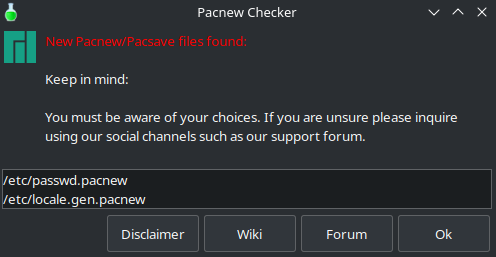
Use only:
sudo pacman -Syu
# Or, if in a chroot environment:
pacman -Syu
when performing an update.
This tells you there are two .pacnew files you need to carefully merge with their existing counterparts, if needed. This is one of the manual interventions that the system administrator (you) must be willing to perform when using a rolling release distribution such as Manjaro.
See Manjaro System Maintenance if you’re oblivious to this requirement; and browse through the Stable Update Announcements for information about any relevant pacnews that you might have missed.
Start as far back as the last time you installed Manjaro.
Note: Regarding the /etc/passwd.pacnew especially, take extra care, and make sure you understand what you are merging or replacing (hint: Check recent Update Announcements).
I hope this helps. Cheers.
I don’t typically syyu, I just did it this time because I had some issues already and just wanted to make sure everything I had was right. Unnecessary, oh well, not like I’m running it like that normally.
I have viewed the System Maintenance page, but haven’t had the time to dive in and do that merging. I was sharing this here as it was a result of the updates for me that was not discussed by others. In my initial post I didn’t have the actual message or screenshot to share, so I made sure to actually do that once I had it.
I assure you that I read all of the stable update announcements and skim through the comments before I apply these update sets to my computer. Nothing indicated to me that I was going to encounter pacnew conflicts.
I understand that something was probably different for my setup than others, hence why nobody else posted in here with this issue. I understand that I have the responsibility to reconcile my pacnew files.
Just sharing my experience with this set of updates as we are expected to do if something is unexpectedly wrong afterwards.
Fair enough. However, the information potentially helps passers-by also, which is why I (and others) often spell out the details to some extent. It wasn’t a recrimination. ![]()
Cheers.
If you have your grub menue back, you should mark this topic as solved and create a new one if you need help with pacnew files.
Sounds like system was partially updated and did not update GRUB
manjaro.org would be the best option.
Better option would be to have a working Live ISO before updating
Or
pamac update
pamac or pacman update should notify users when a .pacnew file is created
grep pacnew /var/log/pacman.log
Following up, yeah the information you provided was good and can help people. I don’t disagree with you posting.
I was too defensive, which I didn’t realize until a bit later. Just got back from a trip, was exhausted and let some feelings get the better of me. Thank you for being here and I apologize for the overly defensive tone of my response.
I was unaware until today that my post got spit into a different topic.
Since I now know that this is its own topic I will close the circle.
I reinstalled Grub using the process on: GRUB/Restore the GRUB Bootloader - Manjaro
I’ve used this process once in the past as well and it has not failed me to return my grub.
13 posts were split to a new topic: No GRUB menu after failed update
Manjaro Wiki - Forum Rules - Misplaced posts
Any post that is deemed by the staff to be in the wrong forum will be moved to the correct location without warning
This topic was automatically closed 36 hours after the last reply. New replies are no longer allowed.