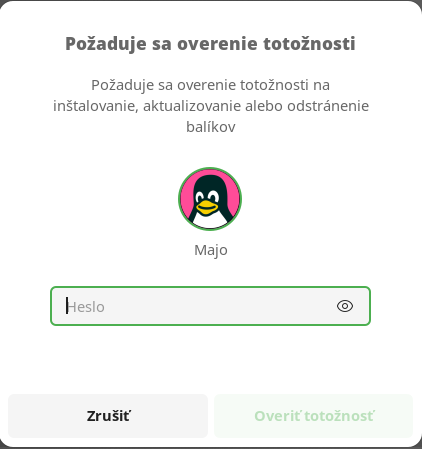Hi,
after last updates I have a problem with fingerprint authentification for pamac or others applications. Dialogue has only password option on. But there is no problem with fingerprint authentification for login or terminal. Some outputs:
sudo lsusb
Bus 001 Device 002: ID 8087:0029 Intel Corp. AX200 Bluetooth
Bus 001 Device 003: ID 06cb:00df Synaptics, Inc.
Bus 002 Device 001: ID 1d6b:0003 Linux Foundation 3.0 root hub
Bus 003 Device 001: ID 1d6b:0002 Linux Foundation 2.0 root hub
Bus 003 Device 002: ID 046d:c53f Logitech, Inc. USB Receiver
Bus 003 Device 003: ID 05c8:03cb Cheng Uei Precision Industry Co., Ltd (Foxlink) HP Wide Vision HD Integrated Webcam
Bus 004 Device 001: ID 1d6b:0003 Linux Foundation 3.0 root hub
journalctl -r -u fprintd.service
feb 23 15:00:51 majo-pc systemd[1]: Started Fingerprint Authentication Daemon.
feb 23 15:00:51 majo-pc systemd[1]: Starting Fingerprint Authentication Daemon.>
feb 23 14:59:21 majo-pc systemd[1]: fprintd.service: Deactivated successfully.
feb 23 14:58:48 majo-pc systemd[1]: Started Fingerprint Authentication Daemon.
feb 23 14:58:48 majo-pc systemd[1]: Starting Fingerprint Authentication Daemon.>
feb 23 14:39:59 majo-pc systemd[1]: fprintd.service: Deactivated successfully.
feb 23 14:39:21 majo-pc systemd[1]: Started Fingerprint Authentication Daemon.
feb 23 14:39:21 majo-pc systemd[1]: Starting Fingerprint Authentication Daemon.>
-- Boot ee3e581b3a9f4adba8a32ac4d9ed49a0 --
feb 23 14:36:12 majo-pc systemd[1]: fprintd.service: Deactivated successfully.
feb 23 14:35:37 majo-pc systemd[1]: Started Fingerprint Authentication Daemon.
feb 23 14:35:37 majo-pc systemd[1]: Starting Fingerprint Authentication Daemon.>
feb 23 14:32:17 majo-pc systemd[1]: fprintd.service: Deactivated successfully.
feb 23 14:31:46 majo-pc systemd[1]: Started Fingerprint Authentication Daemon.
feb 23 14:31:45 majo-pc systemd[1]: Starting Fingerprint Authentication Daemon.>
feb 23 14:22:56 majo-pc systemd[1]: fprintd.service: Deactivated successfully.
feb 23 14:22:26 majo-pc systemd[1]: Started Fingerprint Authentication Daemon.
feb 23 14:22:26 majo-pc systemd[1]: Starting Fingerprint Authentication Daemon.>
feb 23 14:22:12 majo-pc systemd[1]: fprintd.service: Deactivated successfully.
feb 23 14:21:40 majo-pc systemd[1]: Started Fingerprint Authentication Daemon.
feb 23 14:21:40 majo-pc systemd[1]: Starting Fingerprint Authentication Daemon.>
feb 23 14:09:42 majo-pc systemd[1]: fprintd.service: Deactivated successfully.
systemctl status fprintd
Loaded: loaded (/usr/lib/systemd/system/fprintd.service; enabled; preset: >
Active: inactive (dead) since Fri 2024-02-23 15:02:19 CET; 6min ago
Duration: 1min 27.159s
Docs: man:fprintd(1)
Process: 21996 ExecStart=/usr/lib/fprintd (code=exited, status=0/SUCCESS)
Main PID: 21996 (code=exited, status=0/SUCCESS)
CPU: 110ms
feb 23 15:00:51 majo-pc systemd[1]: Starting Fingerprint Authentication Daemon.>
feb 23 15:00:51 majo-pc systemd[1]: Started Fingerprint Authentication Daemon.
feb 23 15:02:19 majo-pc systemd[1]: fprintd.service: Deactivated successfully.
lines 1-12/12 (END)