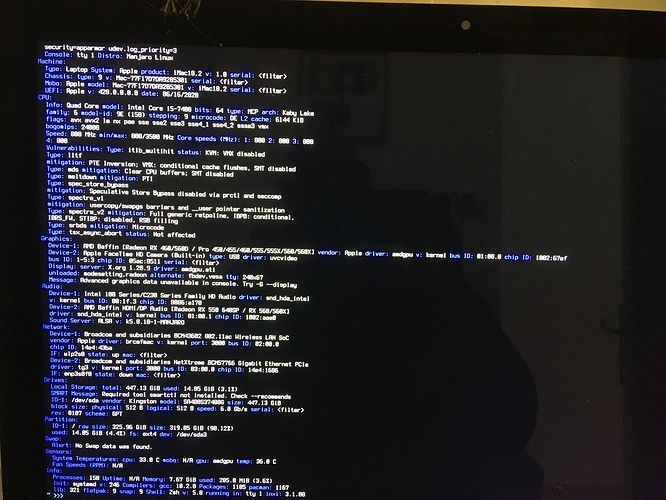Hi, I am migrating from Mac to Manjaro Linux. Currently I have a disk with double boot and due to a problem with the audio I completely uninstalled the pulseaudio and then reinstalled it, however, when I restart the computer I can only access the CLI and I cannot see the graphical environment of the Gnome desktop that I had.
When I type “startx” I receive the following information:
“Something went wrong. A problem occurred and the system cannot recover. Please log out and try again.”
I’ve done:
“Syyu”
“pamac build apulse”
Since I’m a novice, I don’t know how to copy the text after executing the inxi -Fazy command, so I’ve taken a picture of it.
I would greatly appreciate any help you can offer me, as I already had many things configured in this installation.
Thanks,
Matias