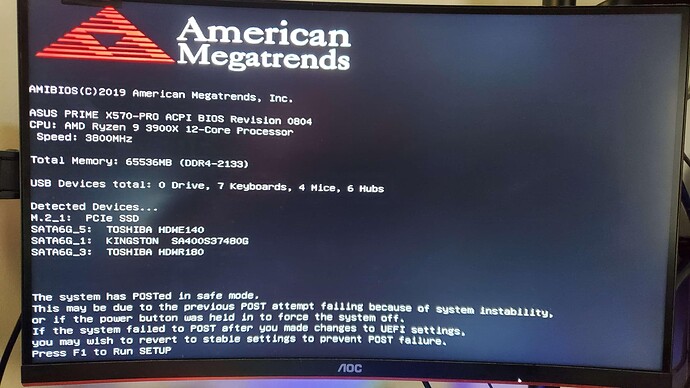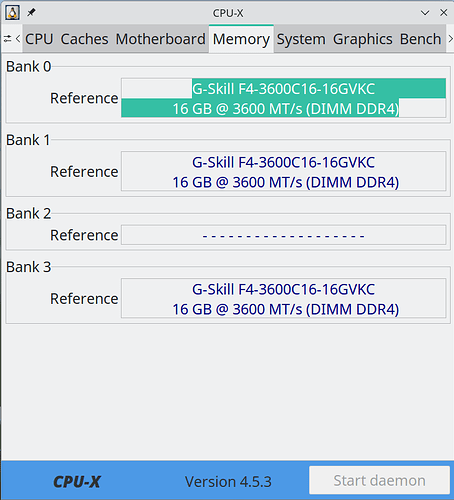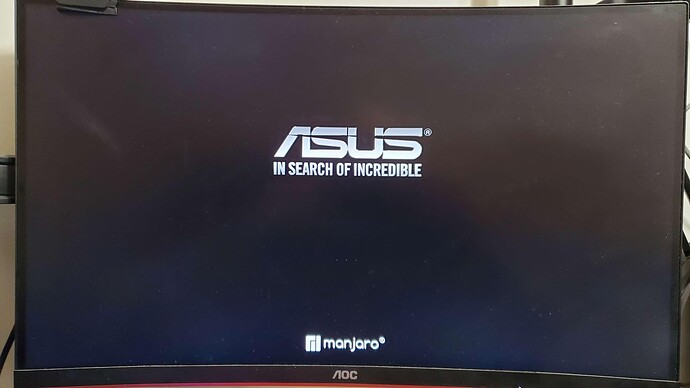I just installed 2 new 16gb ram sticks.
They are identical to my current RAM:
G.Skill Ripjaws V Series 32GB (2 x 16GB) 288-Pin SDRAM (PC4-28800) DDR4 3600 CL16-19-19-39 1.35V Dual Channel Desktop Memory Model F4-3600C16D-32GVKC
and Manjaro will not boot. They are recognized by the UEFI bios and are configured properly, passing all POST checks.
Its never the same outcome after every boot.
- Will make it to the Majaro loading screen with the 3 elipsis performing a loading animation, with the elipsis fading out and the screen seeming to freeze.
2 . I will get this sometimes:
-
Others I will get a POST failure prompt, but it detects the proper ammount of memory:
-
Other times it will just black screen
The RAM is good as it will boot with the 2 new sticks inserted, the 2 old sticks inserted, and 1 old and 1 new stick mixed and matched.
They have XMP, and are detected by my Asus motherboard XMP settings with the proper clock freq and latency settings.
Some Specs:
Manjaro 6.1.21
AMD R9 3900x
RTX 3080
800w PSU
Asus Prime X570-PRO
I have no clue what is causing this nonsense.