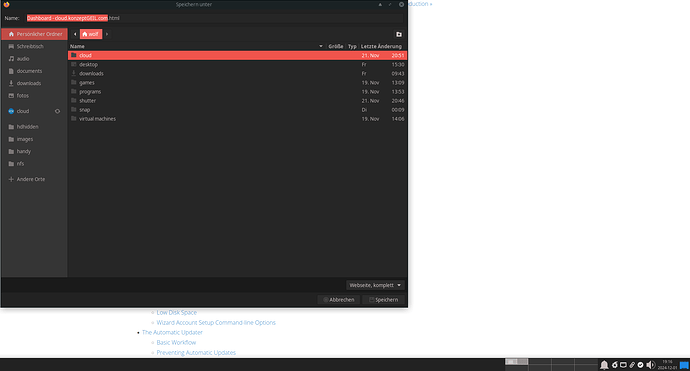Hello,
I have Manjaro XFCE fresh install. The Nextcloud Client is not starting automatically after boot.
I have already activated to “Launch GNOME services on startup”.
But I know how I can trigger the start: When I open a browser and go to webpage with a “file selection” dialog. Nextcloud starts in the background immediately.
It seems that something triggers Nextcloud Client to start.
Nextcloud is not a Gnome application. Within the Nextcloud’s setting, you can enable it to autostart.
It uses dbus to let it automatically start, whenever a file manager is launched.
Autostart is enabled of course (sorry I haven’t mentioned).
But when I start the xfce file manager thunar, nextcloud does not start. I am not sure, which “file selection” dialog it is. It’s none of thunar I think. It looks also completely different.
Check the Application Autostart tab in Session and Startup Settings
xfce4-session:preferences - Application Autostart [Xfce Docs]
nextcloud can be added to autostart on login
Also there it is added. I haven’t add it myself, but I think the application set it itself.
The problem is: Nextcloud does not autostart. But when I trigger the file selection dialogue of a webbrowser, it starts. If I start Thunar filemanage, it does not start.
I only have this crazy workaround with the file selection dialog from the browser.
I have a working Nextcloud installation on Xfce. Did you install Gnome-Keyring?
gnome-keyring is installed.
what file dialogue is this? This is not thunar, my default xfce file manager, right? I open this dialogue in firefox menu “save page as …”.
As soon as the dialogue opens, nextcloud starts (see tray icon)
No idea anymore.
I am also running XFCE on another Laptop, where Nextcloud Client directly starts after boot.
On my Desktop it doesn’t. So no idea …