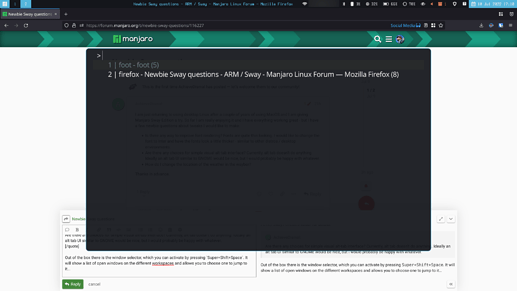I am just returning to using desktop Linux after a couple of years of using MacOS and I am giving Manjaro Sway Edition a try. So far I am really enjoying it and I have everything working great - but I have a few newbie questions about tweaks I would like to make:
- Is there any way to improve font rendering? Fonts are quite thin looking. I would like to change the font to Inter and have the fonts look a little thicker - similar to other distros / desktop environments.
- Are there any choices for simple visual alt-tab interface? Currently, alt tab doesn’t do anything. Ideally an alt tab UI similar to GNOME would be nice, but I would probably be happy with whatever.
- How do I change the location of the weather in the waybar?
Thanks in advance.
Font settings have to be tweaked on multiple locations… for GTK/GNOME apps, for QT/KDE apps as well as for the terminal. The Manjaro Sway edition tries to simplifies this by using themes… check out the /etc/sway/themes folder for details.
Out of the box there is the window selector, which you can activate by pressing Super+Shift+Space. It will show a list of open windows on the different workspaces and allows you to choose one to jump to it…
In the Manjaro ARM Sway edition there is no weather widget, and you may refer to this instead: GitHub - manjaro-sway/manjaro-sway: manjaro linux with wayland 🖼, sway 🌴 and a lot of ♥. They seem to have a dedicated discussion board for issues. But my guess is that you have to move it in your waybar config, which you can found in $HOME/.config/waybar/config.