Not long ago I tried to use my mobile phone’s internet connection and to tether it on my laptop. This didn’t work for WiFi, so I tried to do it over bluetooth. I read somewhere that this should be typed into the terminal to enable tethering over bluetooth (and I’m not sure if that’s correct):
dbus-send --system --type=method_call --dest=org.bluez /org/bluez/hci0/dev_xx:xx:xx:xx:xx:xx org.bluez.Network1.Connect string:'nap'where xx:x:xx:xx:xx:xx is I guess your device’s bluetooth number/address.
I did that and it didn’t work, but that’s not the main point of this post. Ever since I typed that line in the terminal, whenever I restart the computer I see in my Network connections a new item called “Bridge” and then “pan1” as the subitem (please see the attached picture).
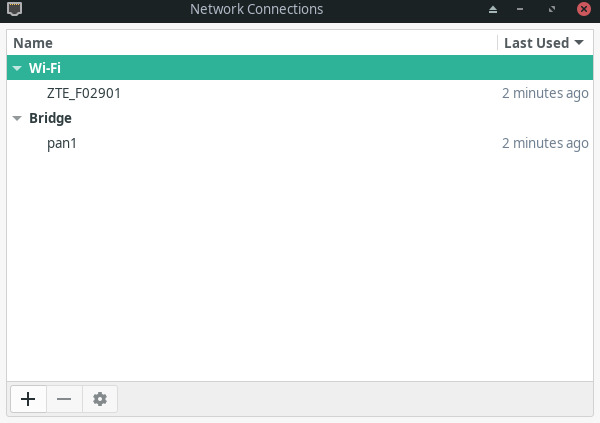
Since I don’t have a need for bluetooth tethering anymore (and it doesn’t seem to be working anyway), I would like to get rid of this “Bridge” and “pan1” items and of course I don’t want any bluetooth service to be running/to be open because it might unnecessarily expose my laptop to the outside hacker attacks.
Even if I delete this item (pan1) from network connections it will always reappear after the compute is restarted.
Could somebody please help with this?