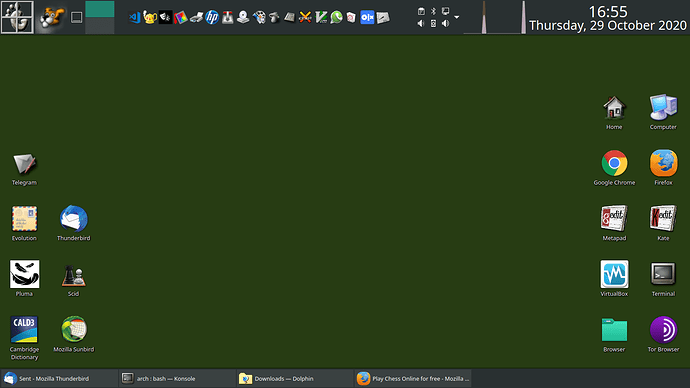can someone send me some tips on how to customize manjaro/kde, and how to use the pacman file manager?
Will these do?
https://wiki.archlinux.org/index.php/KDE#Personalization
https://wiki.archlinux.org/index.php/Pacman
Did you mean PCManFM? ![]()
https://wiki.archlinux.org/index.php/PCManFM
My tip:
Read the update snouncements! It’ll save you a LOT of headaches.
Other than that, just don’t assume. Find out if unsure, uncertain about something. Oh, and enjoy!
Thank you! Could you please provide an URL for the pages, you’re thinking about?
It’s here on the Forum, the Announcements category. You won’t miss it if you’re active on the forum.
Also, when doing things (especially software installations) in the terminal, or anywhere really, do not do things and go ahead automatically, without knowing the full implications.
Are you new to linux or just new to manjaro?
Make sure you read the accouncements, take regular backups and keep your system upto date
To customize KDE, use Settings->System Settings. That is a collection of applets that let you hone KDE to your liking. This will take at least a couple of hours.
The next thing to do is to understand how to use KDE’s panels. Right-click on the panel to customize it by adding widgets and launchers that you like. I personally like to have two panels - one at the top, and one at the bottom. See my desktop screenshot to get an idea of what you can make your KDE look like.
The following commands should get you started with pacman:
pacman -Syyu # upgrades the system
pacman -Ss
# search for package
pacman -S
# install package
pacman --query
# list installed package
Welcome to Manjaro! If you go to e.g. the stable update announcement thread (Stable Updates - Manjaro Linux Forum), assuming you are on the stable branch as per default after installation, you can click on the bell icon to adjust your notification settings for that particular thread. That way you can set it up to receive an email once a new announcement is made.
Oh yeah, @MaMicha!
From what I understand any packages/drivers/kernels, anything that you can install really, marked with the suffix -latest will automatically upgrade the package on your PC to stay the latest. This can be handy. However, it can also cause many a breakage! So just be careful about that type of thing.
Many early headaches I had, let me think.
-
Timeshift can restore your system when you break it. This is huge - you could spend hours modifying your system, which means you have lots of ‘dot’ files, like .bashrc, .easystroke (for my gestures), and other stuff which might take days or more to do again if you set fire to your computer…
-
PlasmaConfigSaver - saves your KDE config and then you can mess about, when you get something nice, then save a new one so you can switch. Personally I have one nice ‘library’ light theme, a kind of marble blue medium light theme, and a dark ‘pro’ greyish dark setup (not just theme, the docks change too).
-
LatteSidebarButton (if you go for a latte dock) can get a keyboard shortcut, to keep the panel minimal install lots of stuff to a big panel and have the shortcut for that sidebar as a keyboard shortcut and also a mouse gesture (mine pops up with Meta+X, or a simple mouse gesture, and that’s where I keep stuff like my plasma switch widget, advanced radio etc).
-
Be sure to create a couple of activities, activate the Krohnkite script (find out how to set it to ‘floating’ for a normal desktop, but try out the tiling/quarter/other modes).
Pacman is a terminal application and package manager. Pamac is a manjaro tool which does some extra stuff (try opening a terminal and typing pamac search kwin-effect-osdclock.
Joplin is a great notes application where you can learn to use markdown, and make notebooks containing ideas and ‘todo’ lists.
Using the Joplin firefox extension, you can also try opening up a Manjaro Help page, for example, and import the whole thing in as a note which you can modify and edit as you look into things (I did this when learning to do mounts with systemd instead of using gnome-disks and fstab).
Whilst there are many themes, it’s important to watch for ones that do and don’t follow colour schemes. For example, with Breath2, or Breeze global theme, you can apply a plasma style with a colour swatch (like 'Breeze with Transparency), I also like breeze-chameleon-light icons, folders also match the colour scheme - then you can change the entire desktop appearance simply by changing the color scheme.
Take your time and enjoy it.
thanks a lot bro