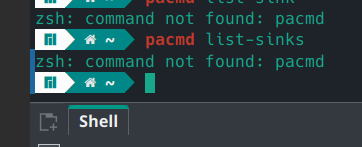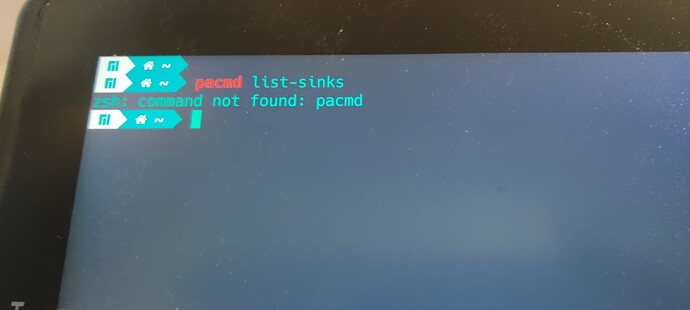I don’t know if this is the right place for this or the Ardour forums but…
When I start Ardour selecting ALSA works as you would expect but obviously I hear nothing but Ardour. Pulseaudio seems to have no inputs at all. Jack tells me “could not reconnect to audio/midi engine” and I don’t have the option to select pipewire in Ardour.
How do I actually make Ardour use pipewire?
System:
Host: Workstation Kernel: 6.6.26-1-MANJARO arch: x86_64 bits: 64
compiler: gcc v: 13.2.1 clocksource: tsc avail: hpet,acpi_pm
parameters: BOOT_IMAGE=/@/boot/vmlinuz-6.6-x86_64
root=UUID=2eb574ac-2aa1-4efa-9f14-df9ed9320f33 rw rootflags=subvol=@ quiet
splash udev.log_priority=3
Desktop: KDE Plasma v: 5.27.11 tk: Qt v: 5.15.12 info: frameworks
v: 5.115.0 wm: kwin_x11 vt: 2 dm: SDDM Distro: Manjaro base: Arch Linux
Machine:
Type: Desktop System: MSI product: MS-7816 v: 1.0
serial: <superuser required>
Mobo: MSI model: Z87-G43 (MS-7816) v: 1.0 serial: <superuser required>
UEFI: American Megatrends v: 1.11 date: 05/09/2015
Battery:
Device-1: hidpp_battery_0 model: Logitech Wireless Keyboard K270
serial: 47-5d-b1-05 charge: 100% (should be ignored) rechargeable: yes
status: discharging
CPU:
Info: model: Intel Core i7-4770 bits: 64 type: MT MCP arch: Haswell
gen: core 4 level: v3 note: check built: 2013-15 process: Intel 22nm
family: 6 model-id: 0x3C (60) stepping: 3 microcode: 0x28
Topology: cpus: 1x cores: 4 tpc: 2 threads: 8 smt: enabled cache:
L1: 256 KiB desc: d-4x32 KiB; i-4x32 KiB L2: 1024 KiB desc: 4x256 KiB
L3: 8 MiB desc: 1x8 MiB
Speed (MHz): avg: 1187 high: 3900 min/max: 800/3900 scaling:
driver: intel_cpufreq governor: schedutil cores: 1: 3900 2: 800 3: 800 4: 800
5: 800 6: 800 7: 800 8: 800 bogomips: 54431
Flags: avx avx2 ht lm nx pae sse sse2 sse3 sse4_1 sse4_2 ssse3 vmx
Vulnerabilities:
Type: gather_data_sampling status: Not affected
Type: itlb_multihit status: KVM: VMX disabled
Type: l1tf mitigation: PTE Inversion; VMX: conditional cache flushes, SMT
vulnerable
Type: mds mitigation: Clear CPU buffers; SMT vulnerable
Type: meltdown mitigation: PTI
Type: mmio_stale_data status: Unknown: No mitigations
Type: reg_file_data_sampling status: Not affected
Type: retbleed status: Not affected
Type: spec_rstack_overflow status: Not affected
Type: spec_store_bypass mitigation: Speculative Store Bypass disabled via
prctl
Type: spectre_v1 mitigation: usercopy/swapgs barriers and __user pointer
sanitization
Type: spectre_v2 mitigation: Retpolines; IBPB: conditional; IBRS_FW;
STIBP: conditional; RSB filling; PBRSB-eIBRS: Not affected; BHI: Not
affected
Type: srbds mitigation: Microcode
Type: tsx_async_abort status: Not affected
Graphics:
Device-1: NVIDIA GP106 [GeForce GTX 1060 6GB]
vendor: ASUSTeK DUAL-GTX1060-O6G driver: nvidia v: 550.67
alternate: nouveau,nvidia_drm non-free: 545.xx+ status: current (as of
2024-04; EOL~2026-12-xx) arch: Pascal code: GP10x process: TSMC 16nm
built: 2016-2021 pcie: gen: 3 speed: 8 GT/s lanes: 16 bus-ID: 01:00.0
chip-ID: 10de:1c03 class-ID: 0300
Display: x11 server: X.Org v: 21.1.12 with: Xwayland v: 23.2.6
compositor: kwin_x11 driver: X: loaded: nvidia gpu: nvidia display-ID: :0
screens: 1
Screen-1: 0 s-res: 4480x1440 s-dpi: 92 s-size: 1237x393mm (48.70x15.47")
s-diag: 1298mm (51.1")
Monitor-1: DP-2 pos: primary,top-left res: 2560x1440 hz: 60 dpi: 93
size: 698x392mm (27.48x15.43") diag: 801mm (31.52") modes: N/A
Monitor-2: HDMI-0 pos: bottom-r res: 1920x1080 hz: 60 dpi: 141
size: 345x195mm (13.58x7.68") diag: 396mm (15.6") modes: N/A
API: EGL v: 1.5 hw: drv: nvidia platforms: device: 0 drv: nvidia device: 2
drv: swrast gbm: drv: kms_swrast surfaceless: drv: nvidia x11: drv: nvidia
inactive: wayland,device-1
API: OpenGL v: 4.6.0 compat-v: 4.5 vendor: nvidia mesa v: 550.67 glx-v: 1.4
direct-render: yes renderer: NVIDIA GeForce GTX 1060 6GB/PCIe/SSE2
memory: 5.86 GiB
API: Vulkan v: 1.3.279 layers: 1 device: 0 type: discrete-gpu name: NVIDIA
GeForce GTX 1060 6GB driver: nvidia v: 550.67 device-ID: 10de:1c03
surfaces: xcb,xlib
Audio:
Device-1: Intel 8 Series/C220 Series High Definition Audio
vendor: Micro-Star MSI 8 driver: snd_hda_intel v: kernel bus-ID: 00:1b.0
chip-ID: 8086:8c20 class-ID: 0403
Device-2: NVIDIA GP106 High Definition Audio
vendor: ASUSTeK DUAL-GTX1060-O6G driver: snd_hda_intel v: kernel pcie: gen: 3
speed: 8 GT/s lanes: 16 bus-ID: 01:00.1 chip-ID: 10de:10f1 class-ID: 0403
Device-3: Texas Instruments PCM2902 Audio Codec
driver: hid-generic,snd-usb-audio,usbhid type: USB rev: 1.1 speed: 12 Mb/s
lanes: 1 mode: 1.1 bus-ID: 3-7:7 chip-ID: 08bb:2902 class-ID: 0300
API: ALSA v: k6.6.26-1-MANJARO status: kernel-api with: aoss
type: oss-emulator tools: alsactl,alsamixer,amixer
Server-1: sndiod v: N/A status: off tools: aucat,midicat,sndioctl
Server-2: JACK v: 1.9.22 status: off with: nsmd status: off tools: N/A
Server-3: PipeWire v: 1.0.3 status: active with: 1: pipewire-pulse
status: active 2: wireplumber status: active 3: pipewire-alsa type: plugin
tools: pactl,pw-cat,pw-cli,wpctl
Network:
Device-1: Realtek RTL8111/8168/8211/8411 PCI Express Gigabit Ethernet
vendor: Micro-Star MSI RTL8111/8168/8411 driver: r8169 v: kernel pcie: gen: 1
speed: 2.5 GT/s lanes: 1 port: d000 bus-ID: 03:00.0 chip-ID: 10ec:8168
class-ID: 0200
IF: enp3s0 state: down mac: 44:8a:5b:2b:69:63
Device-2: Realtek 802.11ac NIC driver: rtw_8821cu type: USB rev: 2.0
speed: 480 Mb/s lanes: 1 mode: 2.0 bus-ID: 3-3:3 chip-ID: 0bda:c811
class-ID: 0000 serial: 123456
IF: wlp0s20u3 state: up mac: 00:13:25:af:3d:29
Info: services: NetworkManager, systemd-timesyncd, wpa_supplicant
Drives:
Local Storage: total: 1.51 TiB used: 45.42 GiB (2.9%)
SMART Message: Unable to run smartctl. Root privileges required.
ID-1: /dev/sda maj-min: 8:0 vendor: Kingston model: SV300S37A120G
size: 111.79 GiB block-size: physical: 512 B logical: 512 B speed: 6.0 Gb/s
tech: SSD serial: 50026B774701E7CA fw-rev: BBF0 scheme: GPT
ID-2: /dev/sdb maj-min: 8:16 vendor: Kingston model: SV300S37A120G
size: 111.79 GiB block-size: physical: 512 B logical: 512 B speed: 6.0 Gb/s
tech: SSD serial: 50026B774701E752 fw-rev: BBF0 scheme: GPT
ID-3: /dev/sdc maj-min: 8:32 vendor: Western Digital
model: WD10EZRX-00L4HB0 size: 931.51 GiB block-size: physical: 4096 B
logical: 512 B speed: 6.0 Gb/s tech: HDD rpm: 5400 serial: WD-WCC4JPRCFULC
fw-rev: 1A01 scheme: GPT
ID-4: /dev/sdd maj-min: 8:48 vendor: Kingston model: SA400S37120G
size: 111.79 GiB block-size: physical: 512 B logical: 512 B speed: 6.0 Gb/s
tech: SSD serial: 50026B7782BFE8FE fw-rev: B1D1 scheme: MBR
ID-5: /dev/sde maj-min: 8:64 vendor: Kingston model: SV300S37A240G
size: 223.57 GiB block-size: physical: 512 B logical: 512 B speed: 6.0 Gb/s
tech: SSD serial: 50026B724C05DA55 fw-rev: BBF0 scheme: GPT
ID-6: /dev/sdf maj-min: 8:80 vendor: SanDisk model: Cruzer Glide
size: 57.3 GiB block-size: physical: 512 B logical: 512 B type: USB rev: 2.0
spd: 480 Mb/s lanes: 1 mode: 2.0 tech: N/A serial: 03020126120823004030
fw-rev: 1.00 scheme: MBR
SMART Message: Unknown USB bridge. Flash drive/Unsupported enclosure?
Partition:
ID-1: / raw-size: 223.27 GiB size: 223.27 GiB (100.00%)
used: 41.82 GiB (18.7%) fs: btrfs dev: /dev/sde2 maj-min: 8:66
ID-2: /boot/efi raw-size: 300 MiB size: 299.4 MiB (99.80%)
used: 584 KiB (0.2%) fs: vfat dev: /dev/sde1 maj-min: 8:65
ID-3: /home raw-size: 223.27 GiB size: 223.27 GiB (100.00%)
used: 41.82 GiB (18.7%) fs: btrfs dev: /dev/sde2 maj-min: 8:66
ID-4: /var/log raw-size: 223.27 GiB size: 223.27 GiB (100.00%)
used: 41.82 GiB (18.7%) fs: btrfs dev: /dev/sde2 maj-min: 8:66
Swap:
Alert: No swap data was found.
Sensors:
System Temperatures: cpu: 29.0 C mobo: N/A gpu: nvidia temp: 50 C
Fan Speeds (rpm): N/A gpu: nvidia fan: 0%
Info:
Memory: total: 16 GiB available: 15.56 GiB used: 5.03 GiB (32.3%)
Processes: 276 Power: uptime: 14h 56m states: freeze,mem,disk suspend: deep
avail: s2idle wakeups: 1 hibernate: platform avail: shutdown, reboot,
suspend, test_resume image: 6.21 GiB services: org_kde_powerdevil,
power-profiles-daemon, upowerd Init: systemd v: 255 default: graphical
tool: systemctl
Packages: 1578 pm: pacman pkgs: 1563 libs: 387 tools: pamac pm: flatpak
pkgs: 15 Compilers: clang: 16.0.6 gcc: 13.2.1 alt: 12 Shell: Zsh v: 5.9
default: Bash v: 5.2.26 running-in: yakuake inxi: 3.3.34
Please post pacmd list-sinks on console.
pacmd list -sinks = command not found
loose the space / get rid of the space in between list and -sinks
just copy / paste:
Keruskerfuerst:
pacmd list-sinks
still get command not found
no, you don’t
I just missed the last character while I myself copy/pasted … and remedied it while you objected …
pacmd list-sinks
if neitherpacmdpacmd list-sinks
which pacmd
/usr/bin/pacmd
Either your $PATH is set incorrectly, so that the binary can’t be found
I don’t have that. I checked my snapshot just after install didn’t work their either.
No pictures, please!
post text - terminal output is easy to copy/paste …
pacmd/usr/bin/pacmd
is part of the pulseaudio package
If you don’t have that command available, you don’t have pulseaudio installed.
Why?
I don’t know why. That’s probably why I’m here. As far as I am aware, I installed Manjaro with Plasma, figured out some graphics issues then installed Ardour and yes other things like GIMP Krita Blender. and keep in mind Ardour lets me choose pulseaudio and I can hear ardour so…
The only thing I do know is:pacmd is available
I’m not a musician and do not know anything about ardourpacmd (or, by extension, pulseaudio) not be there anymore
For possibly educational purposes I will now install ardour in this KDE / Plasma VM …
and after this (10 minutes later)pacmd …
I just installed on new drive
System:
Host: cleaninstall-ms7816 Kernel: 6.6.25-1-MANJARO arch: x86_64 bits: 64
compiler: gcc v: 13.2.1 clocksource: tsc avail: hpet,acpi_pm
parameters: BOOT_IMAGE=/boot/vmlinuz-6.6-x86_64
root=UUID=bd4fefae-1cb8-4f8e-901e-4ed5ac5313e6 rw quiet splash
udev.log_priority=3
Desktop: KDE Plasma v: 5.27.11 tk: Qt v: 5.15.12 info: frameworks
v: 5.115.0 wm: kwin_x11 vt: 2 dm: SDDM Distro: Manjaro base: Arch Linux
Machine:
Type: Desktop System: MSI product: MS-7816 v: 1.0
serial: <superuser required>
Mobo: MSI model: Z87-G43 (MS-7816) v: 1.0 serial: <superuser required>
BIOS: American Megatrends v: 1.11 date: 05/09/2015
Battery:
Device-1: hidpp_battery_0 model: Logitech Wireless Keyboard K270
serial: 47-5d-b1-05 charge: 100% (should be ignored) rechargeable: yes
status: discharging
CPU:
Info: model: Intel Core i7-4770 bits: 64 type: MT MCP arch: Haswell
gen: core 4 level: v3 note: check built: 2013-15 process: Intel 22nm
family: 6 model-id: 0x3C (60) stepping: 3 microcode: 0x28
Topology: cpus: 1x cores: 4 tpc: 2 threads: 8 smt: enabled cache:
L1: 256 KiB desc: d-4x32 KiB; i-4x32 KiB L2: 1024 KiB desc: 4x256 KiB
L3: 8 MiB desc: 1x8 MiB
Speed (MHz): avg: 2268 high: 3900 min/max: 800/3900 scaling:
driver: intel_cpufreq governor: schedutil cores: 1: 3900 2: 3500 3: 3758
4: 800 5: 3786 6: 800 7: 800 8: 800 bogomips: 54417
Flags: avx avx2 ht lm nx pae sse sse2 sse3 sse4_1 sse4_2 ssse3 vmx
Vulnerabilities:
Type: gather_data_sampling status: Not affected
Type: itlb_multihit status: KVM: VMX disabled
Type: l1tf mitigation: PTE Inversion; VMX: conditional cache flushes, SMT
vulnerable
Type: mds mitigation: Clear CPU buffers; SMT vulnerable
Type: meltdown mitigation: PTI
Type: mmio_stale_data status: Unknown: No mitigations
Type: reg_file_data_sampling status: Not affected
Type: retbleed status: Not affected
Type: spec_rstack_overflow status: Not affected
Type: spec_store_bypass mitigation: Speculative Store Bypass disabled via
prctl
Type: spectre_v1 mitigation: usercopy/swapgs barriers and __user pointer
sanitization
Type: spectre_v2 mitigation: Retpolines, IBPB: conditional, IBRS_FW,
STIBP: conditional, RSB filling, PBRSB-eIBRS: Not affected
Type: srbds mitigation: Microcode
Type: tsx_async_abort status: Not affected
Graphics:
Device-1: NVIDIA GP106 [GeForce GTX 1060 6GB]
vendor: ASUSTeK DUAL-GTX1060-O6G driver: nvidia v: 550.67
alternate: nouveau,nvidia_drm non-free: 545.xx+ status: current (as of
2024-02; EOL~2026-12-xx) arch: Pascal code: GP10x process: TSMC 16nm
built: 2016-2021 pcie: gen: 3 speed: 8 GT/s lanes: 16 bus-ID: 01:00.0
chip-ID: 10de:1c03 class-ID: 0300
Display: x11 server: X.Org v: 21.1.12 with: Xwayland v: 23.2.5
compositor: kwin_x11 driver: X: loaded: nvidia gpu: nvidia display-ID: :0
screens: 1
Screen-1: 0 s-res: 4480x1440 s-dpi: 92 s-size: 1237x393mm (48.70x15.47")
s-diag: 1298mm (51.1") monitors: <missing: xrandr>
Monitor-1: Unknown-1 size-res: N/A modes: 640x480
API: EGL v: 1.5 hw: drv: nvidia platforms: device: 0 drv: nvidia device: 2
drv: swrast gbm: drv: kms_swrast surfaceless: drv: nvidia x11: drv: nvidia
inactive: wayland,device-1
API: OpenGL v: 4.6.0 compat-v: 4.5 vendor: nvidia mesa v: 550.67 glx-v: 1.4
direct-render: yes renderer: NVIDIA GeForce GTX 1060 6GB/PCIe/SSE2
memory: 5.86 GiB
API: Vulkan v: 1.3.279 layers: 1 device: 0 type: discrete-gpu name: NVIDIA
GeForce GTX 1060 6GB driver: nvidia v: 550.67 device-ID: 10de:1c03
surfaces: xcb,xlib
Audio:
Device-1: Intel 8 Series/C220 Series High Definition Audio
vendor: Micro-Star MSI 8 driver: snd_hda_intel v: kernel bus-ID: 00:1b.0
chip-ID: 8086:8c20 class-ID: 0403
Device-2: NVIDIA GP106 High Definition Audio
vendor: ASUSTeK DUAL-GTX1060-O6G driver: snd_hda_intel v: kernel pcie: gen: 3
speed: 8 GT/s lanes: 16 bus-ID: 01:00.1 chip-ID: 10de:10f1 class-ID: 0403
Device-3: Texas Instruments PCM2902 Audio Codec
driver: hid-generic,snd-usb-audio,usbhid type: USB rev: 1.1 speed: 12 Mb/s
lanes: 1 mode: 1.1 bus-ID: 3-7:7 chip-ID: 08bb:2902 class-ID: 0300
API: ALSA v: k6.6.25-1-MANJARO status: kernel-api with: aoss
type: oss-emulator tools: alsactl,alsamixer,amixer
Server-1: JACK v: 1.9.22 status: off tools: N/A
Server-2: PipeWire v: 1.0.3 status: active with: 1: pipewire-pulse
status: active 2: wireplumber status: active 3: pipewire-alsa type: plugin
tools: pactl,pw-cat,pw-cli,wpctl
Network:
Device-1: Realtek RTL8111/8168/8211/8411 PCI Express Gigabit Ethernet
vendor: Micro-Star MSI RTL8111/8168/8411 driver: r8169 v: kernel pcie: gen: 1
speed: 2.5 GT/s lanes: 1 port: d000 bus-ID: 03:00.0 chip-ID: 10ec:8168
class-ID: 0200
IF: enp3s0 state: down mac: 44:8a:5b:2b:69:63
Device-2: Realtek 802.11ac NIC driver: rtw_8821cu type: USB rev: 2.0
speed: 480 Mb/s lanes: 1 mode: 2.0 bus-ID: 3-3:3 chip-ID: 0bda:c811
class-ID: 0000 serial: 123456
IF: wlp0s20u3 state: up mac: 00:13:25:af:3d:29
Info: services: NetworkManager,wpa_supplicant
Drives:
Local Storage: total: 1.51 TiB used: 8.76 GiB (0.6%)
SMART Message: Unable to run smartctl. Root privileges required.
ID-1: /dev/sda maj-min: 8:0 vendor: Kingston model: SV300S37A120G
size: 111.79 GiB block-size: physical: 512 B logical: 512 B speed: 6.0 Gb/s
tech: SSD serial: 50026B774701E7CA fw-rev: BBF0 scheme: MBR
ID-2: /dev/sdb maj-min: 8:16 vendor: Kingston model: SV300S37A120G
size: 111.79 GiB block-size: physical: 512 B logical: 512 B speed: 6.0 Gb/s
tech: SSD serial: 50026B774701E752 fw-rev: BBF0 scheme: GPT
ID-3: /dev/sdc maj-min: 8:32 vendor: Western Digital
model: WD10EZRX-00L4HB0 size: 931.51 GiB block-size: physical: 4096 B
logical: 512 B speed: 6.0 Gb/s tech: HDD rpm: 5400 serial: WD-WCC4JPRCFULC
fw-rev: 1A01 scheme: GPT
ID-4: /dev/sdd maj-min: 8:48 vendor: Kingston model: SA400S37120G
size: 111.79 GiB block-size: physical: 512 B logical: 512 B speed: 6.0 Gb/s
tech: SSD serial: 50026B7782BFE8FE fw-rev: B1D1 scheme: MBR
ID-5: /dev/sde maj-min: 8:64 vendor: Kingston model: SV300S37A240G
size: 223.57 GiB block-size: physical: 512 B logical: 512 B speed: 6.0 Gb/s
tech: SSD serial: 50026B724C05DA55 fw-rev: BBF0 scheme: GPT
ID-6: /dev/sdf maj-min: 8:80 vendor: SanDisk model: Cruzer Glide
size: 57.3 GiB block-size: physical: 512 B logical: 512 B type: USB rev: 2.0
spd: 480 Mb/s lanes: 1 mode: 2.0 tech: N/A serial: 03020132120823004046
fw-rev: 1.00 scheme: MBR
SMART Message: Unknown USB bridge. Flash drive/Unsupported enclosure?
Partition:
ID-1: / raw-size: 111.79 GiB size: 109.47 GiB (97.93%) used: 8.76 GiB (8.0%)
fs: ext4 dev: /dev/sda1 maj-min: 8:1
Swap:
Alert: No swap data was found.
Sensors:
System Temperatures: cpu: 27.0 C mobo: N/A gpu: nvidia temp: 52 C
Fan Speeds (rpm): N/A gpu: nvidia fan: 0%
Info:
Memory: total: 16 GiB available: 15.57 GiB used: 2.29 GiB (14.7%)
Processes: 246 Power: uptime: 3m states: freeze,mem,disk suspend: deep
avail: s2idle wakeups: 0 hibernate: platform avail: shutdown, reboot,
suspend, test_resume image: 6.21 GiB services: org_kde_powerdevil,
power-profiles-daemon, upowerd Init: systemd v: 255 default: graphical
tool: systemctl
Packages: pm: pacman pkgs: 1119 libs: 327 tools: pamac pm: flatpak pkgs: 0
Compilers: clang: 16.0.6 gcc: 13.2.1 Shell: Zsh v: 5.9 default: Bash
v: 5.2.26 running-in: konsole inxi: 3.3.33
I’m going to try installing ardour on this clean install and see what happens.
ALSO one major difference I just noticed the first inxi output hadServer-1: sndiod v: N/A status: off tools: aucat,midicat,sndioctl
I don’t know how my install of Manjaro is somehow different.could not reconnect to audio/midi engine
I don’t know either - mine is a about half a year (kept current) KDE installation from a minimal image
So:
well I don’t know about Linux or Manjaro but I can tell you I’m back to my normal install and tested Audacity. It picks up pipewire just fine can record and listen to playback while still being able to hear firefox.
Somehow, you are running pipewire.
Continue this way…
I figured it out. I tried out Reaper as well and like Ardour couldn’t get audio in. While Audacity worked just fine.
Short answer:pamac install pipewire-jack
Long answer:pulseaudio it uses manjaro-pipewire which, by default, comes with pipewire-alsa and pipewire-pulse which are intended to connect to any software using those standards.portaudio as it’s audio API which supports pipewireReaper and Ardour do not and therefor must rely on either pipewire-pulse or pipewire-jack The latter being the solution in my case.
system
27 April 2024 01:53
19
This topic was automatically closed 36 hours after the last reply. New replies are no longer allowed.