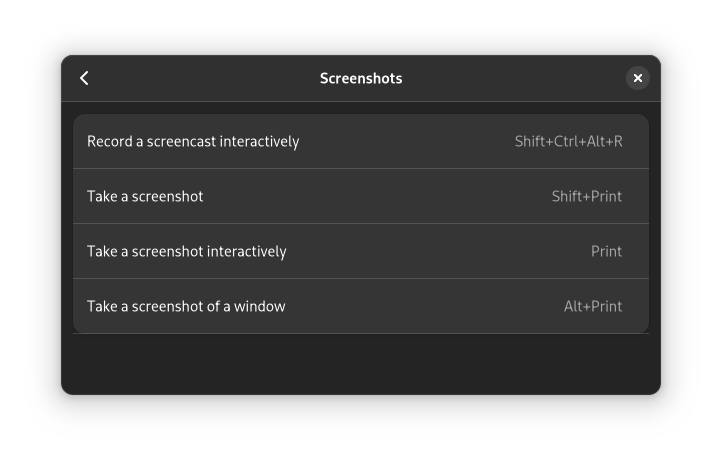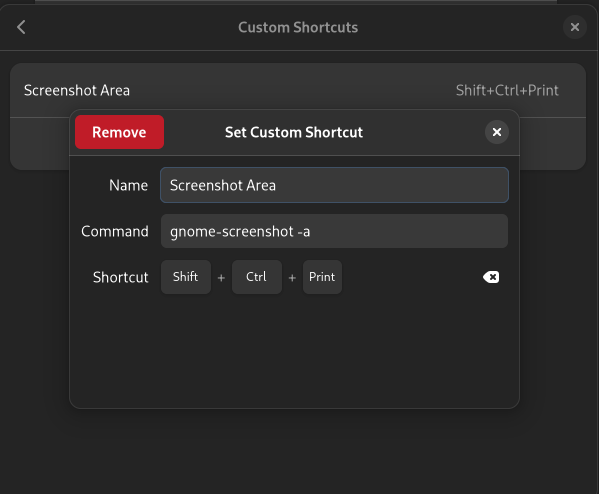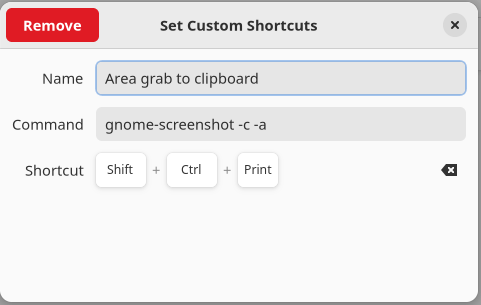Good morning from Maryland. The new screenshot utility is a thoughtful addition, but it has proven to be worse than the original workflows were for me. I used a tenkeyless keyboard, and have a macropad with 4 buttons and a twist knob from array peripherals. I mapped the twist knob to activate screenshot of selected area and copy to clipboard. Meaning I could click in the wheel, and it would pop up with the plus sign mouse icon, where I could simply drag and release, and it would take the screenshot and save to my clipboard.
Update: Shift + Ctrl + PrtSc no longer works with the new screenshot feature. I was at least able to confirm that my custom hotkey is still mapped properly, its the command that isn’t working like it does here.
Old workflow:
- click wheel and plus mouse appears to select (Shift + Ctrl + PrtSc)
- drag to select screenshot (screenshot is auto-saved to clipboard)
- paste screenshot anywhere
- repeat steps 1-3 for more screenshots
Since the new update, the knob no longer works. I cannot find the correct combination of keys to make it work how I liked either, especially since I don’t have a prtscn button on my keyboard. The new workflow requires that I do this:
- press super key
- type screenshot
- open new screenshot utility tool
- select “selection”
- select “take screenshot”
- drag to select and release
- click copy to clipboard
- hit cancel
- repeat steps 4-8 for next screenshot.
Furthermore, since the newest update VIA doesn’t deploy for me when I try to remap the keys of my macro. Maybe this is all related?
output of: inxi -Fazy (not sure if this is needed)
System:
Kernel: 5.15.41-1-MANJARO arch: x86_64 bits: 64 compiler: gcc v: 12.1.0
parameters: BOOT_IMAGE=/vmlinuz-5.15-x86_64
root=UUID=357b3a88-f22e-4f0d-8f2c-b118bd5cbeaf ro quiet splash apparmor=1
security=apparmor resume=UUID=aec69b9e-a0ea-465f-bcb1-f419c6e789e2
udev.log_priority=3
Desktop: GNOME v: 42.1 tk: GTK v: 3.24.34 wm: gnome-shell dm: GDM v: 42.0
Distro: Manjaro Linux base: Arch Linux
Machine:
Type: Desktop Mobo: ASRock model: Z490 Taichi serial: <superuser required>
BIOS: American Megatrends v: P1.70 date: 06/16/2020
Battery:
Device-1: hid-CC2036201WUJ17LAN-battery model: Apple Inc. Magic Trackpad 2
serial: N/A charge: N/A status: discharging
Device-2: hidpp_battery_0 model: Logitech Wireless Mouse MX Anywhere 2
serial: <filter> charge: 50% (should be ignored) rechargeable: yes
status: N/A
CPU:
Info: model: Intel Core i9-10900K bits: 64 type: MT MCP arch: Comet Lake
family: 6 model-id: 0xA5 (165) stepping: 5 microcode: 0xF0
Topology: cpus: 1x cores: 10 tpc: 2 threads: 20 smt: enabled cache:
L1: 640 KiB desc: d-10x32 KiB; i-10x32 KiB L2: 2.5 MiB desc: 10x256 KiB
L3: 20 MiB desc: 1x20 MiB
Speed (MHz): avg: 3041 high: 5002 min/max: 800/5300 scaling:
driver: intel_pstate governor: powersave cores: 1: 5000 2: 5002 3: 3951
4: 1904 5: 3690 6: 2821 7: 1491 8: 890 9: 800 10: 800 11: 5000 12: 4542
13: 4996 14: 4288 15: 3254 16: 2149 17: 1114 18: 1341 19: 4015 20: 3781
bogomips: 148040
Flags: avx avx2 ht lm nx pae sse sse2 sse3 sse4_1 sse4_2 ssse3 vmx
Vulnerabilities:
Type: itlb_multihit status: KVM: VMX disabled
Type: l1tf status: Not affected
Type: mds status: Not affected
Type: meltdown status: Not affected
Type: spec_store_bypass
mitigation: Speculative Store Bypass disabled via prctl and seccomp
Type: spectre_v1
mitigation: usercopy/swapgs barriers and __user pointer sanitization
Type: spectre_v2 status: Vulnerable: eIBRS with unprivileged eBPF
Type: srbds status: Not affected
Type: tsx_async_abort status: Not affected
Graphics:
Device-1: NVIDIA GA102 [GeForce RTX 3080 Ti] vendor: eVga.com.
driver: nvidia v: 510.73.05 alternate: nouveau,nvidia_drm non-free: 515.xx+
status: current (as of 2022-05) arch: Ampere pcie: gen: 3 speed: 8 GT/s
lanes: 16 link-max: gen: 4 speed: 16 GT/s bus-ID: 01:00.0
chip-ID: 10de:2208 class-ID: 0300
Display: x11 server: X.Org v: 21.1.3 with: Xwayland v: 22.1.1
compositor: gnome-shell driver: X: loaded: nvidia gpu: nvidia display-ID: :1
screens: 1
Screen-1: 0 s-res: 3640x1920 s-dpi: 96 s-size: 963x508mm (37.91x20.00")
s-diag: 1089mm (42.87")
Monitor-1: DP-2 pos: primary,left res: 2560x1440 hz: 165 dpi: 93
size: 697x392mm (27.44x15.43") diag: 800mm (31.48") modes: N/A
Monitor-2: DP-4 pos: right res: 1080x1920 dpi: 82
size: 336x597mm (13.23x23.5") diag: 685mm (26.97") modes: N/A
Message: Unable to show GL data. Required tool glxinfo missing.
Audio:
Device-1: Intel Comet Lake PCH cAVS vendor: ASRock driver: snd_hda_intel
v: kernel alternate: snd_soc_skl,snd_sof_pci_intel_cnl bus-ID: 00:1f.3
chip-ID: 8086:06c8 class-ID: 0403
Device-2: NVIDIA GA102 High Definition Audio vendor: eVga.com.
driver: snd_hda_intel v: kernel pcie: gen: 3 speed: 8 GT/s lanes: 16
link-max: gen: 4 speed: 16 GT/s bus-ID: 01:00.1 chip-ID: 10de:1aef
class-ID: 0403
Device-3: Blue Microphones Yeti Stereo Microphone type: USB
driver: hid-generic,snd-usb-audio,usbhid bus-ID: 1-9.3:8 chip-ID: b58e:9e84
class-ID: 0300 serial: <filter>
Sound Server-1: ALSA v: k5.15.41-1-MANJARO running: yes
Sound Server-2: sndio v: N/A running: no
Sound Server-3: JACK v: 1.9.21 running: no
Sound Server-4: PulseAudio v: 15.0 running: yes
Sound Server-5: PipeWire v: 0.3.51 running: yes
Network:
Device-1: Intel Ethernet I219-V vendor: ASRock driver: e1000e v: kernel
port: N/A bus-ID: 00:1f.6 chip-ID: 8086:0d4d class-ID: 0200
IF: eno1 state: down mac: <filter>
Device-2: Intel Wi-Fi 6 AX200 driver: iwlwifi v: kernel pcie: gen: 2
speed: 5 GT/s lanes: 1 bus-ID: 04:00.0 chip-ID: 8086:2723 class-ID: 0280
IF: wlp4s0 state: down mac: <filter>
Device-3: Realtek RTL8125 2.5GbE vendor: ASRock driver: r8169 v: kernel
pcie: gen: 2 speed: 5 GT/s lanes: 1 port: 4000 bus-ID: 05:00.0
chip-ID: 10ec:8125 class-ID: 0200
IF: enp5s0 state: up speed: 1000 Mbps duplex: full mac: <filter>
Bluetooth:
Device-1: Intel AX200 Bluetooth type: USB driver: btusb v: 0.8
bus-ID: 1-14:11 chip-ID: 8087:0029 class-ID: e001
Report: rfkill ID: hci0 rfk-id: 3 state: up address: see --recommends
Drives:
Local Storage: total: 4.55 TiB used: 1.09 TiB (24.0%)
SMART Message: Required tool smartctl not installed. Check --recommends
ID-1: /dev/nvme0n1 maj-min: 259:0 vendor: Western Digital
model: WDS100T3X0C-00SJG0 size: 931.51 GiB block-size: physical: 512 B
logical: 512 B speed: 31.6 Gb/s lanes: 4 type: SSD serial: <filter>
rev: 111110WD temp: 51.9 C scheme: GPT
ID-2: /dev/nvme1n1 maj-min: 259:5 vendor: Western Digital
model: WD BLACK SN750 SE NVMe 1TB size: 931.51 GiB block-size:
physical: 512 B logical: 512 B speed: 63.2 Gb/s lanes: 4 type: SSD
serial: <filter> rev: 711130WD temp: 51.9 C scheme: GPT
ID-3: /dev/sda maj-min: 8:0 vendor: Western Digital
model: WDS100T2B0B-00YS70 size: 931.51 GiB block-size: physical: 512 B
logical: 512 B speed: 6.0 Gb/s type: SSD serial: <filter> rev: 00WD
scheme: GPT
ID-4: /dev/sdb maj-min: 8:16 type: USB model: External USB3.0
size: 1.82 TiB block-size: physical: 4096 B logical: 512 B type: N/A
serial: <filter> rev: 0204 scheme: GPT
Partition:
ID-1: / raw-size: 454.69 GiB size: 446.48 GiB (98.19%)
used: 62.4 GiB (14.0%) fs: ext4 dev: /dev/nvme0n1p2 maj-min: 259:2
ID-2: /boot raw-size: 315 MiB size: 314.4 MiB (99.80%)
used: 77.5 MiB (24.6%) fs: vfat dev: /dev/nvme0n1p1 maj-min: 259:1
ID-3: /home raw-size: 430.27 GiB size: 422.45 GiB (98.18%)
used: 269.94 GiB (63.9%) fs: ext4 dev: /dev/nvme0n1p3 maj-min: 259:3
Swap:
Kernel: swappiness: 10 (default 60) cache-pressure: 100 (default)
ID-1: swap-1 type: partition size: 46.24 GiB used: 0 KiB (0.0%)
priority: -2 dev: /dev/nvme0n1p4 maj-min: 259:4
Sensors:
System Temperatures: cpu: 32.0 C pch: 57.0 C mobo: N/A gpu: nvidia
temp: 61 C
Fan Speeds (RPM): N/A gpu: nvidia fan: 47%
Info:
Processes: 463 Uptime: 14h 0m wakeups: 13 Memory: 62.71 GiB
used: 5.64 GiB (9.0%) Init: systemd v: 250 tool: systemctl Compilers:
gcc: 12.1.0 clang: 13.0.1 Packages: 1890 nix-default: 0 nix-sys: 0
nix-usr: 82 lib: 16 pacman: 1765 lib: 495 flatpak: 43 Shell: Zsh v: 5.9
running-in: hyper inxi: 3.3.16