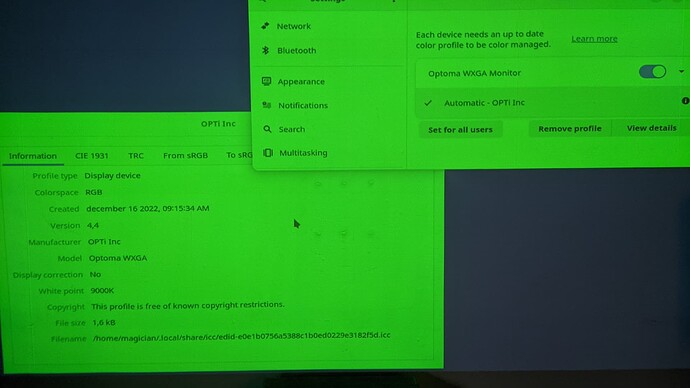Hi,
Just build a new system with a 7600x and trying to use the igpu with kde. The problem is that the screen is greenish. Setting it to a proper resolution, 1920x1080, makes it a bit better but purple ish. Have tried the latest iso release with newer 6.0 kernel. Did a full system update and installed kernel 6.1.0-1. Problem still persists. In bios the colours are normal. During boot when al the services are starting I have noticed that about half way through a ‘‘flikkering’’ on screen happens for a brief moment and after that the problem starts with the weird colour behaviour. Wayland same problem. Any idea’s?
Thank you.
update:
Hello @Magician1981
My research gave me that it is a color format problem. RGB or YCbCr in combination with your monitor. On Windows you can switch that easily, but on Linux one assume that the EDID of the monitor is correct. So in your situation the given EDID seems to be wrong.
A hack for customizing of EDID: Setting the amdgpu HDMI Pixel Format on Linux - Wesley Moore https://gitlab.freedesktop.org/drm/amd/-/issues/476
Maybe that helps as well:
xrandr --output <connection_name> --set "pixel encoding" "rgb"
Thanx for the advice megavolt.
I am using a projector btw. Never had issues before. Here is some more info:
Have tried the edid mod but that didn’t help. In the link the user has a systemd boot rather than grub. So I have added the line to the grub config file and updated it via the terminal.
That command that you have posted gave me all kinds of errors. Can you show me how to do it exacly in my case?
Greetings
Well I have no amdgpu at my hand, so i can only research and give you some ideas to try and never experienced such a problem.
The icc profile is calculated from the EDID, but as you see the result is garbage.
Try another connection… VGA, DVI, HDMI, DP , since other connections have another EDID.
Sorry, but I am out of idea her right now.
Due to the fysical location of the projector only hdmi is an option (long hdmi cable). The motherboard has an dp output also. Perhaps a adapter dp>hdmi will do the trick?
Maybe, but note that the input of monitor/beamer matters, not the output of the gpu. In any case it would be worth a try.
Just for comparison for you (txt output of wxedid):
wxEDID v0.0.27
EDID structure and data:
Source file: "card0-DP-1.bin"
----| EDID block [0] |----
offs=0 (0x0000): Basic EDID data
header 0x00FFFFFFFFFFFF00
mfc_id ACI
prod_id 0x24AB
serial 16843009
prodweek 35
year 2016
edid_ver 1
edid_rev 4
num_extblk 1
checksum 0x35
offs=20 (0x0014): Video Input Descriptor
Input Type 1 Digital
VESA compat 1
IF Type 0b0101
Color Depth 0b010
offs=21 (0x0015): Basic Display Descriptor
max_hsize 52 cm
max_vsize 32 cm
gamma 2.20
offs=24 (0x0018): Supported features
gtf_support 0
dtd0_native 1
std_srbg 0
vsig_format 0b11
dpms_off 1
dpms_susp 0
dpms_stby 0
offs=25 (0x0019): Chromacity Coords
red_x 0.645
red_y 0.336
green_x 0.327
green_y 0.614
blue_x 0.146
blue_y 0.055
white_x 0.313
white_y 0.329
offs=35 (0x0023): Established Timings Map
800x600x60 1
800x600x56 1
640x480x75 0
640x480x72 0
640x480x67 0
640x480x60 1
720x400x88 0
720x400x70 0
1280x1024x75 0
1024x768x75 0
1024x768x72 0
1024x768x60 1
1024x768x87i 0
832x624x75 0
800x600x75 0
800x600x72 0
reserved0 0
reserved1 0
reserved2 0
reserved3 0
reserved4 0
reserved5 0
reserved6 0
1152x870x75 0
offs=38 (0x0026): Standard Timing Information
X-res8 1280 pix
V-freq 60 Hz
pix_ratio 0b10
offs=40 (0x0028): Standard Timing Information
X-res8 1280 pix
V-freq 60 Hz
pix_ratio 0b01
offs=42 (0x002A): Standard Timing Information
X-res8 1440 pix
V-freq 60 Hz
pix_ratio 0b00
offs=44 (0x002C): Standard Timing Information
X-res8 1600 pix
V-freq 60 Hz
pix_ratio 0b01
offs=46 (0x002E): Standard Timing Information
X-res8 1680 pix
V-freq 60 Hz
pix_ratio 0b00
offs=48 (0x0030): Standard Timing Information
X-res8 1920 pix
V-freq 60 Hz
pix_ratio 0b11
offs=50 (0x0032): Standard Timing Information
X-res8 256 pix <unused>
V-freq 61 Hz <unused>
pix_ratio 0b00
offs=52 (0x0034): Standard Timing Information
X-res8 256 pix <unused>
V-freq 61 Hz <unused>
pix_ratio 0b00
offs=54 (0x0036): Detailed Timing Descriptor
Pixel clock 154.00MHz
H-Active pix 1920 pix
H-Blank pix 160 pix
V-Active lines 1200 pix
V-Blank lines 35 pix
H-Sync offs 48 pix
H-Sync width 32 pix
V-Sync offs 3 pix
V-Sync width 6 pix
H-Size 518 mm
V-Size 324 mm
H-Border pix 0 pix
V-Border lines 0 pix
sync_type 0b11
Hsync_type 1
Vsync_type 0
il2w_stereo 0
stereo_mode 0b00
interlace 0
offs=72 (0x0048): Monitor Range Limits
zero_hdr 0x000000
desc_type 0xFD
zero_req 0
min_Vfreq 50 Hz
max_Vfreq 61 Hz
min_Hfreq 30 kHz
max_Hfreq 83 kHz
max_pixclk 170 MHz
extd_timg 0x00
resvd 10 <unused>
sfreq_sec 32 <unused>
gtf_c 32 <unused>
gtf_m 8224 <unused>
gtf_k 32 <unused>
gtf_j 32 <unused>
offs=90 (0x005A): Monitor Name Descriptor
zero_hdr 0x000000
desc_type 0xFC
zero_req 0
Monitor name BE24A
offs=108 (0x006C): Monitor Serial Number
zero_hdr 0x000000
desc_type 0xFF
zero_req 0
Monitor SN G8LMQS116296
----| EDID block [1] |----
offs=128 (0x0080): CEA-861 header
Extension tag 0x02
Revision 3
DTD offset 0x18
num_dtd 1
YCbCr 4:2:2 1
YCbCr 4:4:4 1
Basic Audio 1
Underscan 1
checksum 0x88
offs=132 (0x0084): Video Data Block
offs=133 (0x0085): Short Video Descriptor
VIC 16 1080p 16:9 1920x1080p@59.94/60Hz
Native 1
offs=134 (0x0086): Short Video Descriptor
VIC 5 1080i 16:9 1920x1080i@59.94/60Hz
Native 0
offs=135 (0x0087): Short Video Descriptor
VIC 4 720p 16:9 1280x720p@59.94/60Hz
Native 0
offs=136 (0x0088): Short Video Descriptor
VIC 3 480pH 16:9 720x480p@59.94/60Hz
Native 0
offs=137 (0x0089): Short Video Descriptor
VIC 2 480p 4:3 720x480p@59.94/60Hz
Native 0
offs=138 (0x008A): Short Video Descriptor
VIC 1 DMT0659 4:3 640x480p@59.94/60Hz
Native 0
offs=139 (0x008B): Short Video Descriptor
VIC 17 576p 4:3 720x576p@50Hz
Native 0
offs=140 (0x008C): Short Video Descriptor
VIC 18 576pH 16:9 720x576p@50Hz
Native 0
offs=141 (0x008D): Short Video Descriptor
VIC 19 720p50 16:9 1280x720p@50Hz
Native 0
offs=142 (0x008E): Short Video Descriptor
VIC 20 1080i25 16:9 1920x1080i(1125 Vtotal)@50Hz
Native 0
offs=143 (0x008F): Short Video Descriptor
VIC 31 1080p50 16:9 1920x1080p@50Hz
Native 0
offs=144 (0x0090): Audio Data Block
Blk length 3
Tag Code 1 ADB: Audio Data Block
offs=145 (0x0091): Short Audio Descriptor
num_chn 1
AFC 1 LPCM
reserved 0
sf_32kHz 1
sf_44.1kHz 1
sf_48kHz 1
sf_88.2kHz 0
sf_96kHz 0
sf_176.4kHz 0
sf_192kHz 0
reserved 0
sample16b 1
sample20b 1
sample24b 1
reserved 0b00000
offs=148 (0x0094): Speaker Allocation Block
Blk length 3
Tag Code 4 SAB: Speaker Allocation Data Block
FL_FR 1
LFE1 0
FC 0
BL_BR 0
BC 0
FLC_FRC 0
RLC_RRC 0
FLW_FRW 0
TpFL_TpFR 0
TpC 0
TpFC 0
LS_RS 0
LFE2 0
TpBC 0
SiL_SiR 0
TpSiL_TpSiR 0
TpBL_TpBR 0
BtFC 0
BtFL_BtFR 0
TpLS_TpRS 0
resvd4 0
resvd5 0
resvd6 0
resvd7 0
offs=152 (0x0098): Detailed Timing Descriptor
Pixel clock 138.50MHz
H-Active pix 1920 pix
H-Blank pix 160 pix
V-Active lines 1080 pix
V-Blank lines 30 pix
H-Sync offs 48 pix
H-Sync width 32 pix
V-Sync offs 3 pix
V-Sync width 5 pix
H-Size 518 mm
V-Size 324 mm
H-Border pix 0 pix
V-Border lines 0 pix
sync_type 0b11
Hsync_type 1
Vsync_type 0
il2w_stereo 0
stereo_mode 0b00
interlace 0
offs=170 (0x00AA): Detailed Timing Descriptor
Pixel clock 85.50 MHz
H-Active pix 1366 pix
H-Blank pix 426 pix
V-Active lines 768 pix
V-Blank lines 30 pix
H-Sync offs 70 pix
H-Sync width 143 pix
V-Sync offs 3 pix
V-Sync width 3 pix
H-Size 518 mm
V-Size 324 mm
H-Border pix 0 pix
V-Border lines 0 pix
sync_type 0b11
Hsync_type 1
Vsync_type 1
il2w_stereo 0
stereo_mode 0b00
interlace 0
offs=188 (0x00BC): Detailed Timing Descriptor
Pixel clock 74.25 MHz
H-Active pix 1280 pix
H-Blank pix 370 pix
V-Active lines 720 pix
V-Blank lines 30 pix
H-Sync offs 110 pix
H-Sync width 40 pix
V-Sync offs 5 pix
V-Sync width 5 pix
H-Size 518 mm
V-Size 324 mm
H-Border pix 0 pix
V-Border lines 0 pix
sync_type 0b11
Hsync_type 1
Vsync_type 1
il2w_stereo 0
stereo_mode 0b00
interlace 0
offs=206 (0x00CE): Detailed Timing Descriptor
Pixel clock 27.00 MHz
H-Active pix 720 pix
H-Blank pix 138 pix
V-Active lines 480 pix
V-Blank lines 45 pix
H-Sync offs 16 pix
H-Sync width 62 pix
V-Sync offs 9 pix
V-Sync width 6 pix
H-Size 518 mm
V-Size 324 mm
H-Border pix 0 pix
V-Border lines 0 pix
sync_type 0b11
Hsync_type 0
Vsync_type 0
il2w_stereo 0
stereo_mode 0b00
interlace 0
offs=224 (0x00E0): Detailed Timing Descriptor
Pixel clock 74.25 MHz
H-Active pix 1920 pix
H-Blank pix 280 pix
V-Active lines 540 pix
V-Blank lines 22 pix
H-Sync offs 88 pix
H-Sync width 44 pix
V-Sync offs 2 pix
V-Sync width 5 pix
H-Size 518 mm
V-Size 324 mm
H-Border pix 0 pix
V-Border lines 0 pix
sync_type 0b11
Hsync_type 1
Vsync_type 1
il2w_stereo 0
stereo_mode 0b00
interlace 1
----| END |----
Got it working. Had to edit the edid file on a different pc because the changes wouldn’t be saved by wxedid locally. Not even with sudo. Opening the file from another location on the disk after making a copy did not work either. Basically it comes down to this:
locate the edid file on the machine. (somewhere in subdir of /sys/devices/pci0000:00)
make a copy and edit it with wxedit (aur), apply Ignore EDID Errors under options…
in my case it involved the file under card0-HDMI-A-1. (use search function in file manager to make it easier)
Find SPF: Supported features → vsig_format → replace 0b01 wih 0b00
options> assemble EDID. Save binary and overwrite.
Find CHD: CEA-861 header → change the value of YCbCr420 and YCbCr444 to 0
options> assemble EDID. Save binary and overwrite.
place file in usr/lib/firmware/edid, create a dir when absent:
sudo mkdir /lib/firmware/edid
modify grub file by adding to GRUB_CMDLINE_LINUX_DEFAULT :
drm.edid_firmware=HDMI-A-1:edid/XB270HU.bin video=HDMI-A-1
Note: Replace DP-3:e with your system specific setup.
And finally update grub:
sudo update-grub
system
20 December 2022 06:41
10
This topic was automatically closed 2 days after the last reply. New replies are no longer allowed.