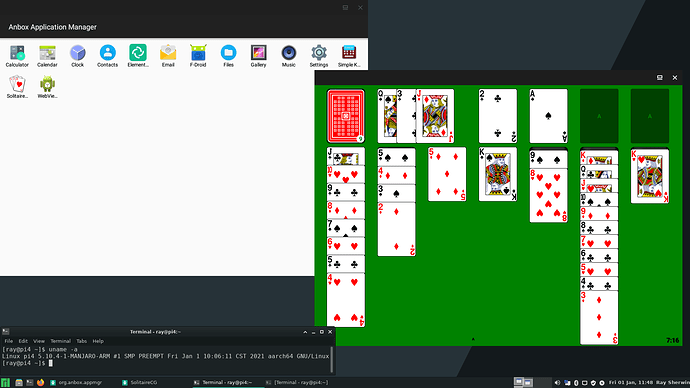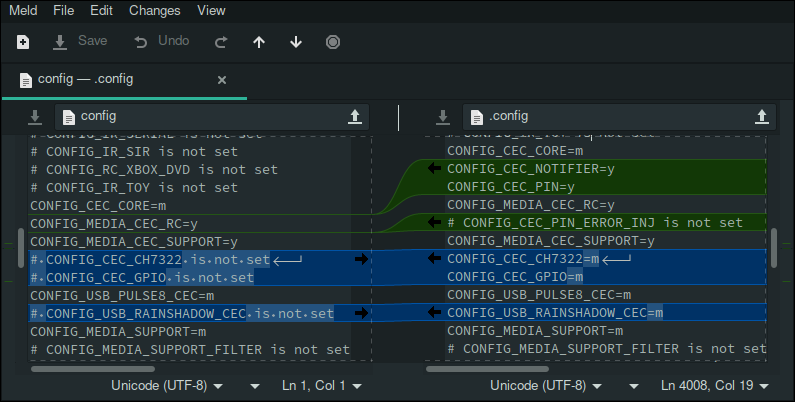fkms & kms-pi4, YES.
kms, NO.
dtoverlay=vc4-kms-v3d & dtoverlay=vc4-kms-v3d-pi4 both should work (guessing this is what you mean); at least that is what the pi people say. At first you had to specify separately but they have changed their code.
vc4-kms-v3d does not work because of not getting edid info my vizio tv but I have an old gateway monitor I hooked up and vc4-kms-v3d works.
pi people suggest to move to vc4-kms-v3d, and PiOS work on 5.10.x.
same pi4b & monitor, manjaroarm did not work on booting.
Agree. According to them vc4-kms-v3d & vc4-kms-v3d-rpi4 are redundant. They may even remove the the vc4-kms-v3d-rpi4 overlay in the future.
Since 5.10.x will be their next default kernel all of their work from now on will be done on that kernel.
Our kernel is the exact kernel the RPi uses using their config with extra modules requested from here.
I have one monitor that works and does fine with vc4-kms-v3d. The other one does not do vc4-kms-v3d anything.
For you their is evidently a difference between the 2 overlays.
all i want to say is SAME Pi4 monitor keyboard mouse room power etc. and kernel.
PiOS booted, manjaroarm not.
I am not sure if vc4-kms-v3d should work properly or not on a RPi4, but it does not. So currently they are not the same/redundant. It does load as I can see it in the Xorg log, and it finds my monitor’s EDID settings too.
Interestingly, what does occur differently, is Xorg simply shuts down, at least with SDDM. No clue as to why. It does not encounter an error, it simply runs its course and shuts down. Which leaves the system looking like Xorg did not start, sitting at starting TLP.
Edit: This is with arm-stable and mainline 5.9.12 and mesa 20.2.3.
Can I use kms in a headless setting
As I am using X11vnc with a low res,
Thanks, @Darksky.
I tried this and the warning was still there. Was I supposed to use the backticks? I thought you were quoting the command.
No back ticks. Which kernel are you using.
5.4.81
I’ve not had the guts to switch to the mainline kernel before, but I’m guessing I need to?
From this thread, it seems like it would be sufficiently stable for a small home network DNS server/microservices server.
In addition to having swapaccount=1 try adding cgroup_enable=memory to /boot/cmdline.txt like this:
cgroup_enable=memory swapaccount=1
That did it, thanks! The warnings went away. I’ve been using docker without issue for months, so I’m not really sure what I wasn’t getting before–my limited understanding is these are protective features that keep containers from either using too much swap or using too much … cgroups?
I’m not yet sure what cgroups are, actually. I’ve really started digging into docker more the last couple weeks. Up to now it’s just been “the thing pi-hole lives in.” I need to learn more about its workings.
I do not know if it is really needed. Until recently the rpi folks did not have the cgroup or swap enabled for docker. From my understanding it allows for the use of a swap space for memory. There seems to be other settings also that limit the swap space usage. Also to use this feature you have to have some type of active swap space.
Bottom line from what I understand is that running using regular memory would be faster if there is no issue even though we use compressed swap in the ram. True swap to disk would be even slower. Remember that it says “warning” not error. Docker is letting you know those features are not available.
Another thought is that docker may use just so much ram and then will use the swap space if need and available. I do not know that much about how docker works.
New linux-rpi4-mainline 5.10.3 packages have been pushed to the unstable branch when the mirrors sync. They did update their firmware git but not the files we use of it so there is no reason to create new raspberrypi-bootloader packages with the same files in them. The changed files in the git will be installed when the new kernel/kernel-headers packages below get installed:
linux-rpi4-mainline 5.10.3-1
linux-rpi4-mainline headers-5.10.3-1thanks, I was AFK for couple days - seems arm arch has it enabled too - unfortunately it doesnt work - anybody got lucky ?
The latest rpi4-mainline-5.10.4-1 kernel has been pushed to the unstable branch when the mirrors sync. No new raspberrypi-bootloader packages this time around either.
In testing I see that anbox is now working on this kernel:
@gofree I was able to sgueeze out some more CEC modules with this kernel if you want to test. Old config on the left and new config on the right:
linux-rpi4-mainline 5.10.4-1
linux-rpi4-mainline-headers 5.10.4-1
Happy New year everyone!
I was away from thé keyboard for roughly 2 weeks and I don’t know if it’s this new kernel or what but I lost my DE…
Me either. I tested on the stable branch with a packages current. You migt se if your /boot/config.txt changed with the kernel upgrade. If it did it would be backed up to config.txt.pacsave.
I don’t have such pacsave file.
Here is the content of /boot/config.txt :
gpu_mem=64
initramfs initramfs-linux.img followkernel
kernel=kernel8.img
arm_64bit=1
enable_gic=1
disable_overscan=1
#enable sound
dtparam=audio=on
hdmi_drive=2
#enable vc4
dtoverlay=vc4-fkms-v3d
max_framebuffers=2
dtparam=i2c_arm=on
Is there anything wrong ?
Not is it had been booting before with that config. There has been a couple of people in the last few weeks saying that they had to power off the pi after a system upgrade then power up.