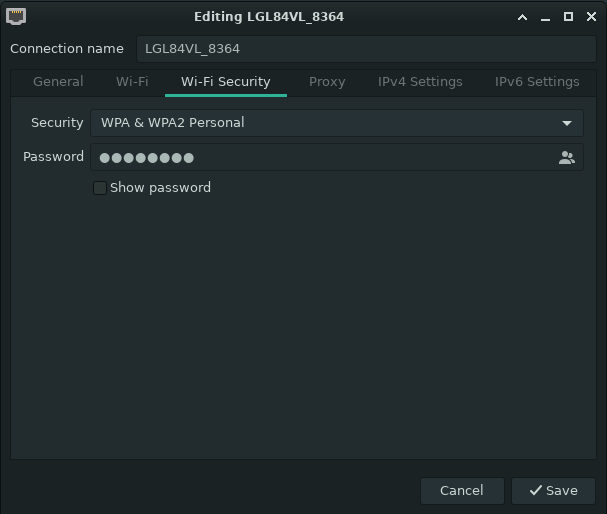@Dulbi @0n0w1c I think I found an easier method using IWD/NetworkManager with kernel 5.12 while reading the arch NetworkManager wiki instead of installing networkmanager-iwd.
/etc/NetworkManager/conf.d/wifi_backend.conf
[device]
wifi.backend=iwd
Install iwd
sudo sync # just to flush the mem just in case because of improper shutdown
Restart the pi by what ever means lol…
On reboot NetworkManager does not start wpa_supplicant.service. I have connected to my home router with no password or encryption and my LG phone set up as a wifi hotspot.
With my LG phone hotspot I had previously had my password and WEP security set up and and NetworkManager used the previous config it had stored and connected ok.