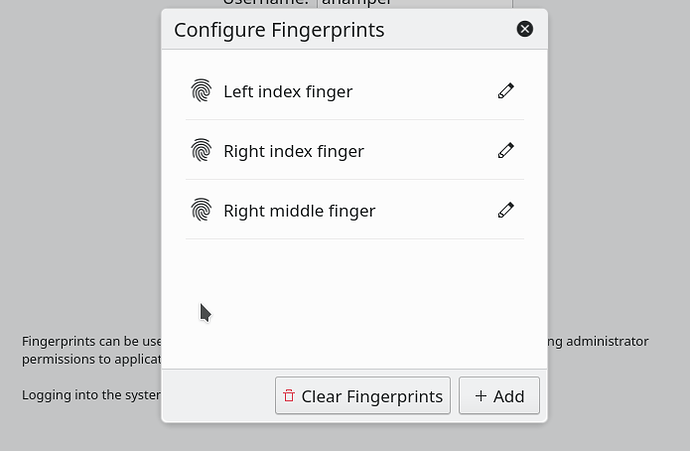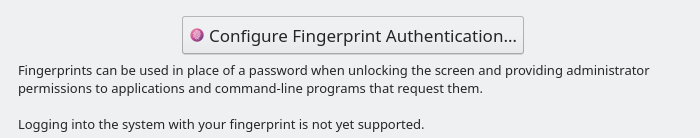Hi,
I recently updated to KDE Plasma 5.24.4 , which should now support fingerprint login automatically (KDE Plasma 5.24 will receive fingerprint support | Ubunlog) which is much smoother than the former unlocking via fingerprint approaches. I have a Lenovo Thinkpad X1 Gen7 running on Manjaro 5.17.1 and the fingerprint reader works in principle fine:
Bus 001 Device 003: ID 06cb:00bd Synaptics, Inc. Prometheus MIS Touch Fingerprint Reader
However somehow KDE does not allow me to use it to unlock. You can see here, that I can add fingerprints:
which I did. Also in the terminal the fprintd commands work fine:
thinkpad>fprintd-list ahampel
found 1 devices
Device at /net/reactivated/Fprint/Device/0
Using device /net/reactivated/Fprint/Device/0
Fingerprints for user ahampel on Synaptics Sensors (press):
- #0: left-index-finger
- #1: right-index-finger
- #2: right-middle-finger
thinkpad>fprintd-verify
Using device /net/reactivated/Fprint/Device/0
Listing enrolled fingers:
- #0: left-index-finger
- #1: right-index-finger
- #2: right-middle-finger
Verify started!
Verifying: left-index-finger
Verify result: verify-match (done)
But there is this strange sentence that you can see in the screenshot saying: “Logging into the system with your fingerprint is not yet supported” :
Any idea why? There is also no sign in the lock screen that looks similar to what I found in youtube videos.
Is there some configuration that I can check? I used my fingerprint reader once on this installation to unlock the screen etc but removed the pam entries again. Did KDE not update something properly?
I checked similar topics but most people seem to have trouble to get their fingerprint reader working, which is fine for me. Let me know if I overlooked another topic.
Any help welcome. Thanks.