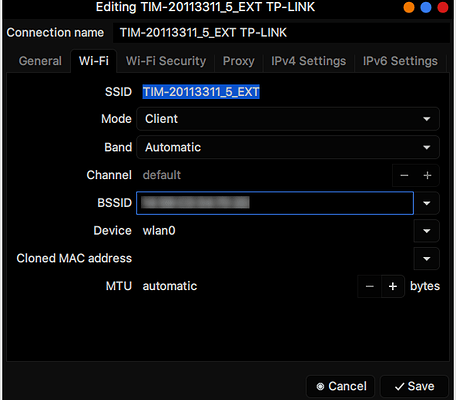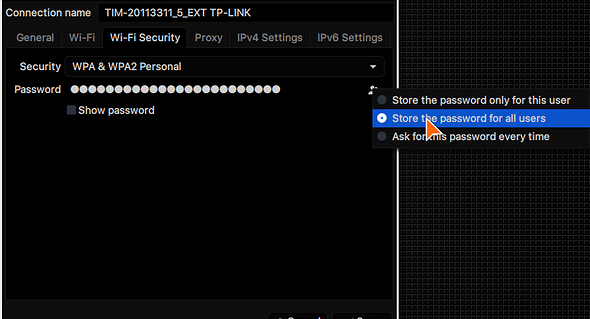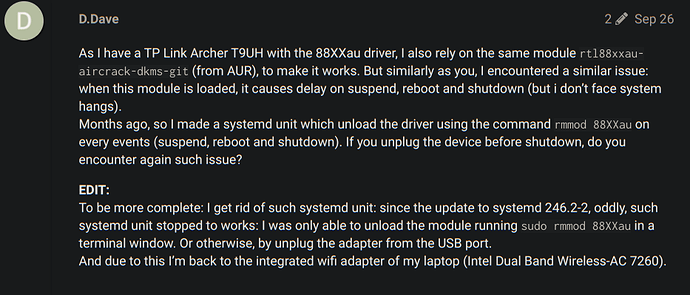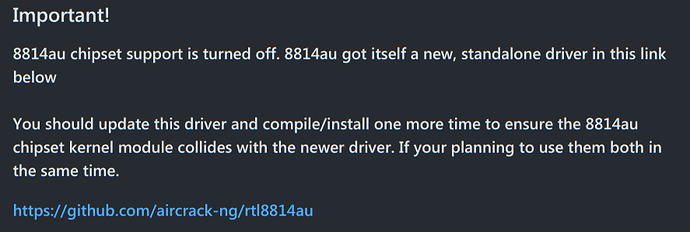This is a minor issue which I’m facing since I use Manjaro, but which I also encoutered with other distributions: when I put my laptop to standby (suspend to ram), after resume, the wifi connection is delayed on reconnection (it took about 15 seconds) ; when I was using Win7, instead, after resume, the wifi reconnection was instant.
But this issue only occurs after resume: when I restart or I do a cold boot, when the Desktop appears, the wifi took a pair of seconds to connect.
I also tried to set static IP addresses, but didn’t helped.
I also noticed that, if I put laptop to sleep and I resume it after few seconds*, the connection is still active; instead, if I resume it after more seconds, minutes, hours and so on, the connection is dead and as I’ve said, there is a delay for the reconnection.
*=I tried various times, and I noticed that, if I resume the laptop within 10 seconds, I find the wifi connection active; so there is something that deactivate NetworkManager after this lapse of time.
EDIT: PARTIAL SOLUTION:
By consulting the great Arch Wiki, I discovered that is possible disable the MAC address randomization in /etc/NetworkManager/NetworkManager.conf; in this way, now, after resume from suspend, the connection takes 6 seconds instead of 15.
Is not a real solution for me, because as I’ve said, after a reboot or cold boot, the connection is estabilished after a pair of seconds. So I wait for someone which could give me some more advances hints/tricks.
I’m not concerned for the randomization: I can make an udev rule that when the usb wifi adaptor is connected, can trigger macchanger -r wlan0.
Some system info:
iwconfig wlan0
wlan0 IEEE 802.11AC ESSID:"MY_SSID" Nickname:"<WIFI@REALTEK>"
Mode:Managed Frequency:5.18 GHz Access Point: xx:xx:xx:xx:xx:xx
Bit Rate:1.3 Gb/s Sensitivity:0/0
Retry:off RTS thr:off Fragment thr:off
Power Management:off
Link Quality=92/100 Signal level=61/100 Noise level=0/100
Rx invalid nwid:0 Rx invalid crypt:0 Rx invalid frag:0
Tx excessive retries:0 Invalid misc:0 Missed beacon:0
iw dev wlan0 link
Connected to xx:xx:xx:xx:xx:xx (on wlan0)
SSID: MY_SSID
freq: 5180
signal: -39 dBm
tx bitrate: 1300.0 MBit/s
bss flags: short-slot-time
dtim period: 0
beacon int: 100
lsusb
(click on ► to expand the output, since is huge)
Summary
Bus 004 Device 017: ID 2357:0106 TP-Link Archer T9UH v1 [Realtek RTL8814AU]
Device Descriptor:
bLength 18
bDescriptorType 1
bcdUSB 3.00
bDeviceClass 0
bDeviceSubClass 0
bDeviceProtocol 0
bMaxPacketSize0 9
idVendor 0x2357 TP-Link
idProduct 0x0106 Archer T9UH v1 [Realtek RTL8814AU]
bcdDevice 0.00
iManufacturer 1 Realtek
iProduct 2 802.11ac NIC
iSerial 3 123456
bNumConfigurations 1
Configuration Descriptor:
bLength 9
bDescriptorType 2
wTotalLength 0x0053
bNumInterfaces 1
bConfigurationValue 1
iConfiguration 0
bmAttributes 0xa0
(Bus Powered)
Remote Wakeup
MaxPower 864mA
Interface Descriptor:
bLength 9
bDescriptorType 4
bInterfaceNumber 0
bAlternateSetting 0
bNumEndpoints 5
bInterfaceClass 255 Vendor Specific Class
bInterfaceSubClass 255 Vendor Specific Subclass
bInterfaceProtocol 255 Vendor Specific Protocol
iInterface 0
Endpoint Descriptor:
bLength 7
bDescriptorType 5
bEndpointAddress 0x81 EP 1 IN
bmAttributes 2
Transfer Type Bulk
Synch Type None
Usage Type Data
wMaxPacketSize 0x0400 1x 1024 bytes
bInterval 0
bMaxBurst 4
Endpoint Descriptor:
bLength 7
bDescriptorType 5
bEndpointAddress 0x02 EP 2 OUT
bmAttributes 2
Transfer Type Bulk
Synch Type None
Usage Type Data
wMaxPacketSize 0x0400 1x 1024 bytes
bInterval 0
bMaxBurst 4
Endpoint Descriptor:
bLength 7
bDescriptorType 5
bEndpointAddress 0x03 EP 3 OUT
bmAttributes 2
Transfer Type Bulk
Synch Type None
Usage Type Data
wMaxPacketSize 0x0400 1x 1024 bytes
bInterval 0
bMaxBurst 4
Endpoint Descriptor:
bLength 7
bDescriptorType 5
bEndpointAddress 0x04 EP 4 OUT
bmAttributes 2
Transfer Type Bulk
Synch Type None
Usage Type Data
wMaxPacketSize 0x0400 1x 1024 bytes
bInterval 0
bMaxBurst 4
Endpoint Descriptor:
bLength 7
bDescriptorType 5
bEndpointAddress 0x85 EP 5 IN
bmAttributes 19
Transfer Type Interrupt
Synch Type None
Usage Type Feedback
wMaxPacketSize 0x0040 1x 64 bytes
bInterval 1
bMaxBurst 0
Binary Object Store Descriptor:
bLength 5
bDescriptorType 15
wTotalLength 0x0016
bNumDeviceCaps 2
USB 2.0 Extension Device Capability:
bLength 7
bDescriptorType 16
bDevCapabilityType 2
bmAttributes 0x00000002
HIRD Link Power Management (LPM) Supported
SuperSpeed USB Device Capability:
bLength 10
bDescriptorType 16
bDevCapabilityType 3
bmAttributes 0x00
wSpeedsSupported 0x000e
Device can operate at Full Speed (12Mbps)
Device can operate at High Speed (480Mbps)
Device can operate at SuperSpeed (5Gbps)
bFunctionalitySupport 1
Lowest fully-functional device speed is Full Speed (12Mbps)
bU1DevExitLat 10 micro seconds
bU2DevExitLat 255 micro seconds
can't get debug descriptor: Resource temporarily unavailable
Device Status: 0x0004
(Bus Powered)
U1 Enabled
Is attached to USB 3.0 port, confirmed by 864mA of power and:
lsusb -t
Bus 04.Port 1: Dev 1, Class=root_hub, Driver=xhci_hcd/4p, 5000M Port 3: Dev 17, If 0, Class=Vendor Specific Class, Driver=8814au, 5000M
/etc/NetworkManager/conf.d/default-wifi-powersave-off.conf
[connection]
wifi.powersave = 2
I also tried to set these options in NetworkManager applet:
(here I specified the BSSID)
But despite the Power Management:off and wifi.powersave = 2
Such delay still occurs and in the journal logs I see:
NetworkManager[2975] <info> sleep requested (sleeping: no enabled: yes)
Maybe there is some command to get rid of NetworkManager sleep? Or avoid to deactivate or speed it up on resume? I also tried to disable the rfkill service.
I have no idea what could be done about.
The USB WiFi adaptor is not the culprit, since this issue also occurs with the internal wifi card adaptor Intel Dual Band Wireless-AC 7260.