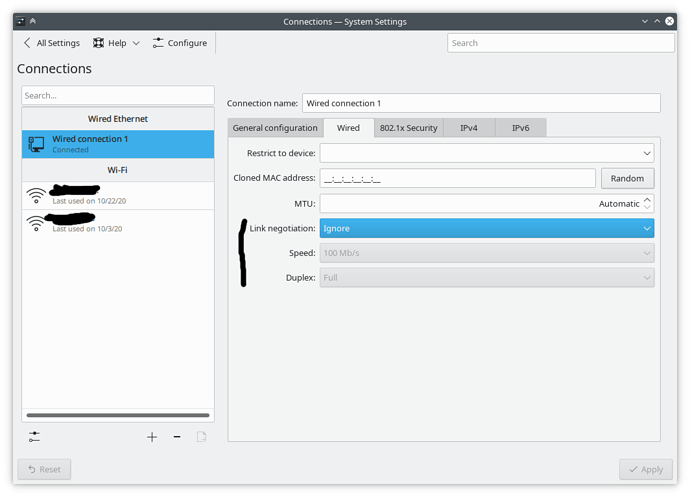[ranvir@ranvir-pc ~]$ inxi -Fxz
System: Kernel: 4.19.152-1-MANJARO x86_64 bits: 64 compiler: gcc v: 10.2.0 Desktop: KDE Plasma 5.19.5 Distro: Manjaro Linux
Machine: Type: Desktop Mobo: ASUSTeK model: PRIME B350-PLUS v: Rev X.0x serial: <filter> UEFI [Legacy]: American Megatrends
v: 3401 date: 12/04/2017
CPU: Topology: 6-Core model: AMD Ryzen 5 1600X bits: 64 type: MT MCP arch: Zen rev: 1 L2 cache: 3072 KiB
flags: avx avx2 lm nx pae sse sse2 sse3 sse4_1 sse4_2 sse4a ssse3 svm bogomips: 86227
Speed: 1853 MHz min/max: 2200/3600 MHz Core speeds (MHz): 1: 1882 2: 1881 3: 1838 4: 1830 5: 1882 6: 1882 7: 1882
8: 1893 9: 3176 10: 3087 11: 1946 12: 1867
Graphics: Device-1: Advanced Micro Devices [AMD/ATI] Ellesmere [Radeon RX 470/480/570/570X/580/580X/590] vendor: Tul
driver: amdgpu v: kernel bus ID: 07:00.0
Display: x11 server: X.Org 1.20.9 driver: amdgpu FAILED: ati unloaded: modesetting resolution: 1: 1920x1080~60Hz
2: 1920x1080~60Hz
OpenGL: renderer: Radeon RX 580 Series (POLARIS10 DRM 3.27.0 4.19.152-1-MANJARO LLVM 10.0.1) v: 4.6 Mesa 20.1.8
direct render: Yes
Audio: Device-1: AMD Ellesmere HDMI Audio [Radeon RX 470/480 / 570/580/590] vendor: Tul driver: snd_hda_intel v: kernel
bus ID: 07:00.1
Device-2: Advanced Micro Devices [AMD] Family 17h HD Audio vendor: ASUSTeK driver: snd_hda_intel v: kernel
bus ID: 09:00.3
Device-3: SteelSeries ApS SteelSeries Arctis 7 type: USB driver: hid-generic,snd-usb-audio,usbhid bus ID: 1-2:3
Sound Server: ALSA v: k4.19.152-1-MANJARO
Network: Device-1: Realtek RTL8111/8168/8411 PCI Express Gigabit Ethernet vendor: ASUSTeK driver: r8168 v: 8.048.03-NAPI
port: f000 bus ID: 03:00.0
IF: enp3s0 state: up speed: 100 Mbps duplex: half mac: <filter>
Drives: Local Storage: total: 2.05 TiB used: 91.06 GiB (4.3%)
ID-1: /dev/sda vendor: Samsung model: SSD 840 EVO 250GB size: 232.89 GiB
ID-2: /dev/sdb vendor: Seagate model: ST2000DM006-2DM164 size: 1.82 TiB
Partition: ID-1: / size: 113.66 GiB used: 36.16 GiB (31.8%) fs: ext4 dev: /dev/sda1
ID-2: /home size: 575.74 GiB used: 54.90 GiB (9.5%) fs: ext4 dev: /dev/sdb1
Swap: Alert: No Swap data was found.
Sensors: System Temperatures: cpu: 35.6 C mobo: N/A gpu: amdgpu temp: 35 C
Fan Speeds (RPM): cpu: 0 gpu: amdgpu fan: 1117
Info: Processes: 254 Uptime: 42m Memory: 15.66 GiB used: 3.42 GiB (21.8%) Init: systemd Compilers: gcc: 10.2.0
Packages: 1266 Shell: Bash v: 5.0.18 inxi: 3.1.05
So I believe the issue to be the fact my RTL8168 is limited to 100mbs but I have no idea how to change it. I searched around on google and couldn’t find anything helpful. As stated in the title I can about 200mbs on windows but on 70mbs on Manjaro.
Thanks