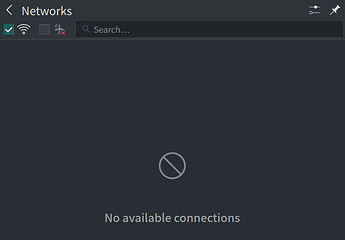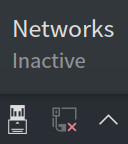Problem
The ethernet cable is connected, but the indicator LED is not lit up. Wifi is enabled but nothing is listed.
Phone USB tethering does not work (interface enp12s0f3u1u2 in DOWN state)
Nothing shows in the Network Manager
ip l:
1: lo: <LOOPBACK,UP,LOWER_UP> mtu 65536 qdisc noqueue state UNKNOWN mode DEFAULT group default qlen 1000
link/loopback 00:00:00:00:00:00 brd 00:00:00:00:00:00
2: enp5s0: <BROADCAST,MULTICAST> mtu 1500 qdisc noop state DOWN mode DEFAULT group default qlen 1000
link/ether b4:2e:99:a6:88:01 brd ff:ff:ff:ff:ff:ff
3: wlp6s0: <BROADCAST,MULTICAST> mtu 1500 qdisc noop state DOWN mode DEFAULT group default qlen 1000
link/ether 50:e0:85:f2:be:6c brd ff:ff:ff:ff:ff:ff
4: virbr0: <NO-CARRIER,BROADCAST,MULTICAST,UP> mtu 1500 qdisc noqueue state DOWN mode DEFAULT group default qlen 1000
link/ether 52:54:00:ad:ff:7a brd ff:ff:ff:ff:ff:ff
5: docker0: <NO-CARRIER,BROADCAST,MULTICAST,UP> mtu 1500 qdisc noqueue state DOWN mode DEFAULT group default
link/ether 02:42:99:20:10:b5 brd ff:ff:ff:ff:ff:ff
7: enp12s0f3u1u2: <BROADCAST,MULTICAST> mtu 1500 qdisc noop state DOWN mode DEFAULT group default qlen 1000
link/ether 5a:c6:38:d9:68:59 brd ff:ff:ff:ff:ff:ff
nmcli device status:
DEVICE TYPE STATE CONNECTION
docker0 bridge unmanaged --
virbr0 bridge unmanaged --
enp12s0f3u3c4i2 ethernet unmanaged --
enp5s0 ethernet unmanaged --
lo loopback unmanaged --
wlp6s0 wifi unmanaged --
inxi -Fazy:
System:
Kernel: 6.1.7-1-MANJARO arch: x86_64 bits: 64 compiler: gcc v: 12.2.1
parameters: BOOT_IMAGE=/boot/vmlinuz-6.1-x86_64
root=UUID=6200ac2f-a28e-4da6-99f7-8c9c4ed48a19 rw
cryptdevice=UUID=3f73e406-400c-4d10-8d29-19133640601c:luks-3f73e406-400c-4d10-8d29-19133640601c
root=/dev/mapper/luks-3f73e406-400c-4d10-8d29-19133640601c
cryptkey=rootfs:/crypto_keyfile.bin
Desktop: KDE Plasma v: 5.26.5 tk: Qt v: 5.15.8 wm: kwin_x11 vt: 1 dm: SDDM
Distro: Manjaro Linux base: Arch Linux
Machine:
Type: Desktop System: Gigabyte product: X570 I AORUS PRO WIFI v: -CF
serial: <superuser required>
Mobo: Gigabyte model: X570 I AORUS PRO WIFI serial: <superuser required>
UEFI: American Megatrends LLC. v: F36 date: 12/26/2022
Battery:
Device-1: apple_mfi_fastcharge model: N/A serial: N/A charge: N/A status: N/A
Device-2: hidpp_battery_0 model: Logitech Wireless Mouse MX Master 3
serial: <filter> charge: 100% (should be ignored) rechargeable: yes
status: discharging
CPU:
Info: model: AMD Ryzen 7 5800X bits: 64 type: MT MCP arch: Zen 3 gen: 4
level: v3 note: check built: 2021-22 process: TSMC n7 (7nm) family: 0x19 (25)
model-id: 0x21 (33) stepping: 0 microcode: 0xA201016
Topology: cpus: 1x cores: 8 tpc: 2 threads: 16 smt: enabled cache:
L1: 512 KiB desc: d-8x32 KiB; i-8x32 KiB L2: 4 MiB desc: 8x512 KiB L3: 32 MiB
desc: 1x32 MiB
Speed (MHz): avg: 2685 high: 4745 min/max: 2200/4850 boost: enabled
scaling: driver: acpi-cpufreq governor: schedutil cores: 1: 3084 2: 3707
3: 2880 4: 2200 5: 2200 6: 2200 7: 4745 8: 2200 9: 2200 10: 2200 11: 2880
12: 2200 13: 2200 14: 3664 15: 2200 16: 2200 bogomips: 121636
Flags: avx avx2 ht lm nx pae sse sse2 sse3 sse4_1 sse4_2 sse4a ssse3 svm
Vulnerabilities:
Type: itlb_multihit status: Not affected
Type: l1tf status: Not affected
Type: mds status: Not affected
Type: meltdown status: Not affected
Type: mmio_stale_data status: Not affected
Type: retbleed status: Not affected
Type: spec_store_bypass mitigation: Speculative Store Bypass disabled via
prctl
Type: spectre_v1 mitigation: usercopy/swapgs barriers and __user pointer
sanitization
Type: spectre_v2 mitigation: Retpolines, IBPB: conditional, IBRS_FW,
STIBP: always-on, RSB filling, PBRSB-eIBRS: Not affected
Type: srbds status: Not affected
Type: tsx_async_abort status: Not affected
Graphics:
Device-1: NVIDIA GA102 [GeForce RTX 3080 Lite Hash Rate] vendor: eVga.com.
driver: nvidia v: 525.85.05 alternate: nouveau,nvidia_drm non-free: 525.xx+
status: current (as of 2022-12) arch: Ampere code: GAxxx
process: TSMC n7 (7nm) built: 2020-22 pcie: gen: 4 speed: 16 GT/s lanes: 16
bus-ID: 0a:00.0 chip-ID: 10de:2216 class-ID: 0300
Device-2: EMEET HD Webcam C950 type: USB driver: snd-usb-audio,uvcvideo
bus-ID: 3-3.2:4 chip-ID: 328f:0073 class-ID: 0102 serial: <filter>
Display: x11 server: X.Org v: 21.1.6 with: Xwayland v: 22.1.7
compositor: kwin_x11 driver: N/A display-ID: :0 screens: 1
Screen-1: 0 s-res: 5760x2160 s-dpi: 162 s-size: 903x341mm (35.55x13.43")
s-diag: 965mm (38")
Monitor-1: DP-0 pos: primary,left res: 3840x2160 hz: 60 dpi: 163
size: 600x340mm (23.62x13.39") diag: 690mm (27.15") modes: N/A
Monitor-2: HDMI-0 pos: right res: 1920x1080 hz: 60 dpi: 142
size: 344x195mm (13.54x7.68") diag: 395mm (15.57") modes: N/A
API: OpenGL v: 4.6.0 NVIDIA 525.85.05 renderer: NVIDIA GeForce RTX
3080/PCIe/SSE2 direct render: Yes
Audio:
Device-1: NVIDIA GA102 High Definition Audio vendor: eVga.com.
driver: snd_hda_intel bus-ID: 3-3.2:4 v: kernel pcie: chip-ID: 328f:0073
gen: 4 class-ID: 0102 serial: <filter> speed: 16 GT/s lanes: 16
bus-ID: 0a:00.1 chip-ID: 10de:1aef class-ID: 0403
Device-2: AMD Starship/Matisse HD Audio vendor: Gigabyte
driver: snd_hda_intel v: kernel pcie: gen: 4 speed: 16 GT/s lanes: 16
bus-ID: 0c:00.4 chip-ID: 1022:1487 class-ID: 0403
Device-3: EMEET HD Webcam C950 type: USB driver: snd-usb-audio,uvcvideo
Sound API: ALSA v: k6.1.7-1-MANJARO running: yes
Sound Server-1: PulseAudio v: 16.1 running: no
Sound Server-2: PipeWire v: 0.3.64 running: yes
Network:
Device-1: Intel I211 Gigabit Network vendor: Gigabyte driver: igb v: kernel
pcie: gen: 1 speed: 2.5 GT/s lanes: 1 port: f000 bus-ID: 05:00.0
chip-ID: 8086:1539 class-ID: 0200
IF: enp5s0 state: down mac: <filter>
Device-2: Intel Wi-Fi 6 AX200 driver: iwlwifi v: kernel pcie: gen: 2
speed: 5 GT/s lanes: 1 bus-ID: 06:00.0 chip-ID: 8086:2723 class-ID: 0280
IF: wlp6s0 state: down mac: <filter>
IF-ID-1: docker0 state: down mac: <filter>
IF-ID-2: enp12s0f3u1u2 state: down mac: <filter>
IF-ID-3: enp12s0f3u3c4i2 state: down mac: <filter>
IF-ID-4: virbr0 state: down mac: <filter>
Bluetooth:
Device-1: Intel AX200 Bluetooth type: USB driver: btusb v: 0.8 bus-ID: 1-2:3
chip-ID: 8087:0029 class-ID: e001
Report: rfkill ID: hci0 rfk-id: 1 state: up address: see --recommends
Drives:
Local Storage: total: 2.57 TiB used: 75.23 GiB (2.9%)
SMART Message: Unable to run smartctl. Root privileges required.
ID-1: /dev/nvme0n1 maj-min: 259:0 vendor: Intel model: SSDPEKKW256G8
size: 238.47 GiB block-size: physical: 512 B logical: 512 B speed: 31.6 Gb/s
lanes: 4 type: SSD serial: <filter> rev: 004C temp: 39.9 C scheme: GPT
ID-2: /dev/nvme1n1 maj-min: 259:4 vendor: Micron
model: MTFDKBA512TFH-1BC1AABHA size: 476.94 GiB block-size: physical: 512 B
logical: 512 B speed: 63.2 Gb/s lanes: 4 type: SSD serial: <filter>
rev: HPS0043 temp: 50.9 C scheme: GPT
ID-3: /dev/sda maj-min: 8:0 vendor: Samsung model: SSD 860 EVO 1TB
size: 931.51 GiB block-size: physical: 512 B logical: 512 B speed: 6.0 Gb/s
type: SSD serial: <filter> rev: 3B6Q scheme: GPT
ID-4: /dev/sdb maj-min: 8:16 vendor: Samsung model: SSD 860 EVO 1TB
size: 931.51 GiB block-size: physical: 512 B logical: 512 B speed: 6.0 Gb/s
type: SSD serial: <filter> rev: 2B6Q scheme: GPT
ID-5: /dev/sdd maj-min: 8:48 type: USB vendor: SanDisk model: Cruzer Fit
size: 29.25 GiB block-size: physical: 512 B logical: 512 B type: N/A
serial: <filter> rev: 1.00 scheme: GPT
SMART Message: Unknown USB bridge. Flash drive/Unsupported enclosure?
ID-6: /dev/sde maj-min: 8:64 type: USB vendor: Kingston
model: DataTraveler 3.0 size: 28.86 GiB block-size: physical: 512 B
logical: 512 B type: N/A serial: <filter> rev: PMAP scheme: GPT
SMART Message: Unknown USB bridge. Flash drive/Unsupported enclosure?
Partition:
ID-1: / raw-size: 476.84 GiB size: 468.79 GiB (98.31%)
used: 66.57 GiB (14.2%) fs: ext4 dev: /dev/dm-0 maj-min: 254:0
mapped: luks-3f73e406-400c-4d10-8d29-19133640601c
ID-2: /boot/efi raw-size: 100 MiB size: 99.2 MiB (99.21%)
used: 469 KiB (0.5%) fs: vfat dev: /dev/nvme1n1p1 maj-min: 259:5
Swap:
Alert: No swap data was found.
Sensors:
System Temperatures: cpu: 46.0 C mobo: N/A gpu: nvidia temp: 62 C
Fan Speeds (RPM): N/A gpu: nvidia fan: 47%
Info:
Processes: 339 Uptime: 47m wakeups: 7 Memory: 31.27 GiB used: 2.44 GiB (7.8%)
Init: systemd v: 252 default: graphical tool: systemctl Compilers:
gcc: 12.2.1 Packages: pm: pacman pkgs: 1539 libs: 370 tools: pamac,yay
Shell: Zsh v: 5.9 running-in: yakuake inxi: 3.3.24
What I have tried
Restart NetworkManager.service and wpa_supplicant.service. No luck.
Boot with linux515 LTS kernel. No luck.
The network works fine in LiveCD.
sudo nmcli device set enp5s0 managed yes and sudo nmcli device set wlp6s0 managed yes executed without error, but the device is still in unmanaged status.