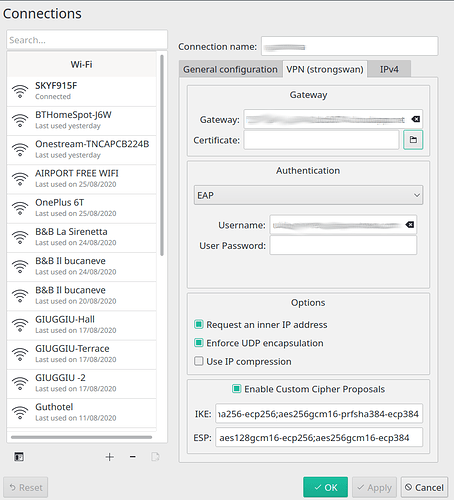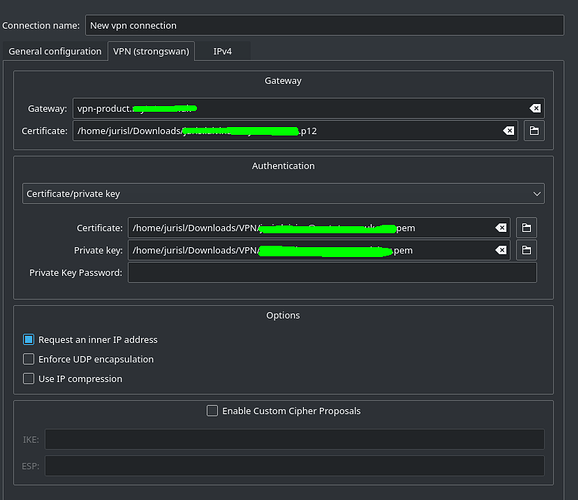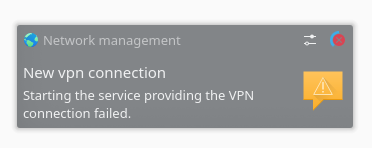Hello,
I am using Manjaro KDE and quite happy with it!
There is a small but very annoying bug somewhere between NetworkManager, networkmanager-strongswan and strongswan, in particular when configuring a VPN.
What happens is, leaving a blank field, for example “Certificate”, results in a wrongly added field without a value in the vpn.data setting of the vpn connection, in this case "certificate = ".
The same happens with all other fields.
I have tried the same in other distros and issue does not appear.
Here are the hardware and software info:
System:
Kernel: 5.4.60-2-MANJARO x86_64 bits: 64 compiler: gcc v: 10.2.0
parameters: BOOT_IMAGE=/boot/vmlinuz-5.4-x86_64
root=UUID=62d25531-2c45-4d0c-99b4-4d33bef35d38 rw quiet apparmor=1
security=apparmor udev.log_priority=3
Desktop: KDE Plasma 5.19.4 tk: Qt 5.15.0 wm: kwin_x11 dm: SDDM
Distro: Manjaro Linux
Machine:
Type: Laptop System: Dell product: XPS 15 7590 v: N/A serial: <filter>
Chassis: type: 10 serial: <filter>
Mobo: Dell model: 0VYV0G v: A00 serial: <filter> UEFI: Dell v: 1.8.1
date: 07/03/2020
Battery:
ID-1: BAT0 charge: 40.6 Wh condition: 86.3/97.0 Wh (89%) volts: 11.3/11.4
model: SMP DELL GPM0365 type: Li-ion serial: <filter> status: Discharging
CPU:
Topology: 6-Core model: Intel Core i7-9750H bits: 64 type: MT MCP
arch: Kaby Lake family: 6 model-id: 9E (158) stepping: A (10) microcode: D6
L2 cache: 12.0 MiB
flags: avx avx2 lm nx pae sse sse2 sse3 sse4_1 sse4_2 ssse3 vmx
bogomips: 62431
Speed: 800 MHz min/max: 800/4500 MHz Core speeds (MHz): 1: 800 2: 801 3: 800
4: 800 5: 800 6: 800 7: 800 8: 800 9: 800 10: 800 11: 800 12: 800
Vulnerabilities: Type: itlb_multihit status: KVM: Split huge pages
Type: l1tf
mitigation: PTE Inversion; VMX: conditional cache flushes, SMT vulnerable
Type: mds mitigation: Clear CPU buffers; SMT vulnerable
Type: meltdown mitigation: PTI
Type: spec_store_bypass
mitigation: Speculative Store Bypass disabled via prctl and seccomp
Type: spectre_v1
mitigation: usercopy/swapgs barriers and __user pointer sanitization
Type: spectre_v2 mitigation: Full generic retpoline, IBPB: conditional,
IBRS_FW, STIBP: conditional, RSB filling
Type: srbds mitigation: Microcode
Type: tsx_async_abort status: Not affected
Graphics:
Device-1: Intel UHD Graphics 630 vendor: Dell driver: i915 v: kernel
bus ID: 00:02.0 chip ID: 8086:3e9b
Device-2: NVIDIA TU117M [GeForce GTX 1650 Mobile / Max-Q]
vendor: Hewlett-Packard driver: nvidia v: 440.100
alternate: nouveau,nvidia_drm bus ID: 01:00.0 chip ID: 10de:1f91
Device-3: Microdia Integrated_Webcam_HD type: USB driver: uvcvideo
bus ID: 1-12:4 chip ID: 0c45:6723
Display: x11 server: X.Org 1.20.8 compositor: kwin_x11
driver: modesetting,nvidia alternate: fbdev,intel,nouveau,nv,vesa
display ID: :0 screens: 1
Screen-1: 0 s-res: 1920x1080 s-dpi: 96 s-size: 508x285mm (20.0x11.2")
s-diag: 582mm (22.9")
Monitor-1: eDP-1 res: 1920x1080 hz: 60 dpi: 142 size: 344x194mm (13.5x7.6")
diag: 395mm (15.5")
OpenGL: renderer: Mesa Intel UHD Graphics 630 (CFL GT2) v: 4.6 Mesa 20.1.6
direct render: Yes
Audio:
Device-1: Intel Cannon Lake PCH cAVS vendor: Dell driver: snd_hda_intel
v: kernel alternate: snd_soc_skl,snd_sof_pci bus ID: 00:1f.3
chip ID: 8086:a348
Sound Server: ALSA v: k5.4.60-2-MANJARO
Network:
Device-1: Intel Wi-Fi 6 AX200 vendor: Bigfoot Networks driver: iwlwifi
v: kernel port: 3000 bus ID: 3b:00.0 chip ID: 8086:2723
IF: wlp59s0 state: up mac: <filter>
IF-ID-1: br-eb8013486af9 state: up speed: N/A duplex: N/A mac: <filter>
IF-ID-2: docker0 state: down mac: <filter>
IF-ID-3: veth8a97422 state: up speed: 10000 Mbps duplex: full mac: <filter>
IF-ID-4: veth9197c98 state: up speed: 10000 Mbps duplex: full mac: <filter>
IF-ID-5: vethd7b4e41 state: up speed: 10000 Mbps duplex: full mac: <filter>
Drives:
Local Storage: total: 484.66 GiB used: 87.28 GiB (18.0%)
SMART Message: Unable to run smartctl. Root privileges required.
ID-1: /dev/nvme0n1 vendor: SK Hynix model: PC601 NVMe 512GB size: 476.94 GiB
block size: physical: 512 B logical: 512 B speed: 31.6 Gb/s lanes: 4
serial: <filter> rev: 80002111 scheme: GPT
ID-2: /dev/sda type: USB vendor: Generic model: Flash Disk size: 7.72 GiB
block size: physical: 512 B logical: 512 B serial: <filter> rev: 8.07
scheme: MBR
SMART Message: Unknown USB bridge. Flash drive/Unsupported enclosure?
Partition:
ID-1: / raw size: 195.62 GiB size: 191.55 GiB (97.92%)
used: 87.26 GiB (45.6%) fs: ext4 dev: /dev/nvme0n1p5
Swap:
Alert: No Swap data was found.
Sensors:
System Temperatures: cpu: 48.0 C mobo: N/A
Fan Speeds (RPM): N/A
Info:
Processes: 347 Uptime: 42m Memory: 15.28 GiB used: 3.00 GiB (19.7%)
Init: systemd v: 246 Compilers: gcc: 10.2.0 Packages: 1334 pacman: 1328
lib: 354 flatpak: 0 snap: 6 Shell: Zsh v: 5.8 running in: yakuake
inxi: 3.1.05
Thanks!