I recently came across a weird problem regarding Wi-Fi security. I have a comparatively new router (Fritzbox 6660) and laptop. Both devices are WiFi 6-capable and should be able to use WPA3. Which they do sometimes. The “details” tab of the settings window looks like this:
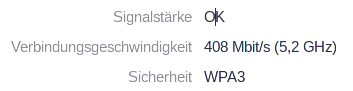
However, in my router it sometimes shows that the connection still uses WPA2. This is also the case in the security settings of network manager. The drop down menu always shows “WPA and WPA2 Personal” rather than “WPA3”, even if I change manually to WPA3 and apply the settings. It’ll then remain like this:
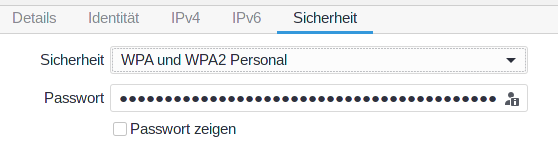
Sometimes this also shows when the router shows a WPA3 connection.
Deleting and reestablishing the connection has worked before, but then the problem has shown again. So far it seems quite random to me. Has anyone encountered a similar problem?
I’m currently using networkmanager 1.30.2-1. There’s also a second device which is not capable of WPA3 in the same network, but so far I’ve taken it that the router is running in WPA3-Transition-Mode so this should normally not be a problem? My work laptop running Windows 10 does seem to use WPA3 without issues