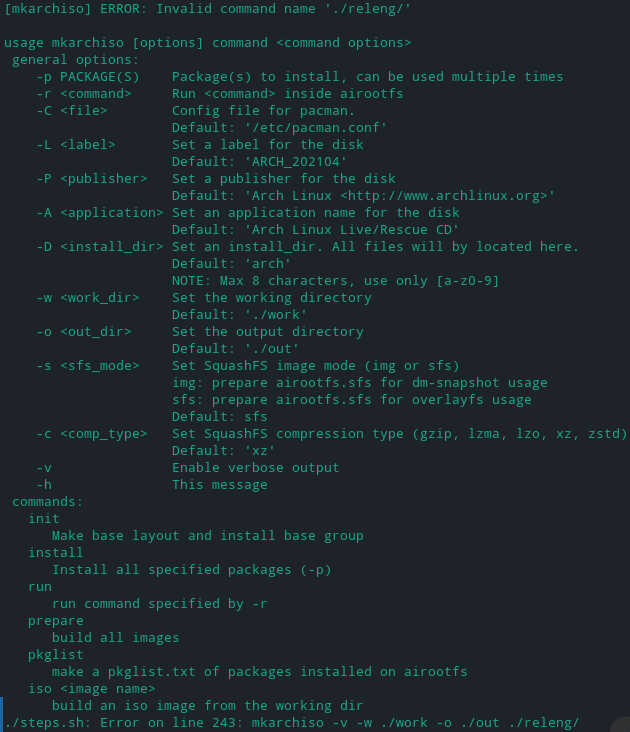i need a small clarification
as per the archiso documentation:-
as superuser running
mkarchiso -v -w /path/to/work_dir -o /path/to/out_dir /path/to/profile/
makes the iso …
but when i run the same command as:-
mkarchiso -v -w ./work -o ./out ./releng/
it dosen’t work but throws me an error
[mkarchiso] ERROR: Invalid command name './releng/'
Whar can be done to resolve it
This is not Arch support forum but as a one time favor …
Did you install the packages archiso and arch-install-scripts?
When you copy the releng profile to your home - use the build.sh script inside the releng folder.
Your packagelist is packages.x86_64 - your customizations go inside airootfs.
i did both of them
(ps there is an issue in the arch foru while posting , a bug that s why i asked here sorry)
but still i get the same error, the command not found error, lemme send a screenshot of the full error
don’t post screenshots - post the text - I can’t read a screen but text I can.
paste the text - select the text - click the code format button - looks like </>
[mkarchiso] ERROR: Invalid command name './releng/'
usage mkarchiso [options] command <command options>
general options:
-p PACKAGE(S) Package(s) to install, can be used multiple times
-r <command> Run <command> inside airootfs
-C <file> Config file for pacman.
Default: '/etc/pacman.conf'
-L <label> Set a label for the disk
Default: 'ARCH_202104'
-P <publisher> Set a publisher for the disk
Default: 'Arch Linux <http://www.archlinux.org>'
-A <application> Set an application name for the disk
Default: 'Arch Linux Live/Rescue CD'
-D <install_dir> Set an install_dir. All files will by located here.
Default: 'arch'
NOTE: Max 8 characters, use only [a-z0-9]
-w <work_dir> Set the working directory
Default: './work'
-o <out_dir> Set the output directory
Default: './out'
-s <sfs_mode> Set SquashFS image mode (img or sfs)
img: prepare airootfs.sfs for dm-snapshot usage
sfs: prepare airootfs.sfs for overlayfs usage
Default: sfs
-c <comp_type> Set SquashFS compression type (gzip, lzma, lzo, xz, zstd)
Default: 'xz'
-v Enable verbose output
-h This message
commands:
init
Make base layout and install base group
install
Install all specified packages (-p)
run
run command specified by -r
prepare
build all images
pkglist
make a pkglist.txt of packages installed on airootfs
iso <image name>
build an iso image from the working dir
./steps.sh: Error on line 243: mkarchiso -v -w ./work -o ./out ./releng/
but this is how the command structure is as per documentation, i verified it twice
This is why i feel archiso is a bit buggy
I have create a script to launch the build.sh script
#!/bin/bash
echo "cleaning work folders (./work ./out)"
rm -rf work out
iso_label="norse-nix_$(date +%Y%m%d)"
./build.sh -N 'Norse Nix' -L "${iso_label}" -P 'Norse Nix <https://norse.nix.dk>' -A 'Norse Nix Live ISO/Rescue'
sure i will try it
lets hope the best
sudo sh run.sh
cleaning work folders (./work ./out)
run.sh: line 5: ./build.sh: No such file or directory
i guess i need to replace the name build.sh with steps.sh in the file
let me send me directory structure
build-instructions.txt efiboot etc opt packages.x86_64 pacman.conf profiledef.sh releng run.sh steps.sh syslinux usr
I know why you are having an issue on Arch forum - you are not experienced user - you are just pretending.
I am out … have a nice day.