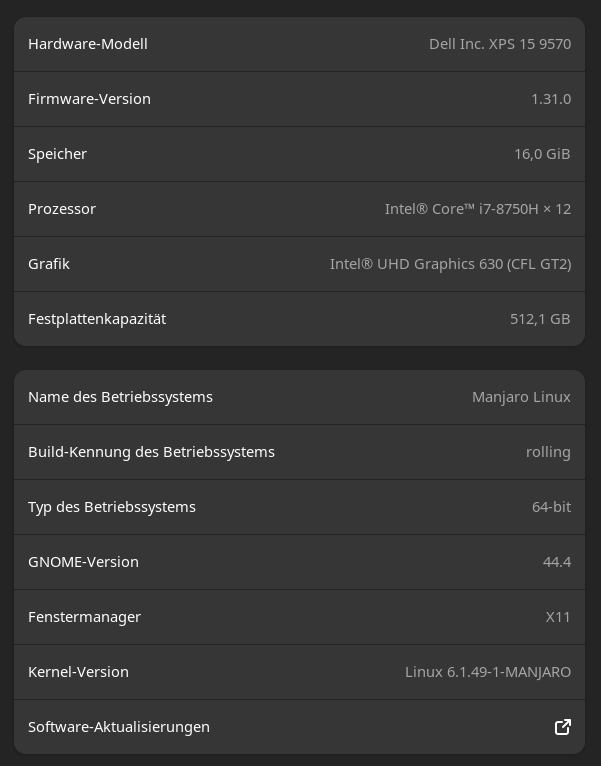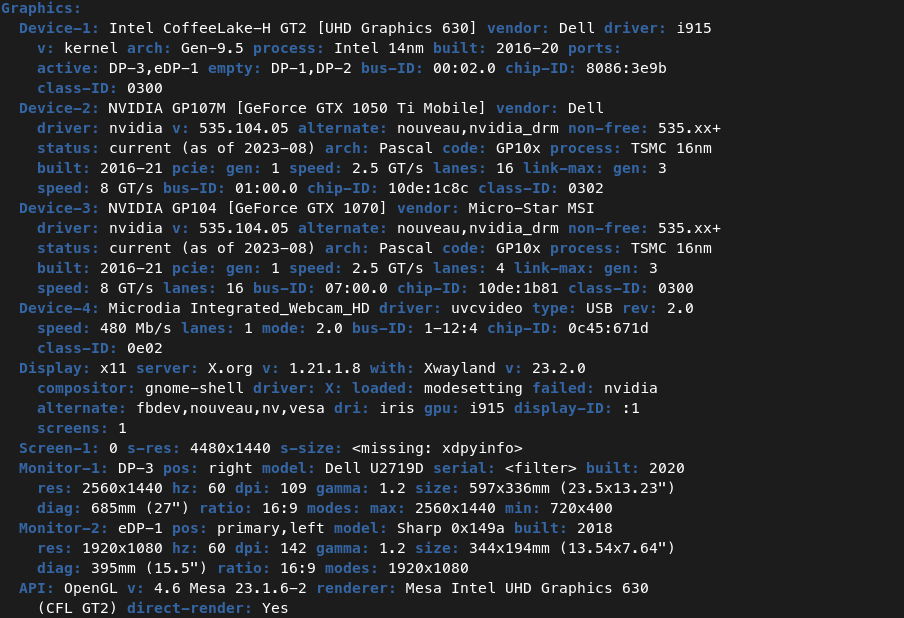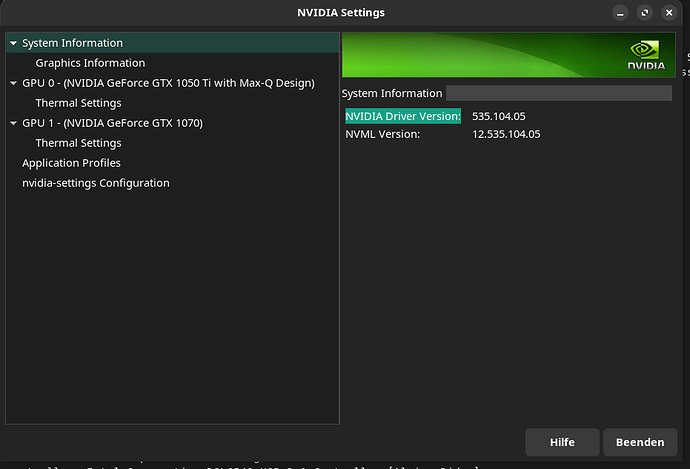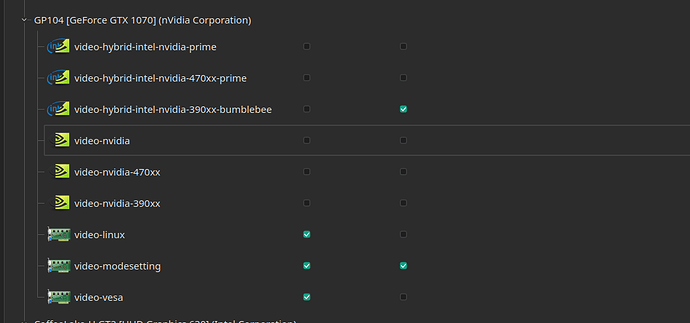Hello community,
What I want to do:
I am trying to set an eGPU environment with a NVIDIA GTX 1070 card.
My Setup:
- Dell XPS 15 (9570) 2018 with Intel i7 8th generation
- 16 GB RAM
- internal Intel graphic chip
- internal NVIDIA GTX 1050 TI
- Thunderbold 3 port
- eGPU Case with a NVIDIA 1070, many USB Ports and GBit Ethernet on it
OS:
- Kernel: 6.1.49-1-MANJARO
- 64 Bit
- GNOME 44.4
- Window manager: X11
What I’ve already done:
- Set up a blank new installation several times and install all updates with
pamac upgrade - Installed proprietary NVIDIA drivers
- After allowing Thunderbold to connect, my USB ports and Ethernet port are working well on the eGPU case.
- In one case, the eGPU Screen turned on and the eGPU seems to work. The system became VERY! laggy. After a reboot the eGPU stopped to work.
- In another case, I got the internal GTX 1050 working. After a reboot, yes, you’ve got it… It stopped working. I am not able to reproduce on of these cases.
- I tried several “How to” guides and tools.
- I tried the eGPU switcher: GitHub - hertg/egpu-switcher: 🖥🐧 Setup script for eGPUs in Linux (X.Org)
Three graphic devices are identified:
Two of them are my NVIDIA cards:
Do I have to configure something here?
The settings manager looks like that the moment:
Are there any misconfigurations?
Everything looks good in my eyes.