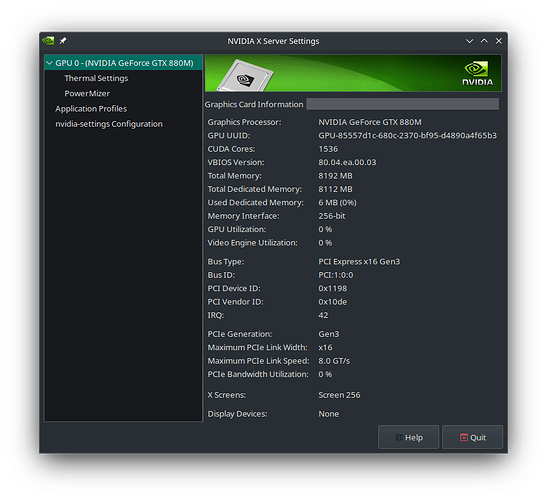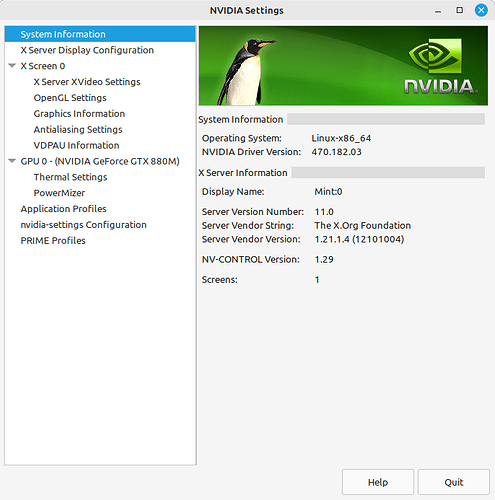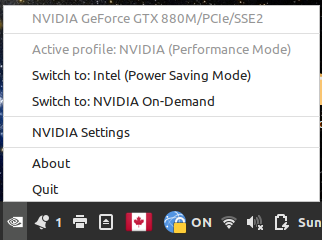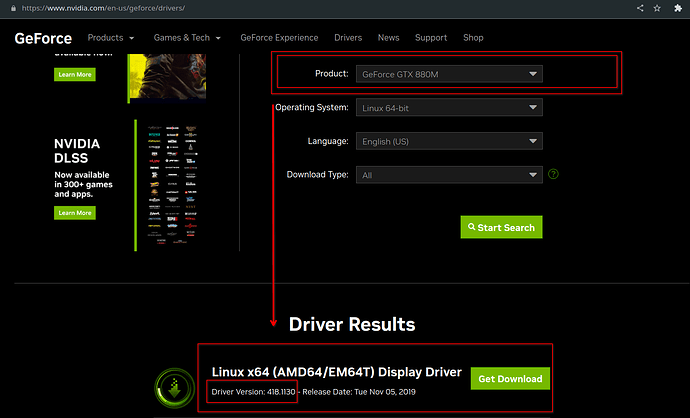Tried the easy way through system settings which only shows outdated nvidia 390xx driver. After reboot and loggin in it would only show the upper left quadrant of the splash screen, got my system back though tty and uninstalled the 390xx and all the other modules associated with it, all except mhwd-nvidia-390xx which started complaining about dependencies so I left it. Installed the newer 470xx and all associated packages, 3D is working but barely, any basic 3D application is like a slide show (probably software rendering) and nvidia x server settings is missing most of all the entries and settings so something is obviously missing and I’m lost. More info:
System
~ inxi -G
Graphics:
Device-1: Intel 4th Gen Core Processor Integrated Graphics driver: i915
v: kernel
Device-2: NVIDIA GK104M [GeForce GTX 880M] driver: nvidia v: 470.182.03
Display: x11 server: X.Org v: 21.1.8 with: Xwayland v: 23.1.1 driver: X:
loaded: modesetting,nvidia unloaded: nouveau gpu: i915 resolution: 1920x1080
API: OpenGL v: 4.5 Mesa 23.0.3 renderer: llvmpipe (LLVM 15.0.7 256 bits)
All the nvidia packages installed in my system
~ pamac list -i | grep nvidia
lib32-nvidia-470xx-utils 470.182.03-1 multilib 119.7 MB
lib32-opencl-nvidia-470xx 470.182.03-1 multilib 76.5 MB
linux61-nvidia-470xx 470.182.03-10 extra 34.4 MB
mhwd-nvidia 530.41.03-4 extra 1.6 kB
mhwd-nvidia-390xx 390.157-6 extra 1.9 kB
mhwd-nvidia-470xx 470.182.03-2 extra 1.8 kB
nvidia-470xx-dkms 470.182.03-2 extra 49.5 MB
nvidia-470xx-settings 470.182.03-3 extra 1.6 MB
nvidia-470xx-utils 470.182.03-2 extra 440.6 MB
opencl-nvidia-470xx 470.182.03-2 extra 73.8 MB
Now where the weird starts, output of the hardware manager still shows the 390xx driver installed but not in use:
~ mhwd -l |grep nvidia
video-hybrid-intel-nvidia-390xx-bumblebee 2023.03.23 false PCI
video-nvidia-390xx 2023.03.23 false PCI
video-hybrid-intel-nvidia-390xx-bumblebee 2023.03.23 false PCI
This is how my x server looks
And this is how it’s supposed to look (roughly)

Help me figure this one out please. I’m not sure anymore which drivers are installed and which ones are in use and what is missing.
Also I’m not interested in any bumblebee drivers, I would be switching between Intel and NVidia through the x Server utility when needed.
I also found this note on wiki pages, not sure if related to my issues as I’m on 6.1 kernel
Note: 470xx and older drivers may not function correctly on Linux 5.18 (or later) on systems with Intel CPUs 11th Gen and newer due an incompatibility with Indirect Branch Tracking. You can disable it by setting the
ibt=offkernel parameter from the boot loader. Be aware, this security feature is responsible for mitigating a class of exploit techniques.