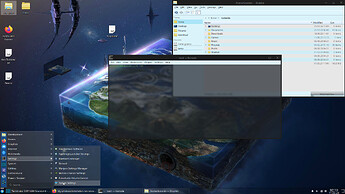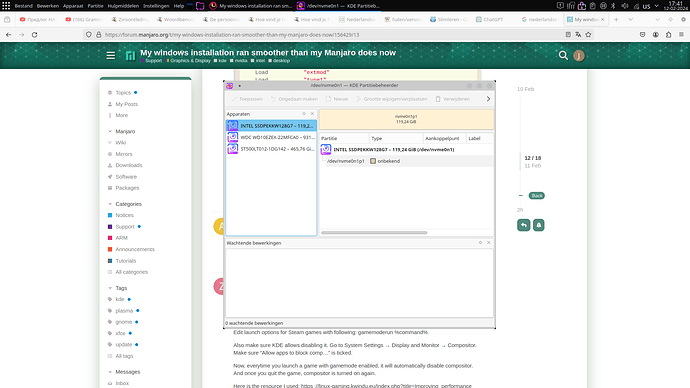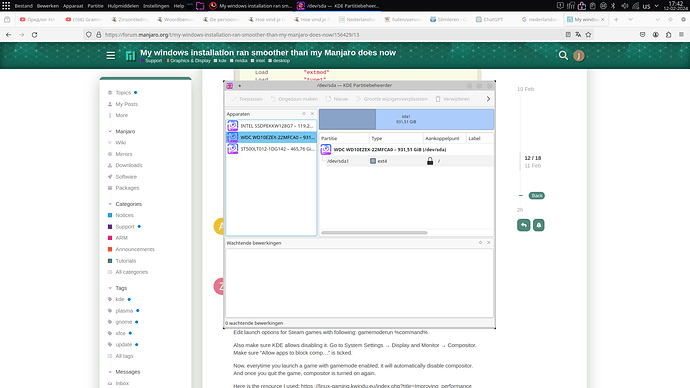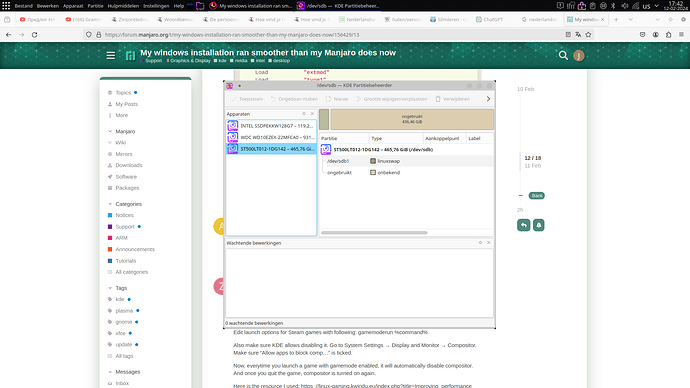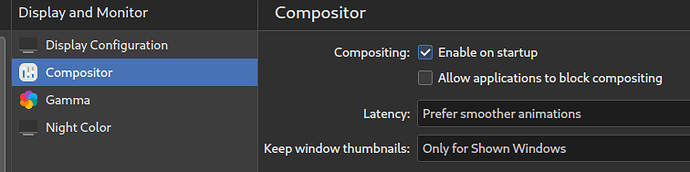Not in 8vs8 and someone used T1 Bot spamm with 5k Units on the battlefield 
Im a BAR player too btw 
Welcome to the community.
I had experienced the same kind of problem, as i joind Manjaro 3 years ago as i switched from Win7 to Manjaro/KDE.
In my case, i had used some desktop effects and after i switched Theme under System Settings>Appearance i saw there was a little performance issue, when i drag a window to the corners to pin them… so i changed some stuff and my problems vanished…
I also can recommend some transparancy/blurry effects too… it looks so beautiful.
I don’t use Virtual Desktop and disabled all widgets, maybe your issue is related to that too.
I have a Skylake 6700k+2080Ti besides the GPU our systems are pretty close and my KDE Desktop runs really smooth.
While a Bios Update “could” help if your Bios has Hardware compatibility issue,
don’t update your Bios if you don’t have to or if there isn’t a big vulnerability.
While i recommend to look at the newest bios to see what are the fixes after sometime,
to create your own overview there is nothing wrong with it.
On the other hand there is a very high chance, that a Bios update don’t help with your issue at all.
The biggest reason to update your Bios when there is a IMEI (Intel Manager Engine Interface) Update, because is the backdoor/remote access for probably the NSA, but official for Intel 
I repeated to @cscs in the past, don’t recomment to everyone to update there Bios… if there is one mistake happening while flashing your Motherboard, your board is destroyed and thats it… for what reason?
There is also a clear Warning in every MB Vendors Website, that you shouldn’t flash your Bios if you dont have issues.
I don’t see how is this helping new Linux users, to kill their PC’s for a possible new Bios Update when there is no need at all, only to have a good feeling to see a newer Bios Date when booting? 
@JellemaRudie
If you still has issue and nothing help you can also check in System Settings>Display Monitor>Compositor
check Compositor
uncheck allow application to block compositing
Latency: force smoothest animations
And restart your system… if this also not helping there is also nvidia xserver,
im not sure if this settings for 3D Gaming or also helping for the Desktop, but you maybe
want to try it.
X-Server Display Configuration:
Advanced: Force Full Composition Pipeline Enable
Save: /etc/X11/mhwd.d/nvidia.conf
Not sure if a restart is required here.
![]()