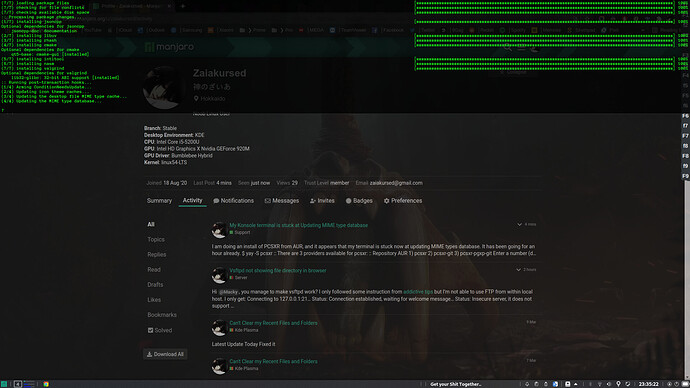I am doing an install of PCSXR from AUR, and it appears that my terminal is stuck now at updating MIME types database. It has been going for an hour already.
$ yay -S pcsxr
:: There are 3 providers available for pcsxr:
:: Repository AUR
1) pcsxr 2) pcsxr-git 3) pcsxr-pgxp-gitEnter a number (default=1):
:: Checking for conflicts…
:: Checking for inner conflicts…
[Repo Make:7] jsoncpp-1.9.4-1 libuv-1.41.0-1 rhash-1.4.1-1 cmake-3.19.7-1 intltool-0.51.0-6 nasm-2.15.05-1 valgrind-3.16.1-4
[Aur:1] pcsxr-1.9.95-2==> Remove make dependencies after install? [y/N]
:: Downloaded PKGBUILD (1/1): pcsxr
1 pcsxr (Build Files Exist)
==> Diffs to show?
==> [N]one [A]ll [Ab]ort [I]nstalled [No]tInstalled or (1 2 3, 1-3, ^4)
==>
:: (1/1) Parsing SRCINFO: pcsxr
resolving dependencies…
looking for conflicting packages…Packages (7) cmake-3.19.7-1 intltool-0.51.0-6 jsoncpp-1.9.4-1 libuv-1.41.0-1 nasm-2.15.05-1 rhash-1.4.1-1 valgrind-3.16.1-4
Total Download Size: 68.39 MiB
Total Installed Size: 372.60 MiB:: Proceed with installation? [Y/n]
:: Retrieving packages…
jsoncpp-1.9.4-1-x86_64 1265.2 KiB 116 KiB/s 00:11 [######################################################################################################] 100%
libuv-1.41.0-1-x86_64 227.0 KiB 66.9 KiB/s 00:03 [######################################################################################################] 100%
rhash-1.4.1-1-x86_64 167.7 KiB 81.9 KiB/s 00:02 [######################################################################################################] 100%
cmake-3.19.7-1-x86_64 7.9 MiB 79.0 KiB/s 01:43 [######################################################################################################] 100%
intltool-0.51.0-6-any 42.3 KiB 38.6 KiB/s 00:01 [######################################################################################################] 100%
nasm-2.15.05-1-x86_64 446.6 KiB 63.7 KiB/s 00:07 [######################################################################################################] 100%
valgrind-3.16.1-4-x86_64 58.4 MiB 103 KiB/s 09:42 [######################################################################################################] 100%
(7/7) checking keys in keyring [######################################################################################################] 100%
(7/7) checking package integrity [######################################################################################################] 100%
(7/7) loading package files [######################################################################################################] 100%
(7/7) checking for file conflicts [######################################################################################################] 100%
(7/7) checking available disk space [######################################################################################################] 100%
:: Processing package changes…
(1/7) installing jsoncpp [######################################################################################################] 100%
Optional dependencies for jsoncpp
jsoncpp-doc: documentation
(2/7) installing libuv [######################################################################################################] 100%
(3/7) installing rhash [######################################################################################################] 100%
(4/7) installing cmake [######################################################################################################] 100%
Optional dependencies for cmake
qt5-base: cmake-gui [installed]
(5/7) installing intltool [######################################################################################################] 100%
(6/7) installing nasm [######################################################################################################] 100%
(7/7) installing valgrind [######################################################################################################] 100%
Optional dependencies for valgrind
lib32-glibc: 32-bit ABI support [installed]
:: Running post-transaction hooks…
(1/4) Arming ConditionNeedsUpdate…
(2/4) Updating icon theme caches…
(3/4) Updating the desktop file MIME type cache…
(4/4) Updating the MIME type database… << STUCK HERE FOR AN HOUR ALREADY
What should I do?