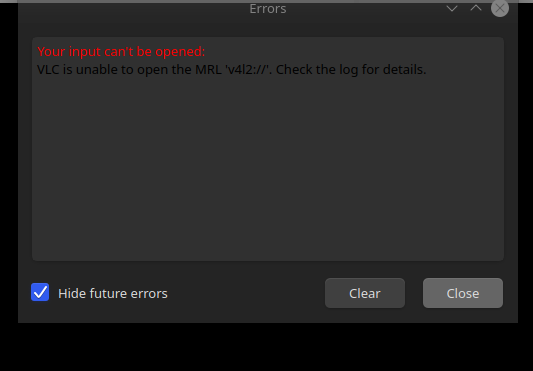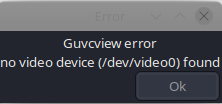You need to compile a module for this webcam.
I found a solution for Arch, and tried to write the same instruction for Manjaro:
https://bbs.archlinux.org/viewtopic.php?id=284160
Example for linux61 (use your kernel here):
$ sudo pacman -Syu linux61-headers base-devel # make sure you have headers installed along with make
$ git clone https://gitlab.manjaro.org/packages/core/linux61 # get the current PKGBUILD for Manjaro's kernel package
$ makepkg -Codd --noprepare # get the kernel source
Open linux61/src/linux-6.1/drivers/media/usb/uvc/uvc_driver.c, search for 0x4034, and add this section below:
/* Quanta ACER HD User Facing */
{ .match_flags = USB_DEVICE_ID_MATCH_DEVICE
| USB_DEVICE_ID_MATCH_INT_INFO,
.idVendor = 0x0408,
.idProduct = 0x4035,
.bInterfaceClass = USB_CLASS_VIDEO,
.bInterfaceSubClass = 1,
.bInterfaceProtocol = UVC_PC_PROTOCOL_15,
.driver_info = (kernel_ulong_t)&(const struct uvc_device_info){
.uvc_version = 0x010a,
} },
The result should look like this
/* Quanta USB2.0 HD UVC Webcam */
{ .match_flags = USB_DEVICE_ID_MATCH_DEVICE
| USB_DEVICE_ID_MATCH_INT_INFO,
.idVendor = 0x0408,
.idProduct = 0x4034,
.bInterfaceClass = USB_CLASS_VIDEO,
.bInterfaceSubClass = 1,
.bInterfaceProtocol = UVC_PC_PROTOCOL_15,
.driver_info = (kernel_ulong_t)&uvc_ctrl_power_line_limited },
/* Quanta ACER HD User Facing */
{ .match_flags = USB_DEVICE_ID_MATCH_DEVICE
| USB_DEVICE_ID_MATCH_INT_INFO,
.idVendor = 0x0408,
.idProduct = 0x4035,
.bInterfaceClass = USB_CLASS_VIDEO,
.bInterfaceSubClass = 1,
.bInterfaceProtocol = UVC_PC_PROTOCOL_15,
.driver_info = (kernel_ulong_t)&(const struct uvc_device_info){
.uvc_version = 0x010a,
} },
/* LogiLink Wireless Webcam */
{ .match_flags = USB_DEVICE_ID_MATCH_DEVICE
| USB_DEVICE_ID_MATCH_INT_INFO,
.idVendor = 0x0416,
.idProduct = 0xa91a,
.bInterfaceClass = USB_CLASS_VIDEO,
.bInterfaceSubClass = 1,
.bInterfaceProtocol = 0,
.driver_info = (kernel_ulong_t)&uvc_quirk_probe_minmax },
And finally:
$ cd linux61/src/linux-6.1/drivers/media/usb/uvc/
$ make -C /lib/modules/$(uname -r)/build M=$PWD
$ su
# make -C /lib/modules/$(uname -r)/build M=$PWD modules_install # install the module ( I have not tested this last command )