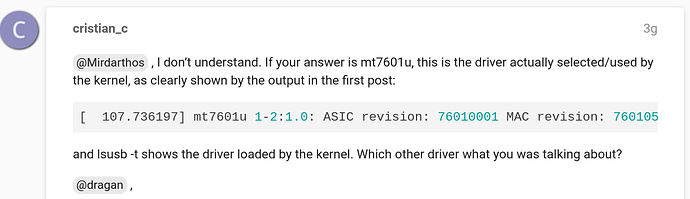@Mirdarthos , the command freezes for a few seconds. Btw:
inxi --admin --verbosity=7 --filter --no-host --width
System:
Kernel: 6.1.21-1-MANJARO arch: x86_64 bits: 64 compiler: gcc v: 12.2.1
parameters: BOOT_IMAGE=/boot/vmlinuz-6.1-x86_64
root=UUID=8259574f-d640-4590-9813-d645eb29dc3f rw quiet apparmor=1
security=apparmor udev.log_priority=3
Desktop: Xfce v: 4.18.1 tk: Gtk v: 3.24.36 info: xfce4-panel wm: xfwm
v: 4.18.0 vt: 7 dm: LightDM v: 1.32.0 Distro: Manjaro Linux base: Arch Linux
Machine:
Type: Desktop System: Microtech product: CoreBook v: V1.0
serial: <superuser required>
Mobo: Microtech model: CB15SH35 v: V1.0 serial: <superuser required>
UEFI: American Megatrends v: XPSH_LM15601.15.1.corebook date: 03/12/2021
Battery:
ID-1: BMBT charge: 38.0 Wh (100.0%) condition: 38.0/38.0 Wh (100.0%)
volts: 8.6 min: 7.6 model: Intel SR 1 SR Real Battery type: Li-ion
serial: <filter> status: charging cycles: 1
Memory:
RAM: total: 7.46 GiB used: 2.37 GiB (31.8%)
RAM Report: permissions: Unable to run dmidecode. Root privileges required.
CPU:
Info: model: AMD Ryzen 5 3450U with Radeon Vega Mobile Gfx bits: 64
type: MT MCP arch: Zen/Zen+ note: check gen: 1 level: v3 note: check
built: 2019 process: GF 12nm family: 0x17 (23) model-id: 0x18 (24)
stepping: 1 microcode: 0x8108102
Topology: cpus: 1x cores: 4 tpc: 2 threads: 8 smt: enabled cache:
L1: 384 KiB desc: d-4x32 KiB; i-4x64 KiB L2: 2 MiB desc: 4x512 KiB L3: 4 MiB
desc: 1x4 MiB
Speed (MHz): avg: 1707 high: 2630 min/max: 1400/2100 boost: enabled
scaling: driver: acpi-cpufreq governor: schedutil cores: 1: 2630 2: 2620
3: 1176 4: 1175 5: 1951 6: 1757 7: 1175 8: 1176 bogomips: 33551
Flags: 3dnowprefetch abm adx aes aperfmperf apic arat avic avx avx2 bmi1
bmi2 bpext clflush clflushopt clzero cmov cmp_legacy constant_tsc cpb
cpuid cr8_legacy cx16 cx8 de decodeassists extapic extd_apicid f16c
flushbyasid fma fpu fsgsbase fxsr fxsr_opt ht hw_pstate ibpb irperf
lahf_lm lbrv lm mca mce misalignsse mmx mmxext monitor movbe msr mtrr
mwaitx nonstop_tsc nopl npt nrip_save nx osvw overflow_recov pae pat
pausefilter pclmulqdq pdpe1gb perfctr_core perfctr_llc perfctr_nb
pfthreshold pge pni popcnt pse pse36 rapl rdrand rdseed rdtscp rep_good
sep sev sev_es sha_ni skinit smap smca smep ssbd sse sse2 sse4_1 sse4_2
sse4a ssse3 succor svm svm_lock syscall tce topoext tsc tsc_scale
v_vmsave_vmload vgif vmcb_clean vme vmmcall wdt xgetbv1 xsave xsavec
xsaveerptr xsaveopt
Vulnerabilities:
Type: itlb_multihit status: Not affected
Type: l1tf status: Not affected
Type: mds status: Not affected
Type: meltdown status: Not affected
Type: mmio_stale_data status: Not affected
Type: retbleed mitigation: untrained return thunk; SMT vulnerable
Type: spec_store_bypass mitigation: Speculative Store Bypass disabled via
prctl
Type: spectre_v1 mitigation: usercopy/swapgs barriers and __user pointer
sanitization
Type: spectre_v2 mitigation: Retpolines, IBPB: conditional, STIBP:
disabled, RSB filling, PBRSB-eIBRS: Not affected
Type: srbds status: Not affected
Type: tsx_async_abort status: Not affected
Graphics:
Device-1: AMD Picasso/Raven 2 [Radeon Vega Series / Radeon Mobile Series]
driver: amdgpu v: kernel arch: GCN-5 code: Vega process: GF 14nm
built: 2017-20 pcie: gen: 3 speed: 8 GT/s lanes: 16 ports: active: eDP-1
empty: DP-1,DP-2,HDMI-A-1 bus-ID: 03:00.0 chip-ID: 1002:15d8 class-ID: 0300
temp: 44.0 C
Device-2: Realtek USB2.0 camera type: USB driver: uvcvideo bus-ID: 3-1.1:4
chip-ID: 0bda:5830 class-ID: 0e02 serial: <filter>
Display: x11 server: X.Org v: 21.1.8 compositor: xfwm v: 4.18.0 driver: X:
loaded: amdgpu unloaded: modesetting alternate: fbdev,vesa dri: radeonsi
gpu: amdgpu display-ID: :0.0 screens: 1
Screen-1: 0 s-res: 1920x1080 s-dpi: 96 s-size: 508x285mm (20.00x11.22")
s-diag: 582mm (22.93")
Monitor-1: eDP-1 mapped: eDP model: Najing CEC Panda 0x0064 built: 2018
res: 1920x1080 hz: 60 dpi: 142 gamma: 1.2 size: 344x194mm (13.54x7.64")
diag: 395mm (15.5") ratio: 16:9 modes: max: 1920x1080 min: 640x480
API: OpenGL Message: Unable to show GL data. Required tool glxinfo missing.
Audio:
Device-1: AMD Raven/Raven2/Fenghuang HDMI/DP Audio driver: snd_hda_intel
v: kernel pcie: gen: 3 speed: 8 GT/s lanes: 16 bus-ID: 03:00.1
chip-ID: 1002:15de class-ID: 0403
Device-2: AMD ACP/ACP3X/ACP6x Audio Coprocessor driver: snd_pci_acp3x
v: kernel alternate: snd_rn_pci_acp3x, snd_pci_acp5x, snd_pci_acp6x,
snd_acp_pci, snd_rpl_pci_acp6x, snd_pci_ps, snd_sof_amd_renoir,
snd_sof_amd_rembrandt pcie: gen: 3 speed: 8 GT/s lanes: 16 bus-ID: 03:00.5
chip-ID: 1022:15e2 class-ID: 0480
Device-3: AMD Family 17h/19h HD Audio driver: snd_hda_intel v: kernel pcie:
gen: 3 speed: 8 GT/s lanes: 16 bus-ID: 03:00.6 chip-ID: 1022:15e3
class-ID: 0403
API: ALSA v: k6.1.21-1-MANJARO status: kernel-api with: aoss
type: oss-emulator tools: alsamixer,amixer
Server-1: JACK v: 1.9.22 status: off tools: N/A
Server-2: PipeWire v: 0.3.67 status: off tools: pw-cli
Server-3: PulseAudio v: 16.1 status: active tools: pacat,pactl,pavucontrol
Network:
Device-1: Intel Wi-Fi 6 AX200 driver: iwlwifi v: kernel pcie: gen: 2
speed: 5 GT/s lanes: 1 bus-ID: 02:00.0 chip-ID: 8086:2723 class-ID: 0280
IF: wlp2s0 state: up mac: <filter>
IP v4: <filter> type: dynamic noprefixroute scope: global
broadcast: <filter>
IP v6: <filter> type: noprefixroute scope: link
Device-2: Ralink MT7601U Wireless Adapter type: USB driver: N/A
bus-ID: 1-2:127 chip-ID: 148f:7601 class-ID: 0000 serial: <filter>
WAN IP: <filter>
Bluetooth:
Device-1: Intel AX200 Bluetooth type: USB driver: btusb v: 0.8 bus-ID: 3-2:3
chip-ID: 8087:0029 class-ID: e001
Report: rfkill ID: hci0 rfk-id: 1 state: up address: see --recommends
Logical:
Message: No logical block device data found.
RAID:
Message: No RAID data found.
Drives:
Local Storage: total: 476.95 GiB used: 101.33 GiB (21.2%)
SMART Message: Required tool smartctl not installed. Check --recommends
ID-1: /dev/nvme0n1 maj-min: 259:0 vendor: Samsung model: MZALQ256HBJD-00BL2
size: 238.47 GiB block-size: physical: 512 B logical: 512 B speed: 31.6 Gb/s
lanes: 4 type: SSD serial: <filter> rev: 5L2QFXM7 temp: 25.9 C scheme: GPT
ID-2: /dev/sda maj-min: 8:0 model: SSD256M2S80 size: 238.47 GiB block-size:
physical: 512 B logical: 512 B speed: 6.0 Gb/s type: SSD serial: <filter>
rev: 9A0 scheme: GPT
Message: No optical or floppy data found.
Partition:
ID-1: / raw-size: 238.17 GiB size: 233.38 GiB (97.99%)
used: 101.33 GiB (43.4%) fs: ext4 dev: /dev/nvme0n1p2 maj-min: 259:2
label: N/A uuid: 8259574f-d640-4590-9813-d645eb29dc3f
ID-2: /boot/efi raw-size: 300 MiB size: 299.4 MiB (99.80%)
used: 292 KiB (0.1%) fs: vfat dev: /dev/nvme0n1p1 maj-min: 259:1
label: NO_LABEL uuid: DF21-7D20
Swap:
Alert: No swap data was found.
Unmounted:
ID-1: /dev/sda1 maj-min: 8:1 size: 100 MiB fs: vfat label: SYSTEM
uuid: F080-CD5A
ID-2: /dev/sda2 maj-min: 8:2 size: 16 MiB fs: <superuser required>
label: N/A uuid: N/A
ID-3: /dev/sda3 maj-min: 8:3 size: 237.87 GiB fs: ntfs label: Windows
uuid: 6238842C38840171
ID-4: /dev/sda4 maj-min: 8:4 size: 499 MiB fs: ntfs label: Recovery
uuid: EE40EF7340EF4147
USB:
Hub-1: 1-0:1 info: Hi-speed hub with single TT ports: 4 rev: 2.0
speed: 480 Mb/s chip-ID: 1d6b:0002 class-ID: 0900
Device-1: 1-2:127 info: Ralink MT7601U Wireless Adapter type: WiFi
driver: N/A rev: N/A chip-ID: 148f:7601 class-ID: 0000 serial: <filter>
Hub-2: 2-0:1 info: Super-speed hub ports: 4 rev: 3.1 speed: 10 Gb/s
chip-ID: 1d6b:0003 class-ID: 0900
Hub-3: 3-0:1 info: Hi-speed hub with single TT ports: 2 rev: 2.0
speed: 480 Mb/s chip-ID: 1d6b:0002 class-ID: 0900
Hub-4: 3-1:2 info: Genesys Logic Hub ports: 4 rev: 2.0 speed: 480 Mb/s
power: 100mA chip-ID: 05e3:0610 class-ID: 0900
Device-1: 3-1.1:4 info: Realtek USB2.0 camera type: Video driver: uvcvideo
interfaces: 2 rev: 2.0 speed: 480 Mb/s power: 500mA chip-ID: 0bda:5830
class-ID: 0e02 serial: <filter>
Device-2: 3-2:3 info: Intel AX200 Bluetooth type: Bluetooth driver: btusb
interfaces: 2 rev: 2.0 speed: 12 Mb/s power: 100mA chip-ID: 8087:0029
class-ID: e001
Hub-5: 4-0:1 info: Super-speed hub ports: 1 rev: 3.1 speed: 10 Gb/s
chip-ID: 1d6b:0003 class-ID: 0900
Sensors:
System Temperatures: cpu: 53.1 C mobo: N/A gpu: amdgpu temp: 53.0 C
Fan Speeds (RPM): N/A
Info:
Processes: 273 Uptime: 30m wakeups: 1 Init: systemd v: 252 default: graphical
tool: systemctl Compilers: gcc: 12.2.1 clang: 15.0.7 Packages: 1283
pm: pacman pkgs: 1271 libs: 356 tools: pamac pm: flatpak pkgs: 5 pm: snap
pkgs: 7 Shell: Bash v: 5.1.16 running-in: xfce4-terminal inxi: 3.3.26
lsusb
Bus 004 Device 001: ID 1d6b:0003 Linux Foundation 3.0 root hub
Bus 003 Device 003: ID 8087:0029 Intel Corp. AX200 Bluetooth
Bus 003 Device 004: ID 0bda:5830 Realtek Semiconductor Corp. USB2.0 camera
Bus 003 Device 002: ID 05e3:0610 Genesys Logic, Inc. Hub
Bus 003 Device 001: ID 1d6b:0002 Linux Foundation 2.0 root hub
Bus 002 Device 001: ID 1d6b:0003 Linux Foundation 3.0 root hub
Bus 001 Device 018: ID 148f:7601 Ralink Technology, Corp. MT7601U Wireless Adapter
lsusb -t
/sys/bus/usb/devices/1-2/configuration: No such file or directory
/sys/bus/usb/devices/1-2/devnum: No such file or directory
/sys/bus/usb/devices/1-2/idProduct: No such file or directory
/sys/bus/usb/devices/1-2/idVendor: No such file or directory
/sys/bus/usb/devices/1-2/maxchild: No such file or directory
/sys/bus/usb/devices/1-2/rx_lanes: No such file or directory
/sys/bus/usb/devices/1-2/tx_lanes: No such file or directory
/: Bus 04.Port 1: Dev 1, Class=root_hub, Driver=xhci_hcd/1p, 10000M
/: Bus 03.Port 1: Dev 1, Class=root_hub, Driver=xhci_hcd/2p, 480M
|__ Port 1: Dev 2, If 0, Class=Hub, Driver=hub/4p, 480M
|__ Port 1: Dev 4, If 0, Class=Video, Driver=uvcvideo, 480M
|__ Port 1: Dev 4, If 1, Class=Video, Driver=uvcvideo, 480M
|__ Port 2: Dev 3, If 0, Class=Wireless, Driver=btusb, 12M
|__ Port 2: Dev 3, If 1, Class=Wireless, Driver=btusb, 12M
/: Bus 02.Port 1: Dev 1, Class=root_hub, Driver=xhci_hcd/4p, 10000M
/: Bus 01.Port 1: Dev 1, Class=root_hub, Driver=xhci_hcd/4p, 480M
|__ Port 2: Dev 0, If 0, Class=Vendor Specific Class, Driver=mt7601u, M