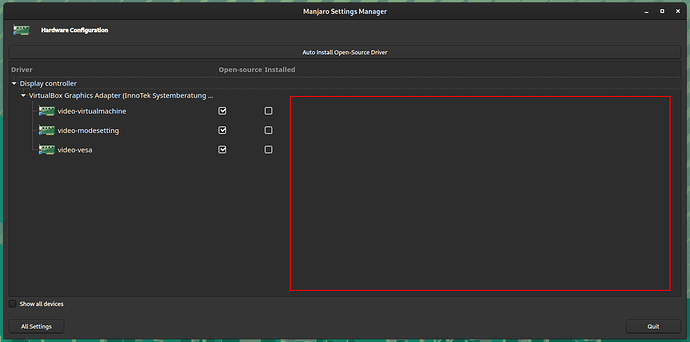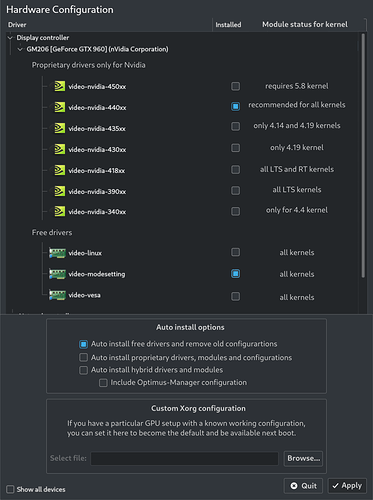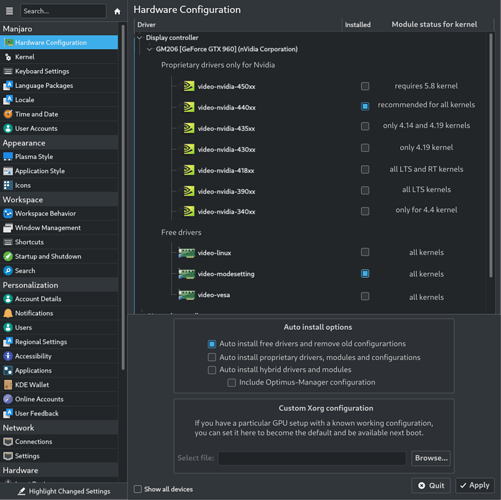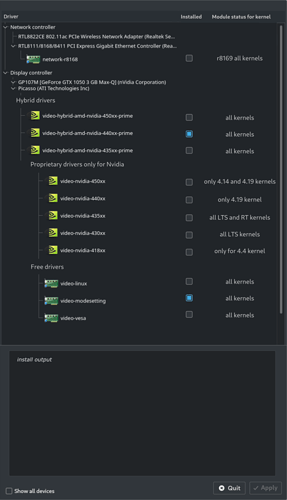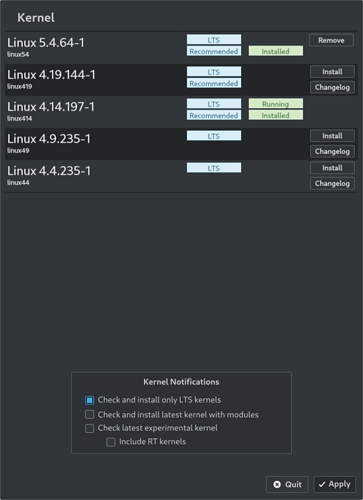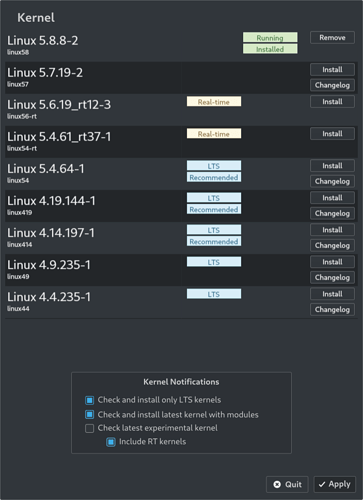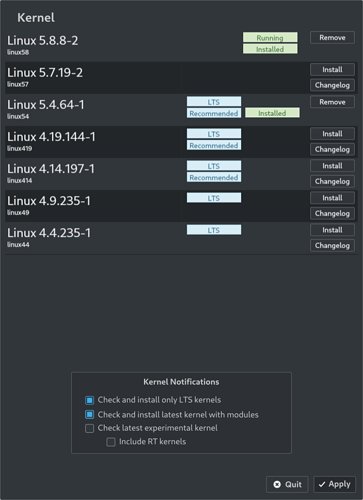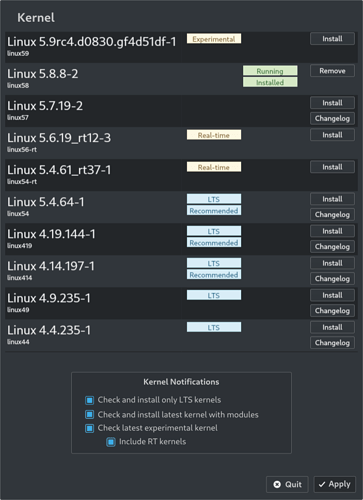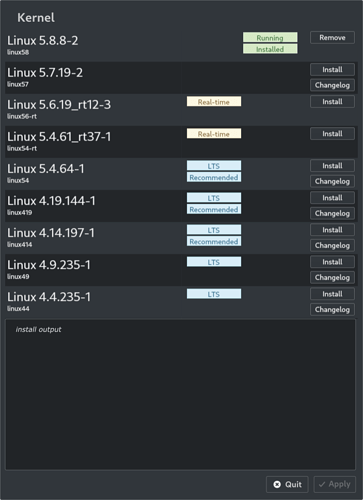Hey everyone,
So i was thinking that if is to change something about MSN and MHWD UI and functionality, this is how i envision it from a new user perspective, to simplify it and follow a less convoluted logic. (sorry if this sounds derogatory - is not)
I’ll start with MHWD:
Hardware configuration
There are five main aspect about Drivers as i see it:
- Hybrid
- Proprietary
- Free drivers
- Combined (in case someone has an Nvidia GPU and AMD GPU on a Desktop PC)
- Network Controller
Of course there are some custom setups with GPU passthrough and such, but that is beside the point here.
For me the way was structured visually the free vs proprietary drivers didn’t make much sense as it is now and at first look is a bit convoluted and graphically strange with too much space unused.
taken from VM install from Gnome - that red marked space is useless at this point, even tho the window can be resized to look better, the fields and available choices still make no much sense
Also, in case of multiple GPUs the driver list will just duplicate itself, if i’m not mistaken, making all even more confusing. So, regardless of the GPU number, the drivers need to be distinguished by:
- Hybrid - if is the case
- Proprietary
- Free
That list should be a scalable/scroll content. I should mention upfront that this mock-ups are not 100% clean and free of errors.
In this example is how i see the installation part:
i prefer User Confirmation trough the Apply button once they have chosen the options. No more right click for install. The check-mark will do it for install or remove. Also there are cases when people use their own configuration, so that could be an option to load it from HDD.
Still don’t know the best approach in case of Desktop PCs with multiple GPUs as i don’t consider those hybrid. Each GPU is separate. On Laptops i see them as hybrid where is the case.
Once the user clicks Apply, their options are considered and the install process starts. If this is done trough pamac and no longer file conflicts are an issue, then all should look fine and a reboot system could be provided by different means.
In KDE Plasma it would still integrate with the overall Settings:
The multiple Auto install options need probably another brainstorm, but the reason behind having first option as default and remove old configurations, is for situations when simply peple what to start again, replace their GPU with another.
The second option for auto proprietary also might need a rethink because there are situations when there is a desktop with iGPU and an dGPU (nvidia) exist and the user wants to use both.
Fir hybrid systems we should think to more than just the prime drivers. Previously i noticed that optimus-Switch was the most successful approach. Then the Optimus-Manager has a slight rework and i think is the best option available out there. Maybe other tools will be made, so we could drop or add more such options there.
Once the Install process starts, the output could be shown in a Widget Terminal like this:
no more popup windows that can’t be resized, plus it follows the new trends …
What is the Module status for kernel field? Actually i think could be dedicated to more information related to that driver. As seen, i kept the 340xx driver there and let’s say we could somehow be able to keep it alive for just one kernel. Being there as option would be a plus for Manjaro.
Sometimes modules can’t be build for whatever reasons i don’t know and i’m technically illiterate to understand at this point; the user should have there some sort of information. Could be related to CUDA for example, that requires or doesn’t work with a particular driver from the list.
MHWD-kernel and MSM Notifications
Following the same logic as in case of Drivers, for me there are three main scenarios of kernels + 1, the RT.
- LTS kernels
- latest kernels
- experimental
Each can or not have modules ready, or build in time when comes out, as is the case with 5.9 experimental kernel, so the users could have this choices:
So, every time they select new options on what now becomes the MSM Settings/Options, the list of kernels available for that option will be shown. Otherwise the user doesn’t have to interact with them, not see they exists, nor be notified by. Also, there is no more popup separated, so people can actually relate each option from one window.
Where is the language package notification? you may ask, well, to me doesn’t make sense to be there, so i removed it.
Once the install of a kernel starts, same as for Drivers, the output is in a Widget Terminal
Looking forward for your thought on this. Since i’m not a programmer, i apologize for not using the proper terminologies, and in case my proposal would require a lot of code. Still tho, i think this is a minimum UI code and all that is behind would be still done by scripts that could be compartmentalized more easier than we have now. ![]()
Kind regards!