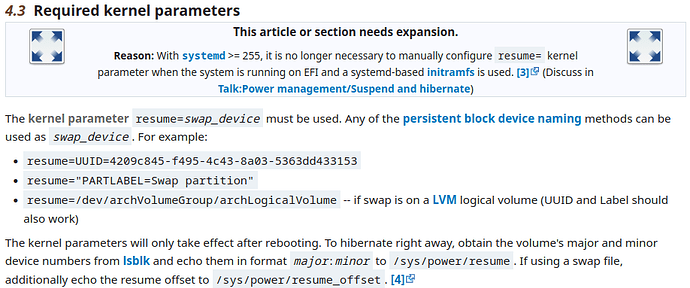I checked the crucial files and here is what I found:
/etc/default/grub
GRUB_CMDLINE_LINUX_DEFAULT="quiet splash loglevel=3 udev.log_priority=3 vt.global_cursor_default=0 resume=/dev/sda4 resume_offset=1363968"
resume=/dev/sda4 - is for my HDD on the old laptop. I don’t remember if I added for something specific or if it was added automatically, but this has to go for the new laptop.
I’m also not sure what resume_offset=1363968 does. Should I get rid of it too?
/etc/fstab
tmpfs /tmp tmpfs defaults,noatime,mode=1777 0 0
/dev/disk/by-uuid/05f58c13-0021-44f7-abc9-05a091c4535b /mnt/05f58c13-0021-44f7-abc9-05a091c4535b auto nosuid,nodev,nofail,noatime,x-gvfs-show 0 0
UUID=6f363872-d712-4728-920d-043fb9e3a885 /home ext4 nosuid,nodev,nofail,noatime,x-gvfs-show 0 0
/swapfile none swap defaults 0 0
/dev/disk/by-uuid/3d3bc3be-74d2-439d-8d1b-8b670faa9e05 /mnt/home-hdd auto nosuid,nodev,nofail,x-gvfs-show 0 0
UUID=05f58c13-0021-44f7-abc9-05a091c4535b / ext4 defaults 0 0
This will need to be updated. I will remove /mnt/home-hdd and add the 1TB NWMe that comes with the laptop instead. I wonder if I will need the swapfile. I will leave it for a while and see if it is being used. On the old laptop, I have 8GB of RAM and had to add a dynamic swap, which resolved my previous issues with the computer being frozen, when too much RAM was used. The new laptop will come with 32GB of RAM, so the swap will probably be idle.
/etc/mkinitcpio.conf
HOOKS=(base udev autodetect modconf kms keyboard keymap block filesystems fsck)
Seems all right to me. No need to change.
Nvidia modules are invoked by mhwd config, but that will change, when I re-install graphics with MHWD.
I add amd-ucode and it all should work fine. If not, I will do a fresh install, but first I want to try out the old installation.
Again, thanks for all your help!