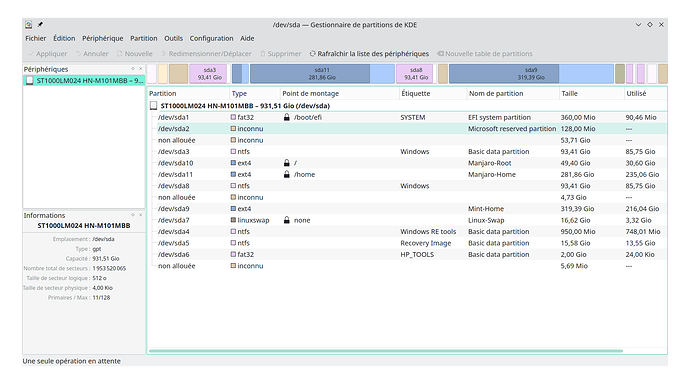efibootmgr:
BootCurrent: 0016
Timeout: 0 seconds
BootOrder: 0016,0014,000F,000A,0012,0013,0010,000C,000D,000E,0000,0001,0002,0003,0004,0005,0006,0007,0008,0009,0011,0015
Boot0000 Startup Menu FvVol(a881d567-6cb0-4eee-8435-2e72d33e45b5)/FvFile(9d8243e8-8381-453d-aceb-c350ee7757ca)0000000049535048
Boot0001 System Information FvVol(a881d567-6cb0-4eee-8435-2e72d33e45b5)/FvFile(9d8243e8-8381-453d-aceb-c350ee7757ca)f1000000000049535048
Boot0002 Bios Setup FvVol(a881d567-6cb0-4eee-8435-2e72d33e45b5)/FvFile(9d8243e8-8381-453d-aceb-c350ee7757ca)100f0000000049535048
Boot0003 3rd Party Option ROM Management FvVol(a881d567-6cb0-4eee-8435-2e72d33e45b5)/FvFile(9d8243e8-8381-453d-aceb-c350ee7757ca)f3000000000049535048
Boot0004 System Diagnostics FvVol(a881d567-6cb0-4eee-8435-2e72d33e45b5)/FvFile(9d8243e8-8381-453d-aceb-c350ee7757ca)f2000000000049535048
Boot0005 System Diagnostics FvVol(a881d567-6cb0-4eee-8435-2e72d33e45b5)/FvFile(9d8243e8-8381-453d-aceb-c350ee7757ca)01f20000000049535048
Boot0006 System Diagnostics FvVol(a881d567-6cb0-4eee-8435-2e72d33e45b5)/FvFile(9d8243e8-8381-453d-aceb-c350ee7757ca)02f20000000049535048
Boot0007 System Diagnostics FvVol(a881d567-6cb0-4eee-8435-2e72d33e45b5)/FvFile(9d8243e8-8381-453d-aceb-c350ee7757ca)03f20000000049535048
Boot0008 Boot Menu FvVol(a881d567-6cb0-4eee-8435-2e72d33e45b5)/FvFile(9d8243e8-8381-453d-aceb-c350ee7757ca)f9000000000049535048
Boot0009 HP Recovery FvVol(a881d567-6cb0-4eee-8435-2e72d33e45b5)/FvFile(9d8243e8-8381-453d-aceb-c350ee7757ca)110f0000000049535048
Boot000A* hp DVDRW GUD1N PciRoot(0x0)/Pci(0x17,0x0)/Sata(1,0,0)4eac0881119f594d850ee21a522c59b20800000049535048
Boot000C* ST1000LM024 HN-M101MBB : BBS(HD,ST1000LM024 HN-M101MBB : ,0x400)/PciRoot(0x0)/Pci(0x17,0x0)/Sata(0,0,0)01001000000049535048
Boot000D* hp DVDRW GUD1N : BBS(CDROM,hp DVDRW GUD1N : ,0x400)/PciRoot(0x0)/Pci(0x17,0x0)/Sata(1,0,0)02000800000049535048
Boot000E* Intel Corporation: Realtek PXE B02 D00 BBS(Network,Intel Corporation: Realtek PXE B02 D00,0x0)/PciRoot(0x0)/Pci(0x1c,0x4)/Pci(0x0,0x0)15001000000049535048
Boot000F USB: PciRoot(0x0)/Pci(0x14,0x0)4eac0881119f594d850ee21a522c59b20b80000049535048
Boot0010 USB: BBS(65535,,0x0)/PciRoot(0x0)/Pci(0x14,0x0)ffff0b80000049535048
Boot0011 Network Boot FvVol(a881d567-6cb0-4eee-8435-2e72d33e45b5)/FvFile(9d8243e8-8381-453d-aceb-c350ee7757ca)120f0000000049535048
Boot0012* IPV6 Network - Realtek PCIe GBE Family Controller PciRoot(0x0)/Pci(0x1c,0x4)/Pci(0x0,0x0)/MAC(705a0f1878f0,0)/IPv6([::]:<->[::]:,0,0)4eac0881119f594d850ee21a522c59b20000000049535048
Boot0013* IPV4 Network - Realtek PCIe GBE Family Controller PciRoot(0x0)/Pci(0x1c,0x4)/Pci(0x0,0x0)/MAC(705a0f1878f0,0)/IPv4(0.0.0.00.0.0.0,0,0)4eac0881119f594d850ee21a522c59b20000000049535048
Boot0014* Windows Boot Manager HD(1,GPT,8f5e014b-6dd9-4248-80f9-4b49b841879b,0x800,0xb4000)/File(\EFI\Microsoft\Boot\bootmgfw.efi)57494e444f5753000100000088000000780000004200430044004f0042004a004500430054003d007b00390064006500610038003600320063002d0035006300640064002d0034006500370030002d0061006300630031002d006600330032006200330034003400640034003700390035007d000000605f0100000010000000040000007fff04001400000049535048
Boot0015 Gestion tierce de la ROM optionnelle FvVol(a881d567-6cb0-4eee-8435-2e72d33e45b5)/FvFile(9d8243e8-8381-453d-aceb-c350ee7757ca)f3000000000049535048
Boot0016* manjaro HD(1,GPT,8f5e014b-6dd9-4248-80f9-4b49b841879b,0x800,0xb4000)/File(\EFI\manjaro\grubx64.efi)