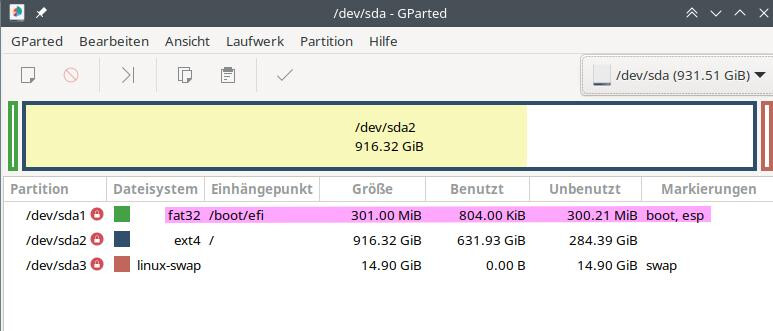rethus
1
I’ve build a new pc and want to move my sdd now into this new pc.
If I do so and start the pc, it immediately enter the bios (MSI).
In the bios I see the SDD is recognized. What might be the issue, that the system only switch into bios-mode instead of just starting?
The UEFI needs an entry where to boot from.
Please be a bit more verbose in your description.
- Is on your SSD a BIOS or a UEFI-install
…
OR: inxi !
Welcome to Manjaro! 
- Please read the information behind this link. It will help you to post necessary information.
- Please press the three dots … below your post and then press the

- If you give us information about your system, we can see what we’re talking about and make better suggestions.
- You can do this by using
inxi in a terminal or in console.
sudo inxi --admin --verbosity=7 --filter --no-host --width
- Personally identifiable information such as serial numbers and MAC addresses are filtered out by this command
- Presenting the information in this way allows everyone to be familiar with the format and quickly find the items they need without missing anything.
- Copy the output from inxi (including the command) and paste it into your post.
- To make it more readable, add 3 backticks ``` on an extra line before and after the pasted text.
Have you already  for your problem in the forum ? (Wisdom lies in asking → listening → reading
for your problem in the forum ? (Wisdom lies in asking → listening → reading  )
)
Hi @rethus,
I’m not  on this. but it might be that the old machine was BIOS and the new one is UEFI…
on this. but it might be that the old machine was BIOS and the new one is UEFI…
I think it can be converted, I just don’t know how. It’s probably easier to simply reinstall, though.
Edit:
AH! See
1 Like
rethus
4
I think I already have UEFI, don’t remember. But sys/firmware/efi returns following:
[ -d /sys/firmware/efi ] && echo UEFI || echo BIOS
UEFI
Is this a proof of that I have UEFI?
Partition manager shows it that way:
inxi:
inxi
System:
Kernel: 6.1.69-1-MANJARO arch: x86_64 bits: 64 compiler: gcc v: 13.2.1
clocksource: tsc available: hpet,acpi_pm
parameters: BOOT_IMAGE=/boot/vmlinuz-6.1-x86_64
root=UUID=c63f7ccc-1f25-44e8-aafc-d5833a65f3ef rw acpi_osi=Linux
"acpi_osi=!Windows 2012" acpi=force acpi_enforce_resources=lax
rd.udev.log-priority=3 nopti spectre_v2=off
resume=UUID=b73dfb10-0e46-4863-8b13-6a38eed1755e
Desktop: KDE Plasma v: 5.27.10 tk: Qt v: 5.15.11 wm: kwin_x11 dm:
1: LightDM v: 1.32.0 note: stopped 2: SDDM Distro: Manjaro Linux
base: Arch Linux
Machine:
Type: Laptop System: ASUSTeK product: N76VZ v: 1.0 serial: <filter>
Mobo: ASUSTeK model: N76VZ v: 1.0 serial: <filter>
UEFI: American Megatrends v: N76VZ.207 date: 05/23/2012
Battery:
ID-1: BAT0 charge: 0.4 Wh (100.0%) condition: 0.4/57.2 Wh (0.7%) volts: 12.4
min: 11.1 model: ASUSTeK N56--52 type: Li-ion serial: N/A status: full
Device-1: hidpp_battery_0 model: Logitech M570 serial: <filter> charge: 90%
rechargeable: yes status: discharging
Memory:
System RAM: total: 16 GiB available: 15.08 GiB used: 4.84 GiB (32.1%)
igpu: 512 MiB
Array-1: capacity: 32 GiB slots: 4 modules: 2 EC: None
max-module-size: 8 GiB note: est.
Device-1: ChannelA-DIMM0 type: DDR3 detail: synchronous size: 8 GiB
speed: 1600 MT/s volts: N/A width (bits): data: 64 total: 64
manufacturer: Corsair part-no: CMSA8GX3M1A1600C11 serial: N/A
Device-2: ChannelA-DIMM1 type: no module installed
Device-3: ChannelB-DIMM0 type: DDR3 detail: synchronous size: 8 GiB
speed: 1600 MT/s volts: N/A width (bits): data: 64 total: 64
manufacturer: Corsair part-no: CMSA8GX3M1A1600C11 serial: N/A
Device-4: ChannelB-DIMM1 type: no module installed
CPU:
Info: model: Intel Core i7-3610QM socket: rPGA988B bits: 64 type: MT MCP
arch: Ivy Bridge gen: core 3 level: v2 built: 2012-15 process: Intel 22nm
family: 6 model-id: 0x3A (58) stepping: 9 microcode: 0x21
Topology: cpus: 1x cores: 4 tpc: 2 threads: 8 smt: enabled cache:
L1: 256 KiB desc: d-4x32 KiB; i-4x32 KiB L2: 1024 KiB desc: 4x256 KiB
L3: 6 MiB desc: 1x6 MiB
Speed (MHz): avg: 1197 high: 1200 min/max: 1200/3300 base/boost: 2300/3800
scaling: driver: intel_cpufreq governor: schedutil volts: 5.0 V
ext-clock: 100 MHz cores: 1: 1197 2: 1200 3: 1200 4: 1197 5: 1197 6: 1197
7: 1197 8: 1198 bogomips: 36735
Flags: acpi aes aperfmperf apic arat arch_perfmon avx bts clflush cmov
constant_tsc cpuid cpuid_fault cx16 cx8 de ds_cpl dtes64 dtherm dts epb
ept erms est f16c flexpriority flush_l1d fpu fsgsbase fxsr ht ibpb ibrs
ida lahf_lm lm mca mce md_clear mmx monitor msr mtrr nonstop_tsc nopl nx
pae pat pbe pcid pclmulqdq pdcm pebs pge pln pni popcnt pse pse36 pts
rdrand rdtscp rep_good sep smep ss ssbd sse sse2 sse4_1 sse4_2 ssse3 stibp
syscall tm tm2 tpr_shadow tsc tsc_deadline_timer vme vmx vnmi vpid x2apic
xsave xsaveopt xtopology xtpr
Vulnerabilities:
Type: gather_data_sampling status: Not affected
Type: itlb_multihit status: KVM: VMX disabled
Type: l1tf mitigation: PTE Inversion; VMX: conditional cache flushes, SMT
vulnerable
Type: mds mitigation: Clear CPU buffers; SMT vulnerable
Type: meltdown status: Vulnerable
Type: mmio_stale_data status: Unknown: No mitigations
Type: retbleed status: Not affected
Type: spec_rstack_overflow status: Not affected
Type: spec_store_bypass mitigation: Speculative Store Bypass disabled via
prctl
Type: spectre_v1 mitigation: usercopy/swapgs barriers and __user pointer
sanitization
Type: spectre_v2 status: Vulnerable, IBPB: disabled, STIBP: disabled,
PBRSB-eIBRS: Not affected
Type: srbds status: Vulnerable: No microcode
Type: tsx_async_abort status: Not affected
Graphics:
Device-1: Intel 3rd Gen Core processor Graphics vendor: ASUSTeK N56VZ
driver: i915 v: kernel arch: Gen-7 process: Intel 22nm built: 2012-13 ports:
active: LVDS-1,VGA-1 empty: none bus-ID: 00:02.0 chip-ID: 8086:0166
class-ID: 0300
Device-2: NVIDIA GK107M [GeForce GT 650M] vendor: ASUSTeK N56VZ
driver: nvidia v: 390.157 alternate: nouveau,nvidia_drm non-free:
series: 470.xx+ status: legacy-active (EOL~2024-09-xx) arch: Kepler
code: GKxxx process: TSMC 28nm built: 2012-2018 pcie: gen: 2 speed: 5 GT/s
lanes: 16 link-max: gen: 3 speed: 8 GT/s bus-ID: 01:00.0 chip-ID: 10de:0fd1
class-ID: 0300
Display: server: X.Org v: 21.1.10 with: Xwayland v: 23.2.3
compositor: kwin_x11 driver: X: loaded: modesetting unloaded: fbdev
alternate: vesa dri: crocus gpu: i915 display-ID: :0 screens: 1
Screen-1: 0 s-res: 3840x1080 s-dpi: 96 s-size: 1013x285mm (39.88x11.22")
s-diag: 1052mm (41.43")
Monitor-1: LVDS-1 pos: right model: Chi Mei Opto 0x1720 built: 2011
res: 1920x1080 hz: 60 dpi: 128 gamma: 1.2 size: 382x215mm (15.04x8.46")
diag: 438mm (17.3") ratio: 16:9 modes: 1920x1080
Monitor-2: VGA-1 pos: primary,left model: BenQ BL2400 serial: <filter>
built: 2011 res: 1920x1080 hz: 60 dpi: 102 gamma: 1.2
size: 477x268mm (18.78x10.55") diag: 609mm (24") ratio: 16:9, 15:9 modes:
max: 1920x1080 min: 640x480
API: EGL v: 1.5 hw: drv: intel crocus platforms: gbm: drv: crocus
surfaceless: drv: crocus x11: drv: crocus inactive: wayland
API: OpenGL v: 4.2 vendor: intel mesa v: 23.1.9-manjaro1.1 glx-v: 1.4
direct-render: yes renderer: Mesa Intel HD Graphics 4000 (IVB GT2)
device-ID: 8086:0166 memory: 1.46 GiB unified: yes
API: Vulkan v: 1.3.274 layers: N/A device: 0 type: integrated-gpu
name: Intel HD Graphics 4000 (IVB GT2) driver: mesa intel
v: 23.1.9-manjaro1.1 device-ID: 8086:0166 surfaces: xcb,xlib
Audio:
Device-1: Intel 7 Series/C216 Family High Definition Audio vendor: ASUSTeK 7
driver: snd_hda_intel v: kernel bus-ID: 00:1b.0 chip-ID: 8086:1e20
class-ID: 0403
Device-2: NVIDIA GK107 HDMI Audio driver: snd_hda_intel v: kernel pcie:
gen: 1 speed: 2.5 GT/s lanes: 16 link-max: gen: 2 speed: 5 GT/s
bus-ID: 01:00.1 chip-ID: 10de:0e1b class-ID: 0403
API: ALSA v: k6.1.69-1-MANJARO status: kernel-api with: 1: osspd
status: off 2: aoss type: oss-emulator tools: alsactl,alsamixer,amixer
Server-1: sndiod v: N/A status: off tools: aucat,midicat,sndioctl
Server-2: JACK v: 1.9.22 status: off with: a2jmidid status: off tools: N/A
Server-3: PipeWire v: 1.0.0 status: n/a (root, process)
with: pipewire-media-session status: active tools: pw-cli
Server-4: PulseAudio v: 16.1 status: active (root, process) with:
1: pulseaudio-alsa type: plugin 2: pulseaudio-jack type: module
tools: pacat,pactl,pamixer,pavucontrol
Network:
Device-1: Intel Centrino Wireless-N 2230 driver: iwlwifi v: kernel pcie:
gen: 1 speed: 2.5 GT/s lanes: 1 bus-ID: 03:00.0 chip-ID: 8086:0887
class-ID: 0280
IF: wlp3s0 state: down mac: <filter>
Device-2: Qualcomm Atheros AR8161 Gigabit Ethernet vendor: ASUSTeK N56VZ
driver: alx v: kernel pcie: gen: 1 speed: 2.5 GT/s lanes: 1 port: d000
bus-ID: 04:00.0 chip-ID: 1969:1091 class-ID: 0200
IF: enp4s0 state: up speed: 1000 Mbps duplex: full mac: <filter>
IP v4: <filter> type: dynamic noprefixroute scope: global
broadcast: <filter>
IP v6: <filter> type: dynamic noprefixroute scope: global
IP v6: <filter> type: noprefixroute scope: link
IF-ID-1: br-1f3a680af564 state: down mac: <filter>
IP v4: <filter> scope: global broadcast: <filter>
IF-ID-2: br-553d7bda5ca7 state: down mac: <filter>
IP v4: <filter> scope: global broadcast: <filter>
IF-ID-3: br-869e550acc09 state: down mac: <filter>
IP v4: <filter> scope: global broadcast: <filter>
IF-ID-4: docker0 state: down mac: <filter>
IP v4: <filter> scope: global broadcast: <filter>
WAN IP: <filter>
Bluetooth:
Device-1: Intel Centrino Bluetooth Wireless Transceiver driver: btusb v: 0.8
type: USB rev: 2.0 speed: 12 Mb/s lanes: 1 mode: 1.1 bus-ID: 1-1.1:3
chip-ID: 8087:07da class-ID: e001
Report: rfkill ID: hci0 rfk-id: 3 state: up address: see --recommends
Logical:
Message: No logical block device data found.
RAID:
Message: No RAID data found.
Drives:
Local Storage: total: 931.51 GiB used: 617.36 GiB (66.3%)
ID-1: /dev/sda maj-min: 8:0 vendor: Samsung model: SSD 860 EVO 1TB
family: based SSDs size: 931.51 GiB block-size: physical: 512 B
logical: 512 B sata: 3.1 speed: 6.0 Gb/s tech: SSD serial: <filter>
fw-rev: 1B6Q temp: 27 C scheme: GPT
SMART: yes state: enabled health: PASSED on: 1y 167d 14h cycles: 4259
written: 41.03 TiB
Optical-1: /dev/sr0 vendor: ■■■■■■■■ model: BD-CMB UJ160 rev: 1.00
dev-links: cdrom
Features: speed: 24 multisession: yes audio: yes dvd: yes
rw: cd-r,cd-rw,dvd-r,dvd-ram state: running
Partition:
ID-1: / raw-size: 916.32 GiB size: 901.75 GiB (98.41%)
used: 617.36 GiB (68.5%) fs: ext4 block-size: 4096 B dev: /dev/sda2
maj-min: 8:2 label: N/A uuid: c63f7ccc-1f25-44e8-aafc-d5833a65f3ef
ID-2: /boot/efi raw-size: 301 MiB size: 300.4 MiB (99.79%)
used: 152 KiB (0.0%) fs: vfat block-size: 512 B dev: /dev/sda1 maj-min: 8:1
label: N/A uuid: 9B96-8EF3
Swap:
Kernel: swappiness: 25 (default 60) cache-pressure: 100 (default) zswap: yes
compressor: zstd max-pool: 20%
ID-1: swap-1 type: partition size: 14.9 GiB used: 0 KiB (0.0%) priority: -2
dev: /dev/sda3 maj-min: 8:3 label: N/A
uuid: b73dfb10-0e46-4863-8b13-6a38eed1755e
Unmounted:
Message: No unmounted partitions found.
USB:
Hub-1: 1-0:1 info: full speed or root hub ports: 2 rev: 2.0
speed: 480 Mb/s (57.2 MiB/s) lanes: 1 mode: 2.0 chip-ID: 1d6b:0002
class-ID: 0900
Hub-2: 1-1:2 info: Intel Integrated Rate Matching Hub ports: 6 rev: 2.0
speed: 480 Mb/s (57.2 MiB/s) lanes: 1 mode: 2.0 chip-ID: 8087:0024
class-ID: 0900
Device-1: 1-1.1:3 info: Intel Centrino Bluetooth Wireless Transceiver
type: bluetooth driver: btusb interfaces: 2 rev: 2.0
speed: 12 Mb/s (1.4 MiB/s) lanes: 1 mode: 1.1 chip-ID: 8087:07da
class-ID: e001
Hub-3: 2-0:1 info: full speed or root hub ports: 2 rev: 2.0
speed: 480 Mb/s (57.2 MiB/s) lanes: 1 mode: 2.0 chip-ID: 1d6b:0002
class-ID: 0900
Hub-4: 2-1:2 info: Intel Integrated Rate Matching Hub ports: 6 rev: 2.0
speed: 480 Mb/s (57.2 MiB/s) lanes: 1 mode: 2.0 chip-ID: 8087:0024
class-ID: 0900
Hub-5: 3-0:1 info: hi-speed hub with single TT ports: 4 rev: 2.0
speed: 480 Mb/s (57.2 MiB/s) lanes: 1 mode: 2.0 chip-ID: 1d6b:0002
class-ID: 0900
Device-1: 3-1:3 info: Logitech Unifying Receiver type: keyboard,mouse,HID
driver: logitech-djreceiver,usbhid interfaces: 3 rev: 2.0
speed: 12 Mb/s (1.4 MiB/s) lanes: 1 mode: 1.1 power: 98mA
chip-ID: 046d:c52b class-ID: 0300
Device-2: 3-2:2 info: DYGMA DEFY type: abstract (modem),CDC-data,HID
driver: cdc_acm,hid-generic,usbhid interfaces: 3 rev: 2.0
speed: 12 Mb/s (1.4 MiB/s) lanes: 1 mode: 1.1 power: 500mA
chip-ID: 35ef:0012 class-ID: 0300 serial: <filter>
Hub-6: 4-0:1 info: super-speed hub ports: 4 rev: 3.0
speed: 5 Gb/s (596.0 MiB/s) lanes: 1 mode: 3.2 gen-1x1 chip-ID: 1d6b:0003
class-ID: 0900
Sensors:
System Temperatures: cpu: 63.0 C mobo: N/A
Fan Speeds (rpm): cpu: 0
Info:
Processes: 288 Uptime: 6m wakeups: 0 Init: systemd v: 254 default: graphical
tool: systemctl Compilers: gcc: 13.2.1 clang: 16.0.6 Packages: 2255 pm: dpkg
pkgs: 0 pm: pacman pkgs: 2229 libs: 586 tools: pamac,yay pm: rpm pkgs: 0
pm: flatpak pkgs: 7 pm: snap pkgs: 19 Shell: Sudo (sudo) v: 1.9.15p4
default: Bash v: 5.2.21 running-in: konsole inxi: 3.3.31
This is your EFI-Partition
All you need to do is recreate a boot entry in your UEFI (Bios) that points to the EFI partition and the Grub binary there.
You can do this yourself by reinstalling Grub from
- live manjaro and chroot
or
- from inside your running manjaro
(see @ wiki)
Or someone who knows can help you. (My knowledge in this area is not yet sufficient to give good tips)