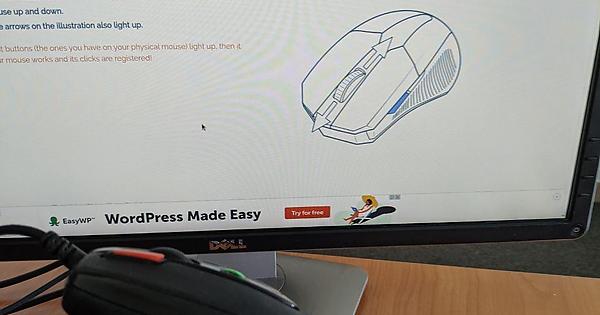Shuna
3 September 2021 13:13
1
Hello everyone,
Appreciate your help <3
Hello,
Just to make sure, this is your mouse model, and the thumb buttons are swapped instead of this ?
1 Like
Shuna
3 September 2021 13:52
3
Yep, I get used to it but when I use other devices I discovered that I may use wrong buttons all the time.
Update:
By chance you are running wayland session? Please provide from terminal:inxi -Fazy
Shuna
3 September 2021 14:03
5
Nope, here:
inxi -Fazy
System:
Kernel: 5.13.12-1-MANJARO x86_64 bits: 64 compiler: gcc v: 11.1.0
parameters: BOOT_IMAGE=/boot/vmlinuz-5.13-x86_64
root=UUID=ceeed950-c3fa-4104-a078-6c8d117b55d1 rw quiet apparmor=1
security=apparmor udev.log_priority=3
Desktop: KDE Plasma 5.22.4 tk: Qt 5.15.2 info: latte-dock wm: kwin_x11 vt: 1
dm: SDDM Distro: Manjaro Linux base: Arch Linux
Machine:
Type: Desktop Mobo: ASUSTeK model: P8Z68-V LX v: Rev X.0x serial: <filter>
UEFI: American Megatrends v: 4105 date: 07/01/2013
CPU:
Info: Quad Core model: Intel Core i7-2600K bits: 64 type: MT MCP
arch: Sandy Bridge family: 6 model-id: 2A (42) stepping: 7 microcode: 2F
cache: L2: 8 MiB
flags: avx lm nx pae sse sse2 sse3 sse4_1 sse4_2 ssse3 vmx bogomips: 54429
Speed: 2910 MHz min/max: 1600/5900 MHz Core speeds (MHz): 1: 2910 2: 3921
3: 3348 4: 2596 5: 2064 6: 2173 7: 2301 8: 3386
Vulnerabilities: Type: itlb_multihit status: KVM: Split huge pages
Type: l1tf
mitigation: PTE Inversion; VMX: conditional cache flushes, SMT vulnerable
Type: mds mitigation: Clear CPU buffers; SMT vulnerable
Type: meltdown mitigation: PTI
Type: spec_store_bypass
mitigation: Speculative Store Bypass disabled via prctl and seccomp
Type: spectre_v1
mitigation: usercopy/swapgs barriers and __user pointer sanitization
Type: spectre_v2 mitigation: Full generic retpoline, IBPB: conditional,
IBRS_FW, STIBP: conditional, RSB filling
Type: srbds status: Not affected
Type: tsx_async_abort status: Not affected
Graphics:
Device-1: NVIDIA GM204 [GeForce GTX 970] vendor: Micro-Star MSI
driver: nvidia v: 470.63.01 alternate: nouveau,nvidia_drm bus-ID: 01:00.0
chip-ID: 10de:13c2 class-ID: 0300
Display: x11 server: X.Org 1.20.13 compositor: kwin_x11 driver:
loaded: nvidia display-ID: :0 screens: 1
Screen-1: 0 s-res: 3840x1080 s-dpi: 92 s-size: 1060x301mm (41.7x11.9")
s-diag: 1102mm (43.4")
Monitor-1: DP-2 res: 1920x1080 hz: 60 dpi: 93 size: 527x297mm (20.7x11.7")
diag: 605mm (23.8")
Monitor-2: DP-4 res: 1920x1080 hz: 60 dpi: 93 size: 527x297mm (20.7x11.7")
diag: 605mm (23.8")
OpenGL: renderer: NVIDIA GeForce GTX 970/PCIe/SSE2 v: 4.6.0 NVIDIA 470.63.01
direct render: Yes
Audio:
Device-1: Intel 6 Series/C200 Series Family High Definition Audio
vendor: ASUSTeK driver: snd_hda_intel v: kernel bus-ID: 00:1b.0
chip-ID: 8086:1c20 class-ID: 0403
Device-2: NVIDIA GM204 High Definition Audio vendor: Micro-Star MSI
driver: snd_hda_intel v: kernel bus-ID: 01:00.1 chip-ID: 10de:0fbb
class-ID: 0403
Sound Server-1: ALSA v: k5.13.12-1-MANJARO running: yes
Sound Server-2: JACK v: 1.9.19 running: no
Sound Server-3: PulseAudio v: 15.0 running: yes
Sound Server-4: PipeWire v: 0.3.33 running: yes
Network:
Device-1: Realtek RTL8111/8168/8411 PCI Express Gigabit Ethernet
vendor: ASUSTeK P8P67 and other motherboards driver: r8169 v: kernel
port: d000 bus-ID: 04:00.0 chip-ID: 10ec:8168 class-ID: 0200
IF: enp4s0 state: up speed: 1000 Mbps duplex: full mac: <filter>
Device-2: Ralink MT7601U Wireless Adapter type: USB driver: usbfs
bus-ID: 2-1.7:5 chip-ID: 148f:7601 class-ID: 0000 serial: <filter>
Bluetooth:
Device-1: Cambridge Silicon Radio Bluetooth Dongle (HCI mode) type: USB
driver: btusb v: 0.8 bus-ID: 2-1.8:4 chip-ID: 0a12:0001 class-ID: e001
Report: rfkill ID: hci0 rfk-id: 0 state: up address: see --recommends
Drives:
Local Storage: total: 350.27 GiB used: 84.1 GiB (24.0%)
SMART Message: Unable to run smartctl. Root privileges required.
ID-1: /dev/sda maj-min: 8:0 vendor: Kingston model: SVP200S37A120G
size: 111.79 GiB block-size: physical: 512 B logical: 512 B speed: 6.0 Gb/s
type: SSD serial: <filter> rev: BBF0 scheme: GPT
ID-2: /dev/sdb maj-min: 8:16 vendor: Patriot model: Spark size: 238.47 GiB
block-size: physical: 512 B logical: 512 B speed: 6.0 Gb/s type: SSD
serial: <filter> rev: 71.0 scheme: GPT
Partition:
ID-1: / raw-size: 238.17 GiB size: 233.38 GiB (97.99%)
used: 84.1 GiB (36.0%) fs: ext4 dev: /dev/sdb2 maj-min: 8:18
ID-2: /boot/efi raw-size: 300 MiB size: 299.4 MiB (99.80%)
used: 288 KiB (0.1%) fs: vfat dev: /dev/sdb1 maj-min: 8:17
Swap:
Alert: No swap data was found.
Sensors:
System Temperatures: cpu: 29.8 C mobo: 27.8 C gpu: nvidia temp: 55 C
Fan Speeds (RPM): N/A gpu: nvidia fan: 32%
Info:
Processes: 393 Uptime: 2h 34m wakeups: 0 Memory: 23.45 GiB
used: 12.52 GiB (53.4%) Init: systemd v: 248 tool: systemctl Compilers:
gcc: 11.1.0 alt: 10 Packages: apt: 0 pacman: 1601 lib: 433 flatpak: 0
Shell: Zsh v: 5.8 default: Bash v: 5.1.8 running-in: konsole inxi: 3.3.06
Ok, did the test myself on that site and the result was bogus.
My mouse works just fine, but on that site all was inconclusive at best … I personally do not rely on it.
Shuna
3 September 2021 14:13
7
anon89812132:
To test if works fine on your end, ope un Dolphin, then open up a Folder and then click the back button. If it leads you to the previous one, then it works, the press the forwards button and it should take you to the folder you opened
When I open new folder and click back button nothing happens, but when I click forward I’m opening previous folder. They basically swapped their work
Shuna
14 September 2021 13:30
8
Issue resolved!
It seems that mouse have on board memory and for some reason buttons mapping was switched there…Oscar utility on windows and changing config.